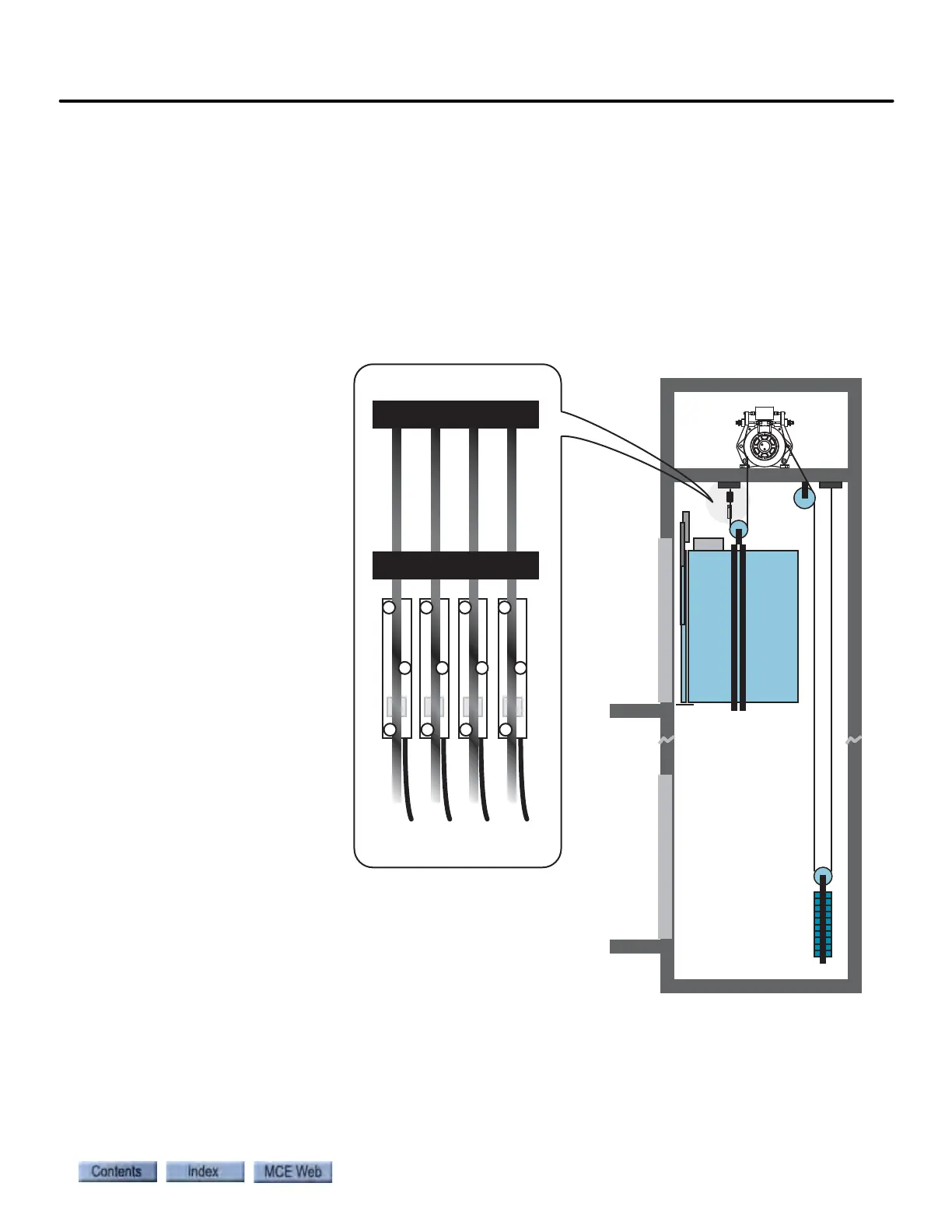EMCO Load Weigher
5-59
5
iControl DC
5. If the load weigher will be used to implement dispatching options, the parameters asso-
ciated with these options must be set (see Load Weigher Adjustment for Dispatching in
Section 4.
6. iControl needs to learn the empty and full load weights at every landing available to this
car. This is a semi-automated process (see Learning Load Values in Section 4.
Installation with 2 to 1 Roping
When the EMCO load weigher is used with 2 to 1 roping, the components must be installed in
locations that are different from a 1 to 1 roping application.
The load cells (sensors)
must be installed just
below the dead-end
hitch, as shown.
It is recommended that
the EMCO control unit be
mounted in the controller
cabinet.
The signal wires from the
load cells must be routed
through the overhead to
the machine room. The
sensor wires, which are
only 6 feet in length,
must be extended. It is
recommended to use a
terminal block to join the
wires and to route the
extended wires through a
flexible or rigid conduit.
For an IMC or Performa
installation, the output
from the EMCO control
unit can be connected
directly the LW+ and
LW- terminals on the
SCR-RI (or SCR-RIX)
board inside the control-
ler cabinet.
For an iControl installation, the output signal from the EMCO control unit must be routed
through the traveler to the to the LW+, LW- and SHLD terminals on the ICE-CTP board located
inside the iLink Cartop box.
It is recommended to enable the Auto-zero Calibration option for a 2 to 1 roping installation.
Please refer to “Auto-zero Calibration” on page 5-57.