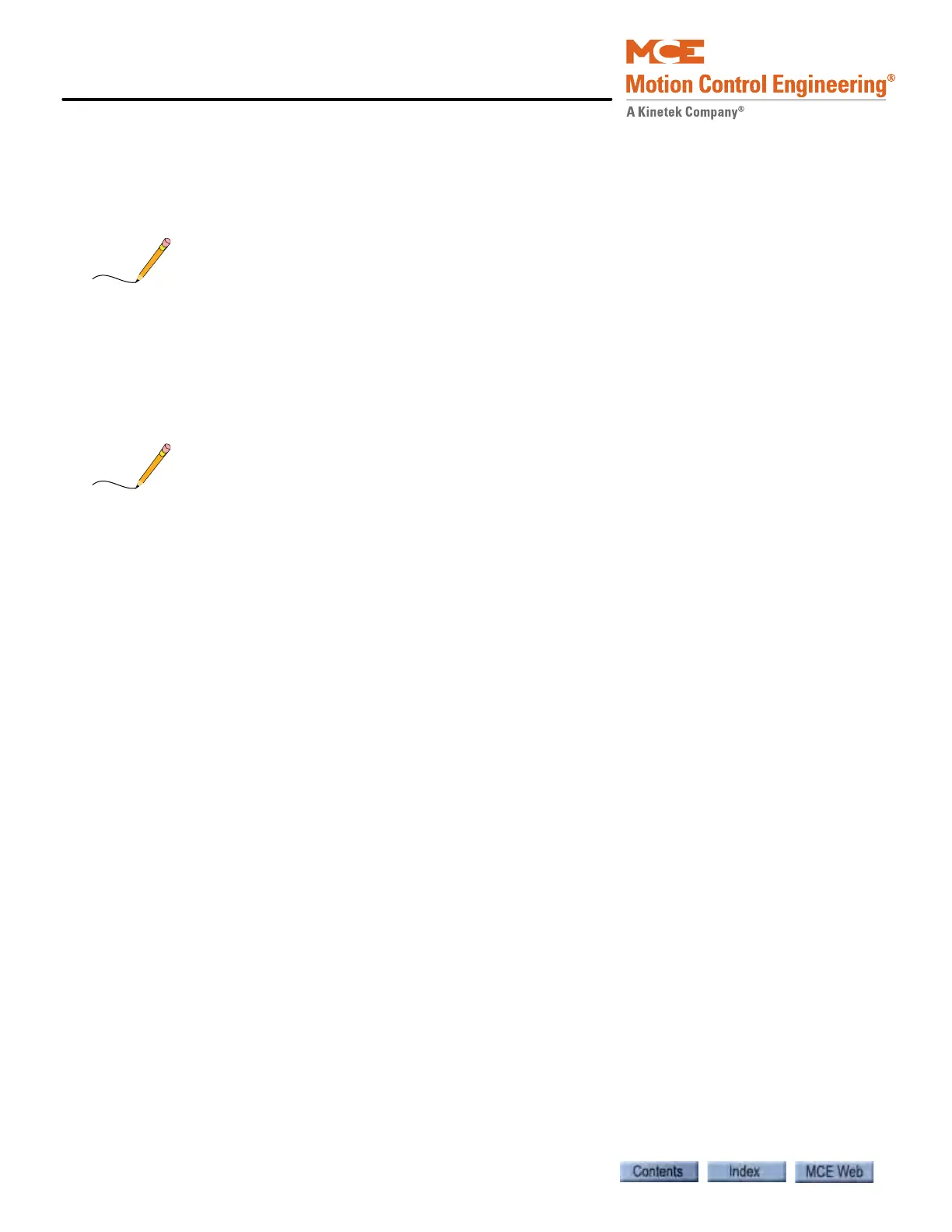Construction Mode
2-70 Manual # 42-02-7223
Additional Adjustments and Checks
1. On the Configuration > Pattern > Common tab, set Pattern scaling to 100%.
2. On the Configuration > Pattern > Modes tab, set Inspection/High Speed to the desired
value (maximum Inspection speed is 150 fpm). Set the Inspection/Low Speed to 25 fpm.
If the Terminal Switches (UNT5/DNT5) have been installed, and you wish to use the reduced
inspection speed option, you may enable it by checking Reduced inspection speed on the Con-
figuration > Pattern > Modes tab. If not, you may enable Reduced Inspection speed after the
Terminal Switches are installed. (Enabling it now, without switches, would cause the car to run
at 25 fpm.)
3. Stop the car so that the car top can be accessed from the top hall door.
NOTE: Car Top Inspection operation automatically overrides Car Panel Inspection operation.
4. Run the car from the Car Top Inspection station, checking the up and down buttons and
the stop switch.
5. While running the car, check clearances and door locks. When all doors are locked,
remove all jumpers from door lock terminals.
6. Verify directional limit switch and final limit switch operation and position according to
page MRW1 or MRW2 of the job prints. Ideally, when the car is on Inspection operation,
the distance between the two switches should be greater than the distance required to
stop the car after the direction command is removed.
7. Verify that the brake has sufficient tension to hold the car under all conditions likely to
be encountered during the installation phase.
8. You may now proceed to Section 3, Inspection Mode.