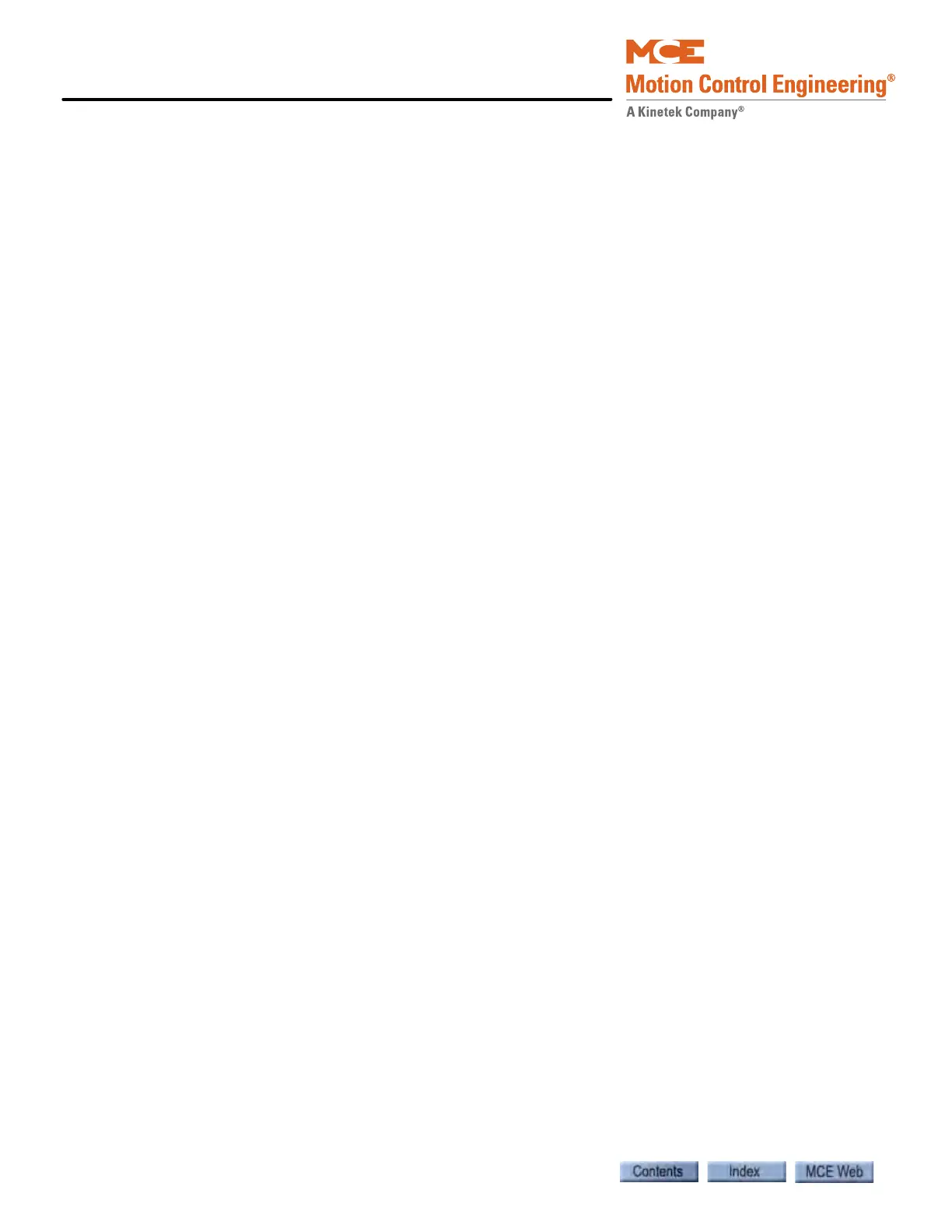iView - System View
10-40 Manual # 42-02-7223
4. Power Transfer - Activation of the Power transfer input indicates that commercial
power is about to be restored. All cars are commanded to stop and/or not move until
transfer to commercial power is completed.
ASME A17.2 code Select the version of the ASME A17.1a/CSA B44a code applicable to
this installation, pre-2008 or 2008 or later. Note: Among other things, the 2008 or later code
gives priority to cars on Hospital Service (Medical emergency) during Emergency Power Run
(see Section 2.27.2). Verify the “Medical emergency” setting for EMS Switch 1 and 2 and CFSS
Mode 1 and 2.
Assign Cars To Using the controls at the top of the screen, select cars and use the arrow
buttons to place them in the Generator 1 or Generator 2 column. The cars must be physically
wired to receive their emergency power from the selected generator.
Defining Emergency Power Behavior
The Generator 1 and Generator 2 controls allow you to define emergency power parameters for
each generator individually.
Emergency Power Input Set the Emergency power input to be active high (120VAC)
or active low (0VAC) as required by the job.
• After Emergency Power comes on, time to wait before running the cars: Set the amount of
time to wait, after switching to emergency power, before initiating the Recall phase. This
allows emergency power to stabilize. Set this time long enough to allow the controllers to
establish communication with the dispatcher.
Emergency Power Recall Based on the Number of cars that can be recalled at the
same time parameter, cars are selected to recall as follows:
1. Cars with a Priority Recall Request status, e.g. heavily loaded cars, are recalled in the
order they appear on the Recall sequence list.
2. All remaining cars are recalled in the order they appear on the Recall sequence list.
3. A second attempt is made to recall any cars unsuccessfully recalled.
These parameters define Emergency Power Recall behavior.
• Activate recall by the Auto recall selection switch input: If this option is selected,
Emergency Power Recall will be activated if the Auto recall selection switch input is
active when the After emergency power comes on, time to wait before running the
cars time elapses. Otherwise, Emergency Power Recall will be skipped.
• Always recall: Emergency Power Recall will always be activated when the After Emer-
gency power comes on, time to wait before running the cars time elapses.
• Never recall: The Recall phase is always skipped. Note: Some Fire codes require a car
that is on Fire Service to be recalled on Emergency Power regardless of the options
selected.
• Recall Sequence: Cars are recalled in the order in which they appear in this list. Select a car
and use the Up/Down buttons to order the list.
• Number of cars that can be recalled at the same time: Set the number of cars that may be
recalled at the same time, considering generator capabilities and elevator car and other
building power demands.
• Recall Timeout: If a car fails to respond to a recall signal within this time, the car will be
placed Out of Service.