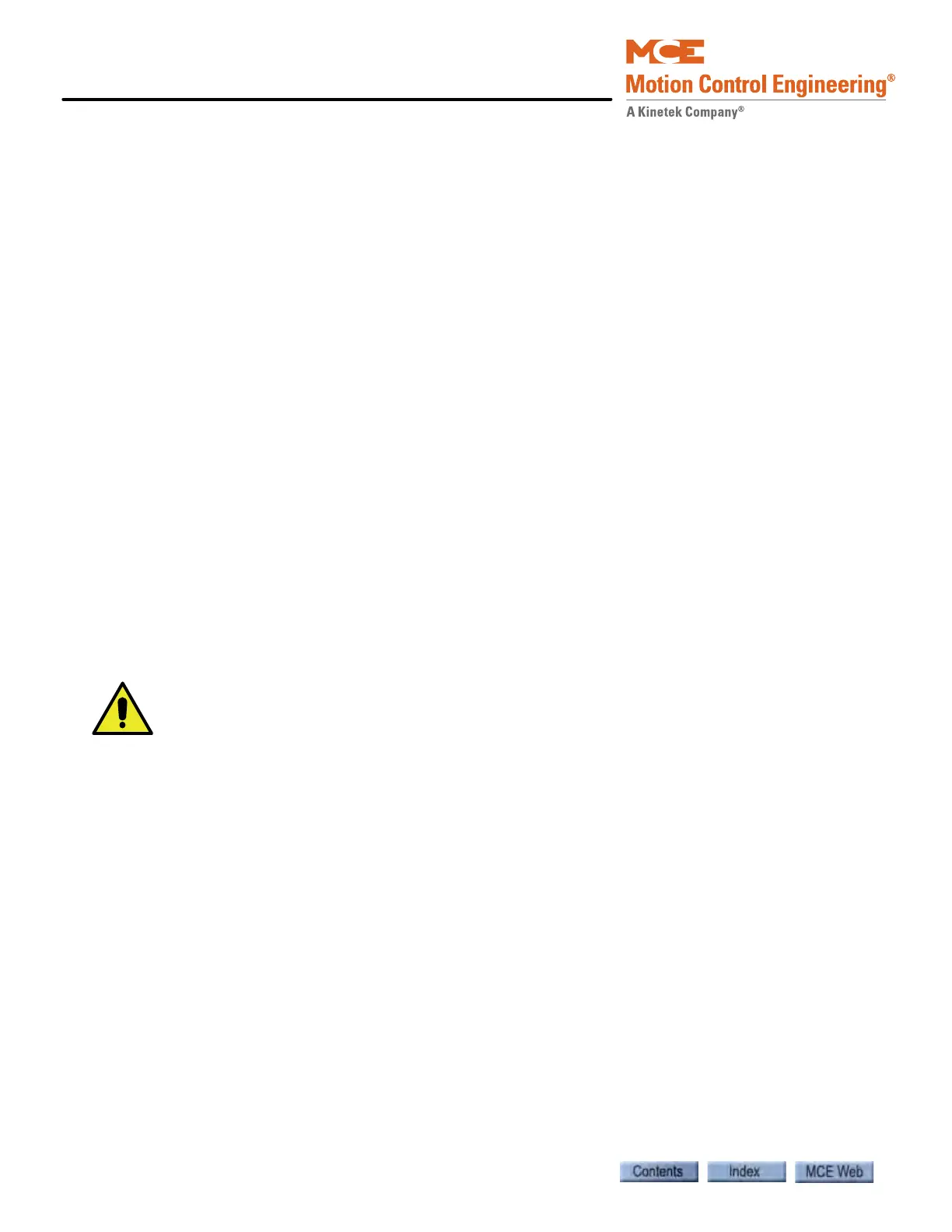iView - System View
10-8 Manual # 42-02-7223
Dispatcher Displays a car identifier of the car that is currently the Local/Dispatcher or
iCentral to indicate the that the central dispatcher is doing the dispatching.
Alternate Dispatcher Use these controls to designate which car(s) can be the Local/
Dispatcher and to manually select or auto-select a different car to be the Local/Dispatcher.
• Manual Select button: When iView is connected to the Local/Dispatcher, this button can
be used to manually select any car on the Alternate Dispatcher list to be the Local/Dis-
patcher. Choose the desired car from the Cars drop down list. When iView is connected to
any other car in the Alternate Dispatcher list (not the Local/Dispatcher), only the car to
which iView is connected can be manually selected to be the Local/Dispatcher.
• Auto Select button: When iView is connected to the Local/Dispatcher, this button can be
used to request that another car on the Alternate Dispatcher list be auto-selected to be the
Local/Dispatcher.
• Auto-select Preference Order: This control is used to designate which cars can become the
Local/Dispatcher and the order in which they are to be selected. Initially all cars are shown
in the Local Cars list.
1. Click to select cars in the Local Cars list and use the right arrow to move them into the
Alternate Dispatcher list.
2. Click to select cars in the Alternate Dispatcher list and use the Up and Down buttons to
place them in the desired order. The highest on the list is selected first. If the first on
the list is not available, the next on the list is selected, and so fourth. Once a car has
assumed the Local Dispatcher roll it continues in that roll even if a car that is higher on
the list becomes available.
3. To remove a car from the Alternate Dispatcher list, click to select the car and use the left
arrow to move it to the Local Cars list.
The “Auto-select Preference Order” settings must be identical for every car within a group of eleva-
tors. Please refer to “Before connecting the “System” ethernet cable to the iBox:” on page 2-31.
Group ID: The Group ID (1) cannot be changed. All other IDs are reserved for future use.
If you need advanced System addressing information please contact MCE.
• There is a lag of about 40 seconds when switching dispatchers. The lag prevents the sys-
tem from invoking a dispatcher change due to transient conditions.