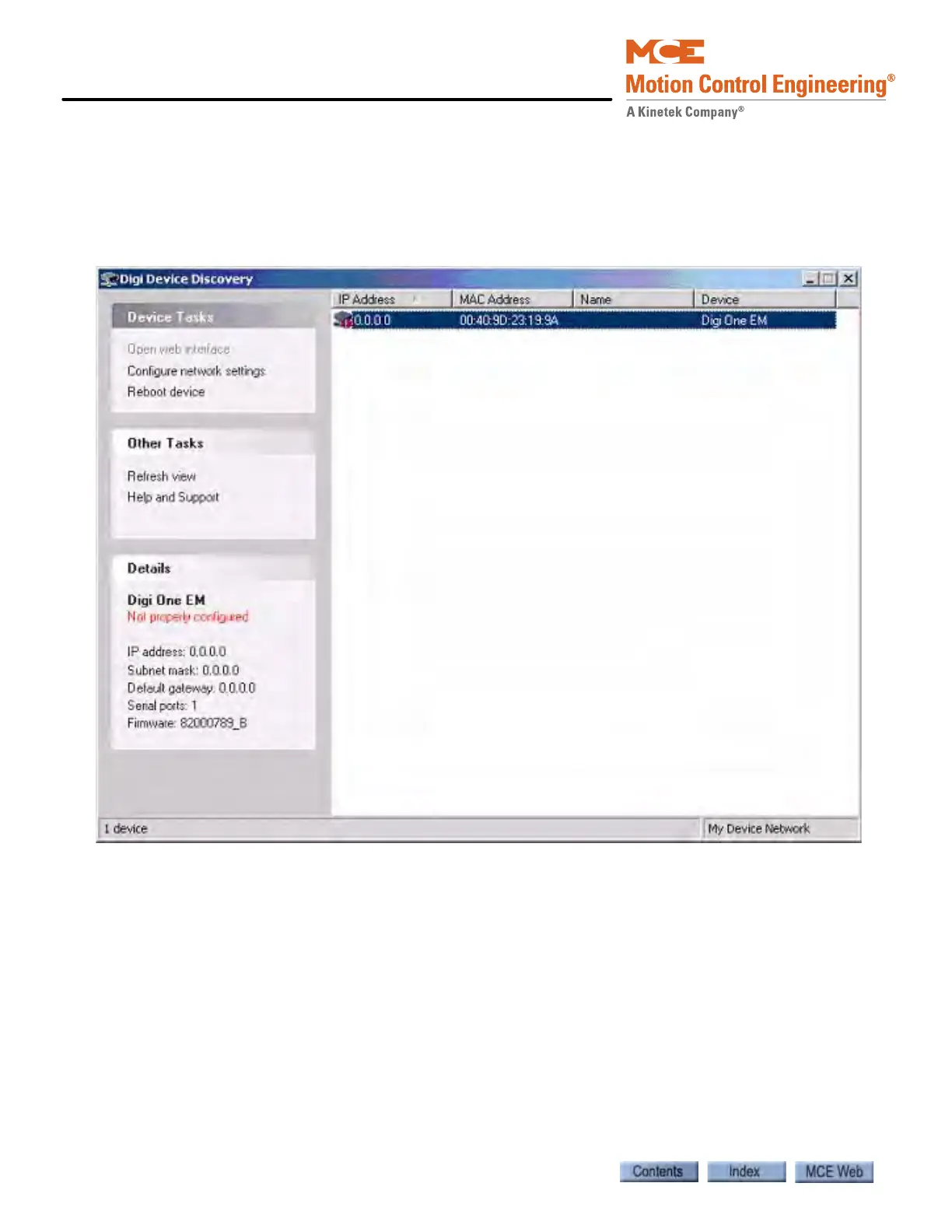System Options
5-42 Manual # 42-02-7223
TCP Address Check, -ME Board The Digi Device Discovery utility may be used to
check and/or reset the TCP/IP address of the serial/Ethernet assembly (SC-HCE-ME). This
utility is available from MCE.
1. Start the Digi Device Discovery utility. The utility will launch, and check the System net-
work for any connected SC-HCE-ME.
2. Select the device. Click on Configure Network Settings.
Note that, to change Digi configuration, you will need to provide USN Name and Password:
•Default USN Name: root
• Default USN Password: dbps