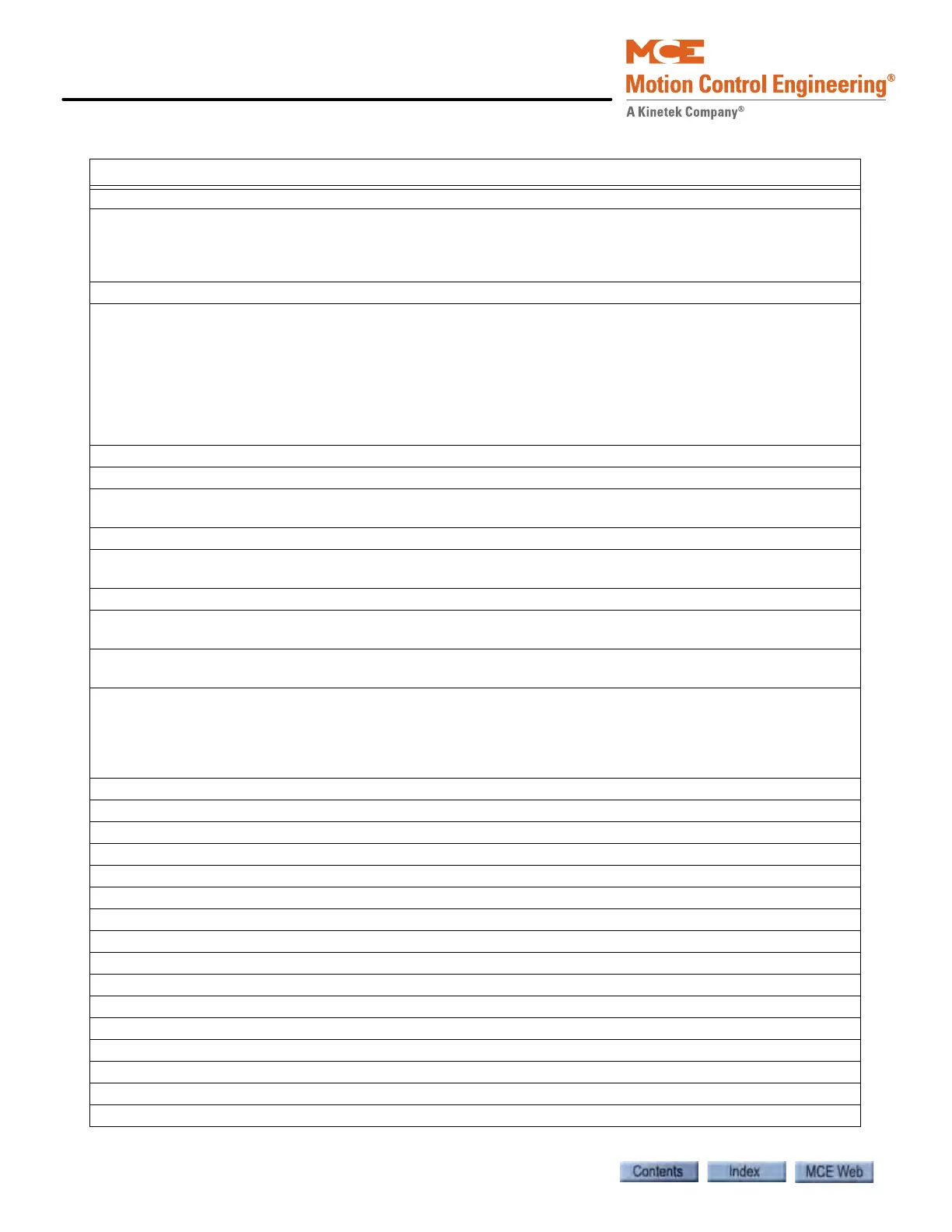Troubleshooting
6-16 Manual # 42-02-7223
Brake Pick Fault, BRAKE PICK FAULT
Description: Indicates brake contact input (SP2D or Brake Switch) not in the state required by the “Brake is
picked when SP2D or Brake Switch terminal is high (low)” parameter, indicating brake was not fully picked
during one entire run or was late going low (or high) indicating a slow picking brake during three consecutive
runs. Fault may be bypassed on Controller > Diagnostics > Fault Bypass tab by setting Brake Switch.
Car Reaction: Car completes it’s nearest run and is removed from service.
Troubleshooting:
1. Controller > Configuration > Brake > Control tab, check “Brake is picked when SP2D or Brake Switch ter-
minal is high (low)” to determine proper state of terminal SP2D or Brake Switch when brake is picked
(See “Configuration - Brake Tab” on page 25.).
2. Verify operation of brake and brake pick switch (open or closed, see step 1) when brake is fully picked.
3. With the brake picked, verify the state of input SP2D or Brake Switch (low or high, see step 1). Please
refer to “Installing Brake Monitoring” on page 3-20.
4. Use the iBox Fault reset button to clear the fault.
Brake Pick Fault Off (See: Brake Pick Fault)
Brake Voltage Not Off Fault, BRAKE V NOT OFF FAULT
Description: Indicates that after the brake contactor picked and before the brake was enabled, brake output
voltage exceeded 70% of picking voltage. The likely cause is a shorted IGBT in the brake module.
Car Reaction: Emergency stop. Fault will self clear and car will attempt to run again.
Troubleshooting: Check resistance between TP5 (+ lead) and FMSO (- lead) on brake module. Less than 500
ohms indicates that the brake IGBT is shorted.
Brake Voltage Not On Fault, BRAKE V NOT ON FAULT
Description: After brake contactors are picked and controller did not receive more than 30% of the picking
voltage after 1 second, this fault is generated. May be bypassed on the iView Fault Bypass screen.
Car Reaction: Emergency stop: Motor contactor and brake contactor immediately dropped. Fault will self
clear and car will attempt to run again.
Troubleshooting:
1. Verify Brake AC input voltage at FB1 and FB2. Verify FB1 and FB2 fuses are good.
2. Verify J2 connector on right side of iBox is seated properly.
3. Verify brake output voltage with multimeter on terminals B1 and B2.
4. Recalibrate brake module if applicable.
Bus 2 Fuse Open, BUS 2 FUSE OPEN
Description: The bus 2 fuse is open.
Car Reaction: Emergency stop. Cancel demand and open doors. No further movement is allowed.
Troubleshooting: Check bus 2 fuse located at bottom of iBox.
Bus 2D Fuse Open, BUS 2D FUSE OPEN
Description: The bus 2D fuse is open.
Car Reaction: Emergency stop. Cancel demand and open doors. No further movement is allowed.
Troubleshooting: Check bus 2D fuse located at bottom of iBox.
Bus 2MC Fuse Open, BUS 2MC FUSE OPEN
Description: The bus 2MC fuse is open.
Car Reaction: Emergency stop. Cancel demand and open doors. No further movement is allowed.
Troubleshooting: Check bus 2MC fuse located at bottom of iBox.
Bus 2PI Fuse Open, BUS 2PI FUSE OPEN
Description: The bus 2PI fuse is open.
Car Reaction: None. The PI signals will not be active.
Troubleshooting: Check bus 2PI fuse located at bottom of iBox.
Table 6.3 iControl Messages
iControl Messages