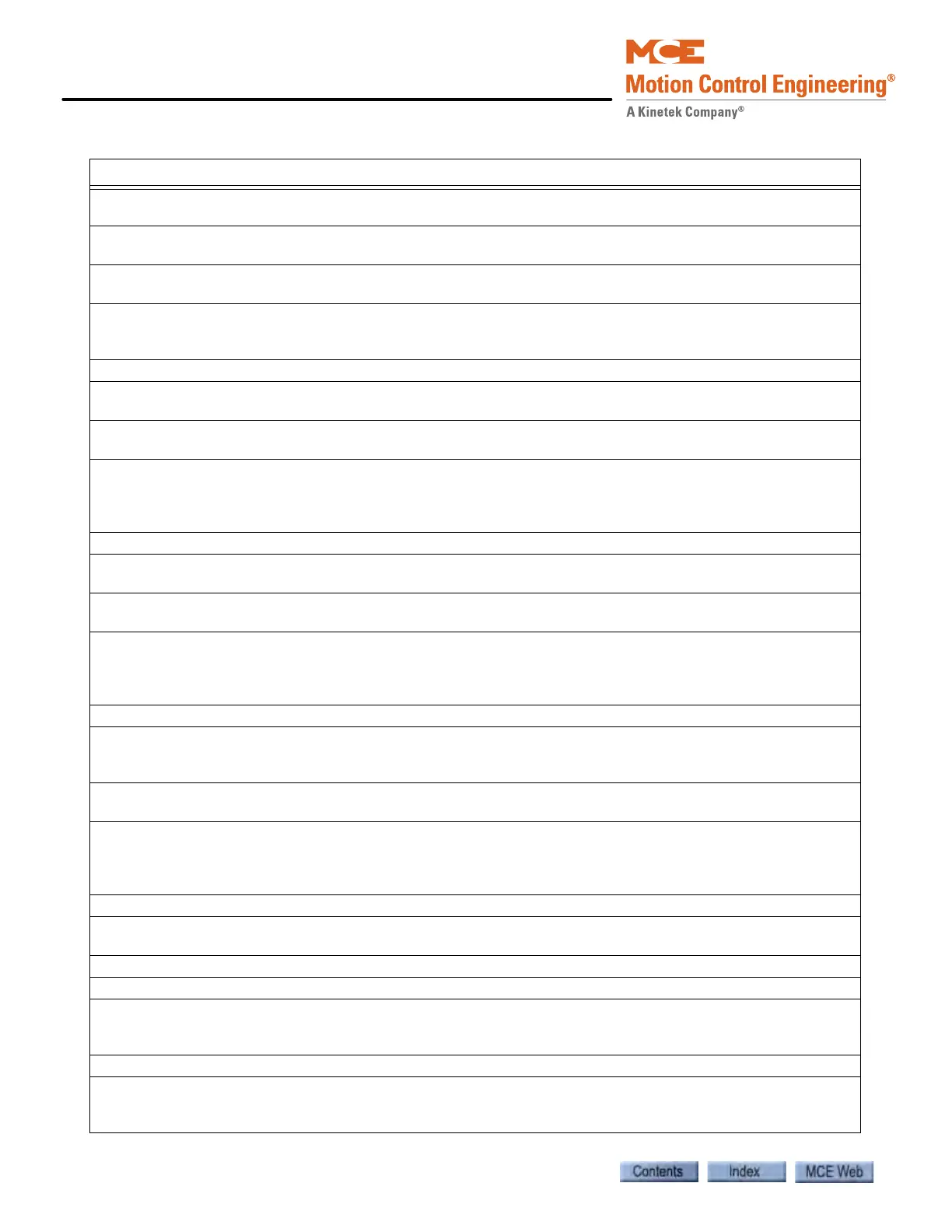Troubleshooting
6-30 Manual # 42-02-7223
Emergency Alarm Activated (Alarm button), Emergency Alarm Activated, EMERG ALARM ACTI-
VATED
Description: Emergency Alarm input activated. Typically used to sound an alarm and/or illuminate an indica-
tor light to alert security personnel.
Car Reaction: Distress Light will be illuminated until acknowledged by Emergency Alarm Reset input. Distress
Buzzer output will either pulsate or be continuously activated as long as car remains in this condition.
Troubleshooting:
1. Attend to the car and verify the distress signal.
2. To reset, verify alarm button is restored to normal condition and activate Emergency Alarm Reset input.
Emergency Alarm Activated (Car delayed with doors closed)
Description: This message indicates that the emergency alarm has been activated due to the car being
delayed with its doors closed. This is an optional emergency alarm monitor specified by the user.
Car Reaction: The Distress Light will be illuminated until it is acknowledged by the Emergency Alarm Reset
input. The Distress Buzzer output will be active as long as the car remains in this condition.
Troubleshooting:
1. Attend to the car and verify the distress signal.
2. To reset the alarm, verify that the car condition is restored to normal and activate the Emergency Alarm
Reset input.
Emergency Alarm Activated (In-car stop switch)
Description: This message indicates that the emergency alarm has been activated due to the in-car emer-
gency stop switch being pulled.
Car Reaction: The Distress Light will be illuminated until it is acknowledged by the Emergency Alarm Reset
input. The Distress Buzzer output will be active as long as the switch remains active.
Troubleshooting:
1. Attend to the car and verify the distress signal.
2. To reset the alarm, verify that the car emergency stop switch is restored to normal position and activate
the Emergency Alarm Reset input.
Emergency Alarm Activated (Safety opened)
Description: This message indicates that the emergency alarm has been activated due to the safety circuit
being opened (excluding the in-car emergency stop switch). This is an optional emergency alarm monitor
specified by the user.
Car Reaction: The Distress Light will be illuminated until it is acknowledged by the Emergency Alarm Reset
input. The Distress Buzzer output will be active as long as the car remains in this condition.
Troubleshooting:
1. Attend to the car and verify the distress signal.
2. To reset the alarm, verify that the car condition is restored to normal and activate the Emergency Alarm
Reset input.
Emergency Alarm Deactivated without Acknowledgment
Description: This message indicates that the emergency alarm has been deactivated because all signals that
would activate it are now off and the Require Acknowledgment parameter is not checked.
Car Reaction: The Distress Light and Distress Buzzer outputs are deactivated.
Emergency Brake Leg 1 Short Fault, EMERG BRK LEG 1 SHORT
Description: Emergency brake board (ICE RB or ICE EB) verification failed after a stop or as a result of a
fault reset. During these scenarios, the emergency brake circuitry is verified by transitioning between leg 1
and leg 2. One of the legs must be active to prevent the emergency brake from deploying.
Car Reaction: Emergency stop.
Troubleshooting:
1. Verify system configured for emergency brake board (ICE-RG or ICE EB).
2. Make sure the emergency brake board is physically present and correctly connected.
Table 6.3 iControl Messages
iControl Messages