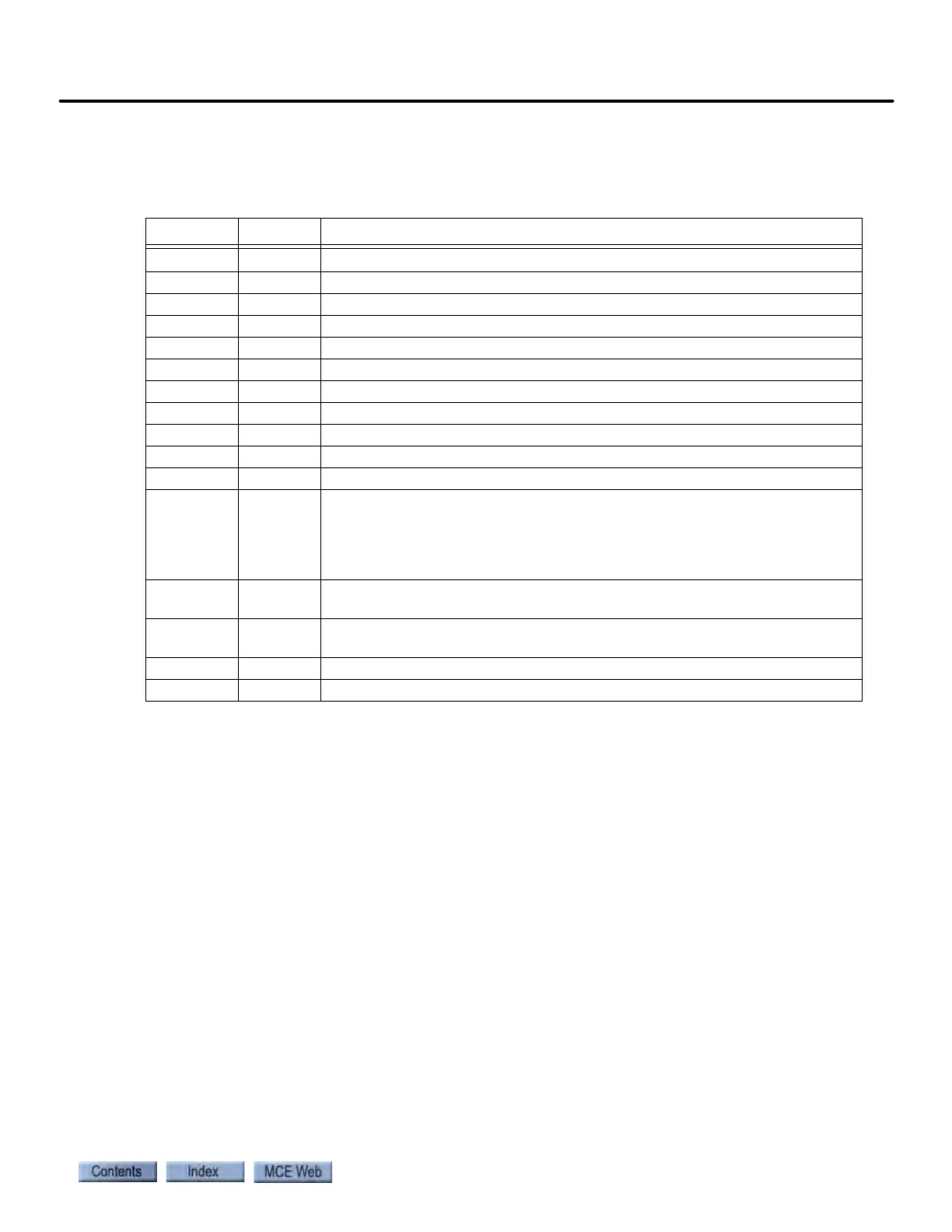iControl Circuit Board Quick References
6-97
6
iControl DC
The ICE-IMP Main Processor Board provides central processing, data storage, control switches
and communication. The Onboard display and ICE-SAF boards plug into the ICE-IMP board.
Table 6.16 ICE-IMP Jumper Table
Jumper Setting Description
JP1 B
I
2
C EEPROM Write Protect, A = ON, B = OFF
JP2 B MODCK1, processor speed setting
JP3 A MODCK2, processor speed setting
JP4 B MODCK3, processor speed setting
JP5 B Processor HRESET configuration
JP6 Battery SRAM power select (Battery/Regular)
JP7 B Socket 1 setting, A = Flash, B = SRAM
JP8 A CANH configuration to expansion boards (future)
JP9 ON CAN1 Termination
JP10 B RSTCONF, A = used for debugging, B = normal setting
JP11 ON CAN2 Termination
JP12 ON* IMP (iControl Main Processor): ON = enables iBox COMPUTER RESET button
to reset this processor.
*iBox Rev. 7 thru 10 have a wire from this jumper to the ICE-SAF board
which allows resetting if any power supply voltages are out of tolerance.
iBox Rev. 11 and above use an internal circuit for this purpose.
JP13 ON SPA (Safety Processor A): ON = enables iBox COMPUTER RESET button to
reset this processor.
JP14 ON SPB (Safety Processor B): ON = enables iBox COMPUTER RESET button to
reset this processor.
JP15 ON Serial interface transmit configuration
JP16 A CANL configuration to expansion boards (future)