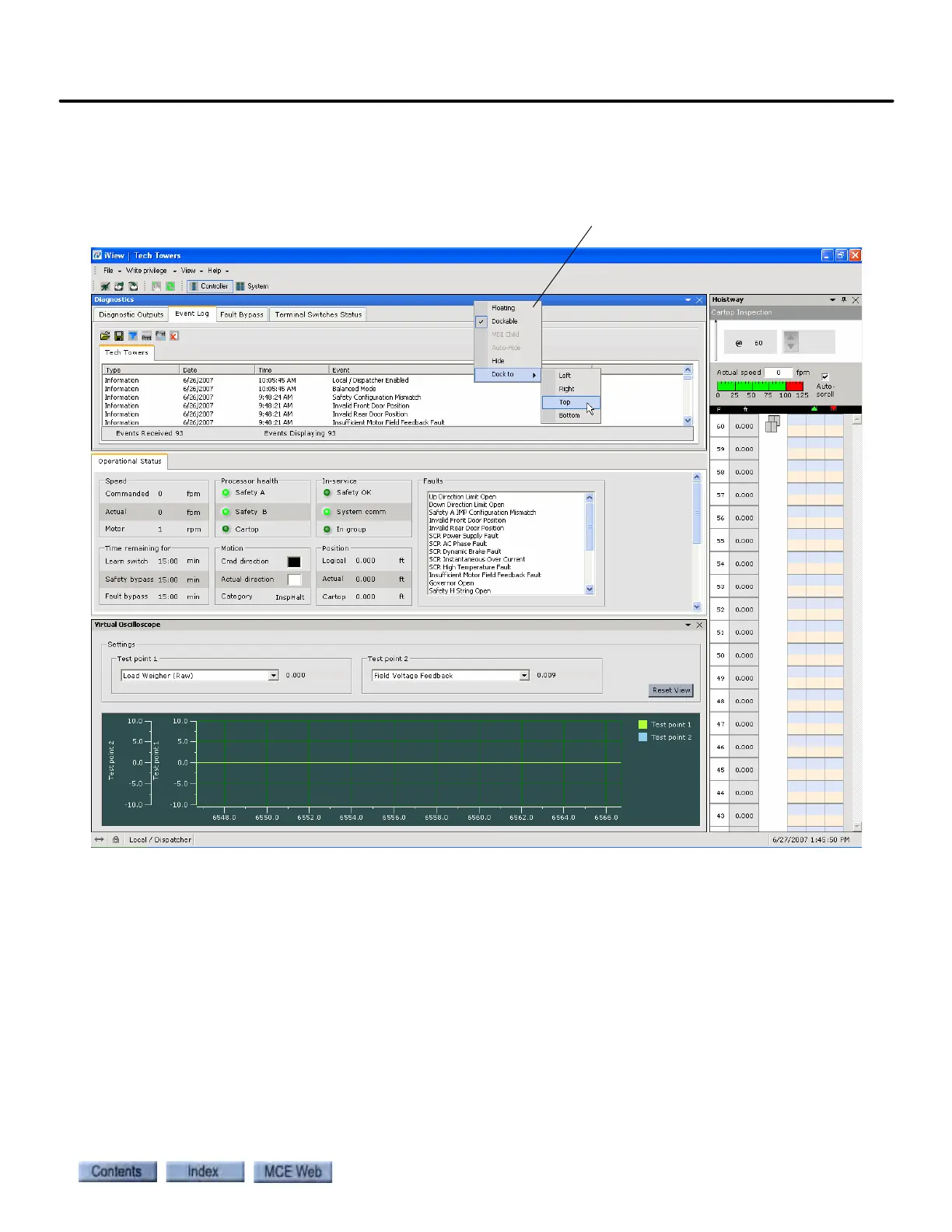iView Windows and Tabs
8-37
8
iControl DC
2. An alternate method of moving a window is to right click the title bar of the window. In
the drop down list that appears, select Dock to and click the desired location. In the
example below, the Diagnostics window has been moved to the top of the screen.
3. If you like this arrangement and would like to be able to easily display this arrangement
in the future, you can save it as a Custom Layout. Please refer to “Controller - Layouts”
on page 8-30.