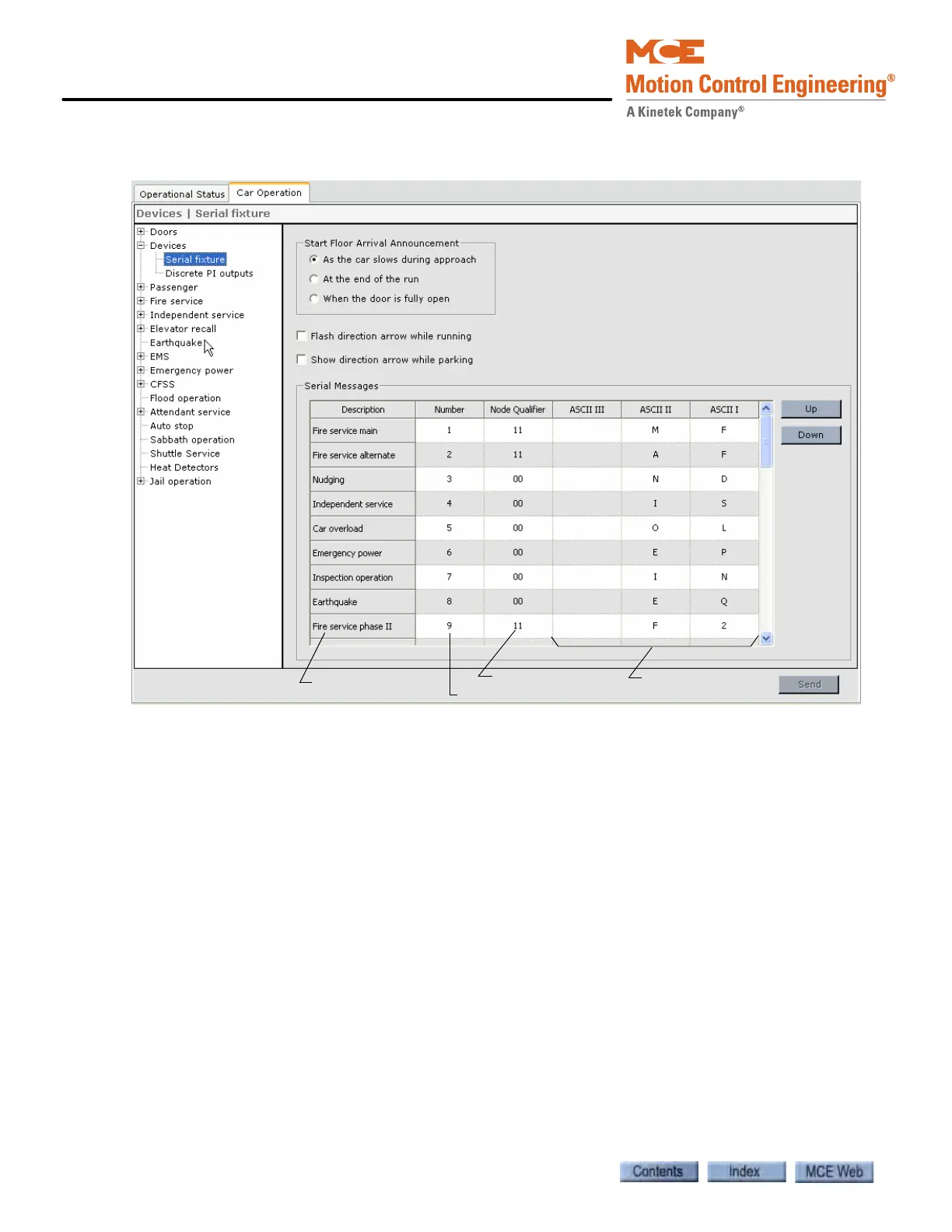iView - Controller View
9-38 Manual # 42-02-7223
Serial Fixtures If the installation uses CE Electronics serial fixtures, configure them on
this tab.
• Start Floor Arrival Announcement: Select the time at which you want the voice arrival
announcement to occur — As the car slows during approach, At the end of the run, or
When the door is fully open.
• Flash direction arrow while running: Specifies that the direction arrow will flash while
the car is running.
• Show direction arrow while parking: Specifies that the direction arrow will be shown
on the fixture while the car is parking.
• Serial Messages: This control box allows you to configure announcements to be dis-
played or annunciated by the CE fixtures. Serial Messages are text or audible messages
pre-programmed into the serial fixture (character display or “talking”) and triggered
by the elevator controller. Configuring a message requires providing a number
(matched to a fixture message number to display or announce the correct message), a
node qualifier (determines which fixtures will display or annunciate the message), and
if appropriate, three ASCII characters (letters A-Z, numbers 0-9: used by character
displays to show an abbreviated message, e.g., FSA for Fire Service Alternate).
• Up and Down Buttons: Some fixtures display only one message at a time. If two or
more messages are valid, the message highest on the list is displayed. To move a mes-
sage up or down on the list, click the message to select it, click the up or down button to
move the message, and click Send to send the change to the controller.
Message name
Message number
Node qualifier
ASCII characters