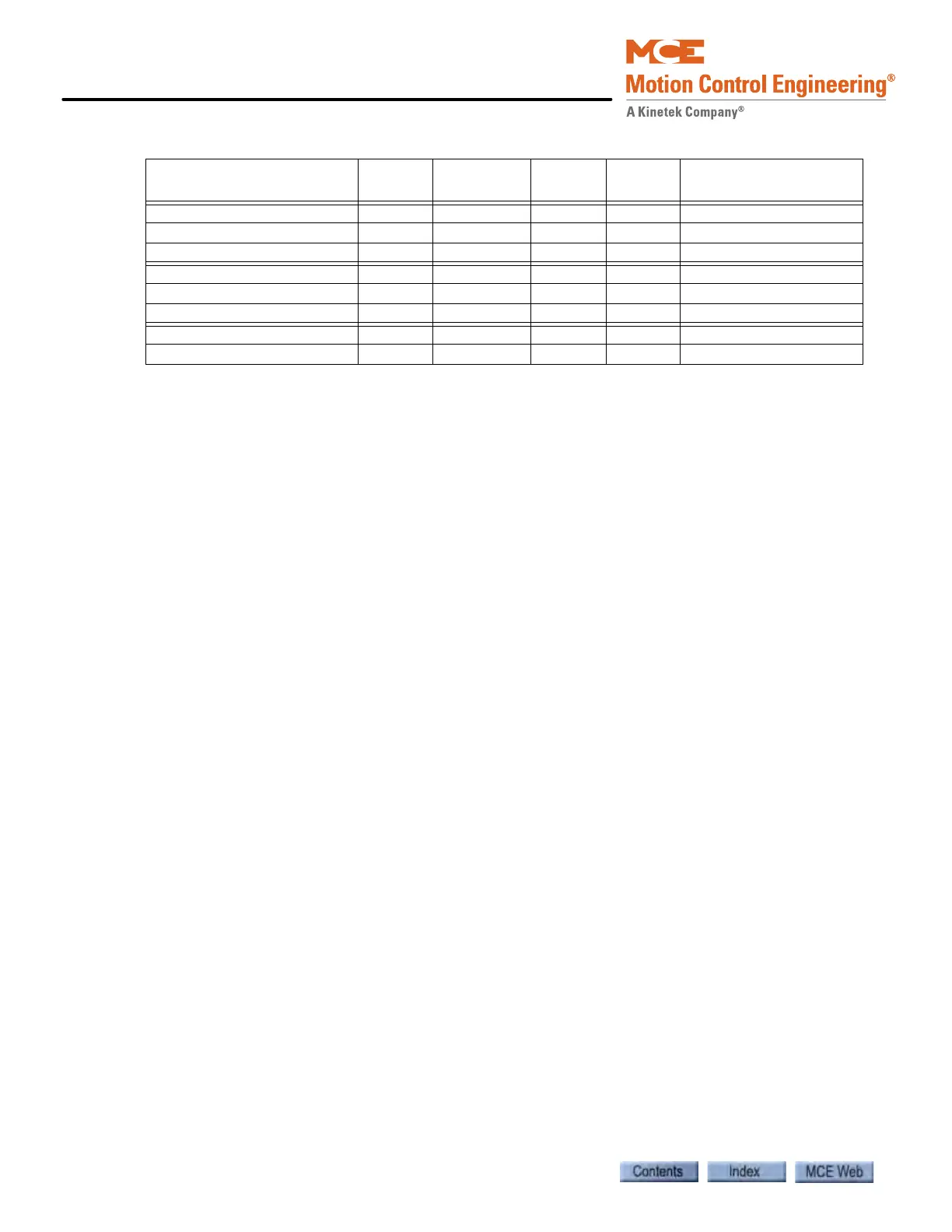iView - Controller View
9-42 Manual # 42-02-7223
• Allow hall call button to reverse doors on a departing car: (Not implemented on this
screen) Please refer to the System> System Configuration > Dispatching > Options “Allow
same floor hall calls to reverse doors on a departing car” parameter.
• Allow direction arrow to reverse with doors open: If the car is at a destination floor and the
next demand is in the opposite direction of the last run, determines whether the direction
arrow is allowed to reverse while the elevator doors are open. Enable if the direction arrow
is allowed to reverse with the elevator doors open.
• Cancel calls at slow down: By default, when a answering a call, the call is canceled when
the car reaches door zone. This option specifies that calls are to be canceled when the car
begins slow down when approaching the floor.
• Car delayed timer (seconds, OFF equals timer disabled) -If a car is delayed in satisfying a
demand an amount of time in excess of this timer setting, it will be taken out of hall call
service. All calls remain registered. Hall calls are reassigned if the car is in a group.
• Car out of service timer (minutes, OFF equals timer disabled) - This timer starts once the
Car delayed timer (above) expires. If the Car delayed condition persists for this amount of
time, the car is taken out of service and all calls are cancelled.
• Car fan and light timer (minutes): Set the number of minutes the car fan and light should
remain on when the car is parked before automatically shutting off. The fan and light will
become active again when the car responds to a demand.
Anti-Nuisance Anti-nuisance functions help the controller recognize and avoid nuisance
operation, for example, a passenger intentionally interfering with elevator operations by unnec-
essarily selecting multiple stops, etc.
• Photo eye: All remaining car calls are canceled if the photo eye has not been activated and
the number of car call stops exceeds the “Allowed number of car call stops without photo
eye activation” parameter.
• Light load: All car calls are canceled if the number of registered calls exceeds the “Number
of car calls allowed” parameter and the car weight (percentage of full load), as measured
by the load weigher, is less than the “Light Load Threshold” parameter.
• Cancel car calls behind car: If enabled, car calls entered in the opposite direction to cur-
rent or upcoming direction of travel are not allowed.
• Cancel remaining car calls with direction reversal: If enabled, when the car reverses direc-
tion of travel, any remaining calls in the previous direction are cancelled. For example, an
up travelling car has car calls registered below it. Those calls will be cancelled when the car
switches direction to down.
Table 9.6 Nudging Operation Table
Nudging Option
Bypass
Option
Safe Edge
Option
Nudge
Output
Buzzer
Output
Door Operation After
Device Timeout
None No - Off Off Remain open
None Yes No Off Off Remain open
None Yes Yes Off Off Close at normal speed
Buzzer only No - Off On Remain open
Buzzer only Yes No Off On Remain open
Buzzer only Yes Yes Off On Close at normal speed
Reduced speed and torque No - Off Off Remain open
Reduced speed and torque Yes - On On Close at reduced speed