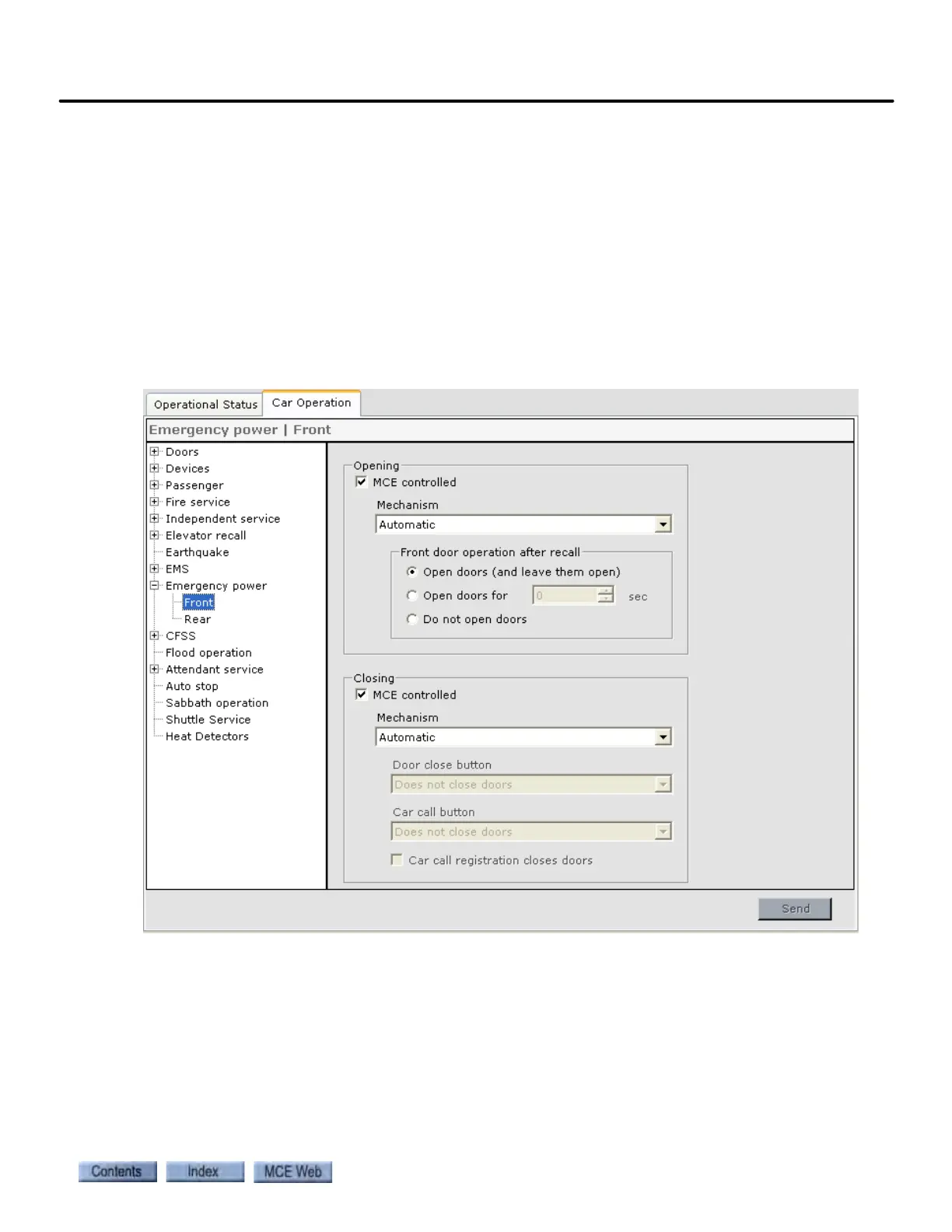Configuration - Car Operation
9-75
9
iControl DC
• Wait for doors open to manually deselect a firefighter’s car: If checked, the controller will
wait for doors to be fully open before manually deselecting a fire phase II car when the EP
selection switches change. Otherwise the car is immediately deselected if it is at a floor or
when it reaches a floor.
• Delay before manually deselecting an out of service firefighter’s car: If checked, the con-
troller will wait a predetermined time (20 - 30 sec) before manually deselecting a fire
phase II car that has become out-of-service when the EP selection switches change. Other-
wise the car is immediately deselected.
Emergency Power - Front / Rear Tabs The Front and Rear door parameters
determine how the front and rear doors will operate during Emergency Power 0peration. The
parameter descriptions are the same for both Front and Rear tabs.
Opening When “MCE controlled” is checked, the following parameters determine what
action will cause the doors to open when the car arrives at a floor.
•Mechanism:
• Automatic: With the presence of door open intent, doors shall open automatically
upon arrival at the floor. When the car is sitting idle, the doors will open and remain
open.
• Momentary pressure on door open button: Doors shall not open automatically upon
arrival at a floor. Momentary activation of the door open button initiates door opening.