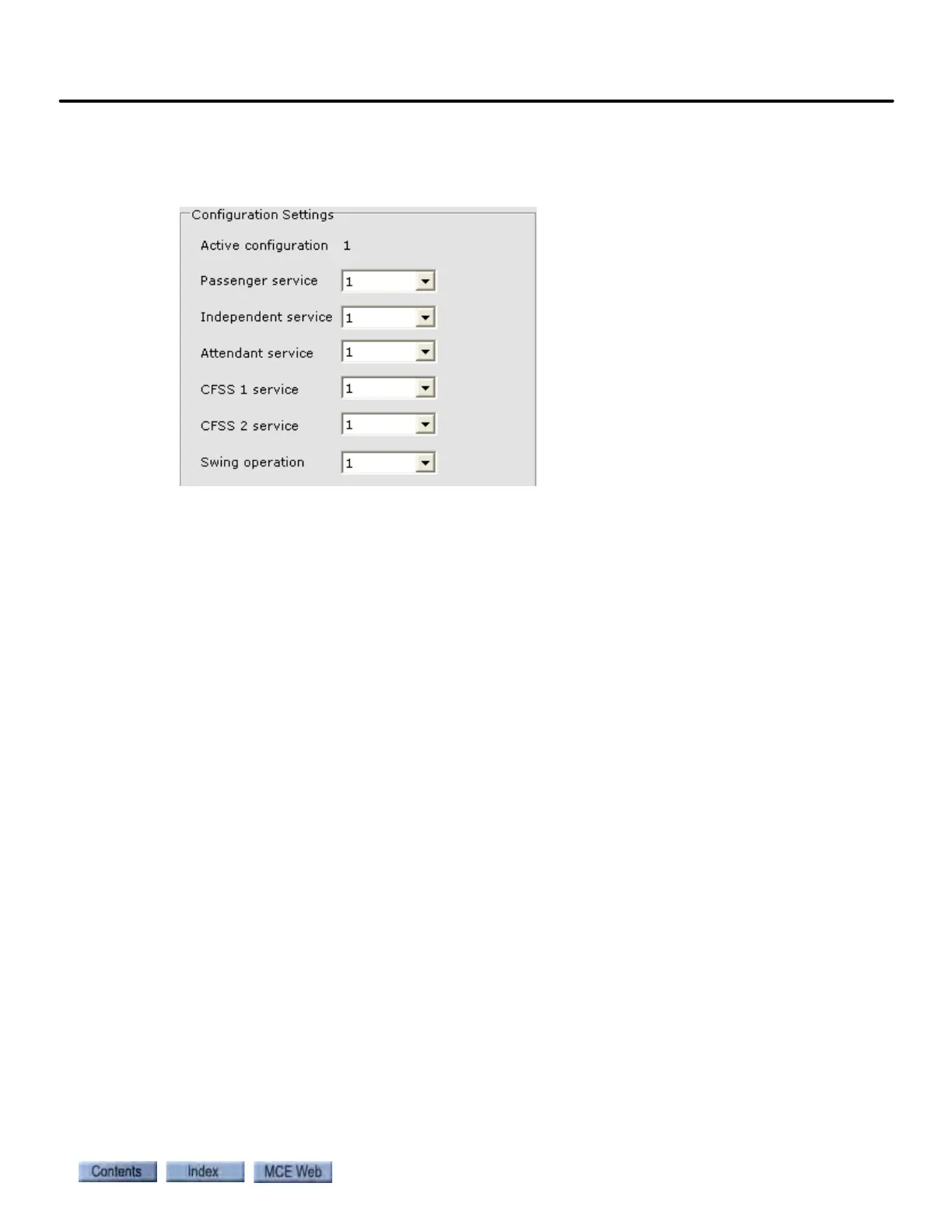Configuration - General
9-121
9
iControl DC
Configuration Settings These controls allow you to select the active or default car call
eligibility configuration and to select the same configuration or any of the other configurations
to be active if one of the following special operating modes is activated.
• Active configuration: Indicates which car call eligibility configuration is currently active.
• Passenger service: This is the car call eligibility configuration which will be used when the
car is on Passenger service or any mode of operation other than the ones listed below, e.g.
Independent service, Attendant service, etc. Make any car call eligibility configuration
active by selecting it here and clicking Send. (The active configuration display will update
unless the car is on one of the modes of operation listed below.)
• Independent service: If the car should enter Independent service, the car call eligibility set
selected here will be in control.
• Attendant service: If the car should enter Attendant service, the car call eligibility set
selected here will be in control.
• CFSS1 service: If the car should enter Commandeer For Special Service (mode 1), the car
call eligibility set selected here will be in control.
• CFSS2 service: If the car should enter Commandeer For Special Service (mode 2), the car
call eligibility set selected here will be in control.
• Swing operation: If the car should enter Swing operation, the car call eligibility set selected
here will be in control.
Sequential step scan car calls This option allows compliance with the ICC/ANSI
A117.1-2003 requirement to accommodate passengers who are short or are using a wheel chair
in buildings where the car control buttons are more than 48 inches above the floor. Scan Up and
Scan Down buttons are used. When “Scan Up” is pressed, the car call buttons above the current
floor are scanned. When “Scan Down” is pressed, the car call buttons below the current floor are
scanned. When the button is released for more than 2 seconds, a call is registered for the last
floor selected. This option is enabled when the Sequential Step Scan inputs are programmed
(See “Configuration - I/O Boards” on page 9-122.).
• Front inputs scan front and rear car call buttons: This option allows a single Scan Up and
Scan Down button to be used to scan both front and rear car call buttons.