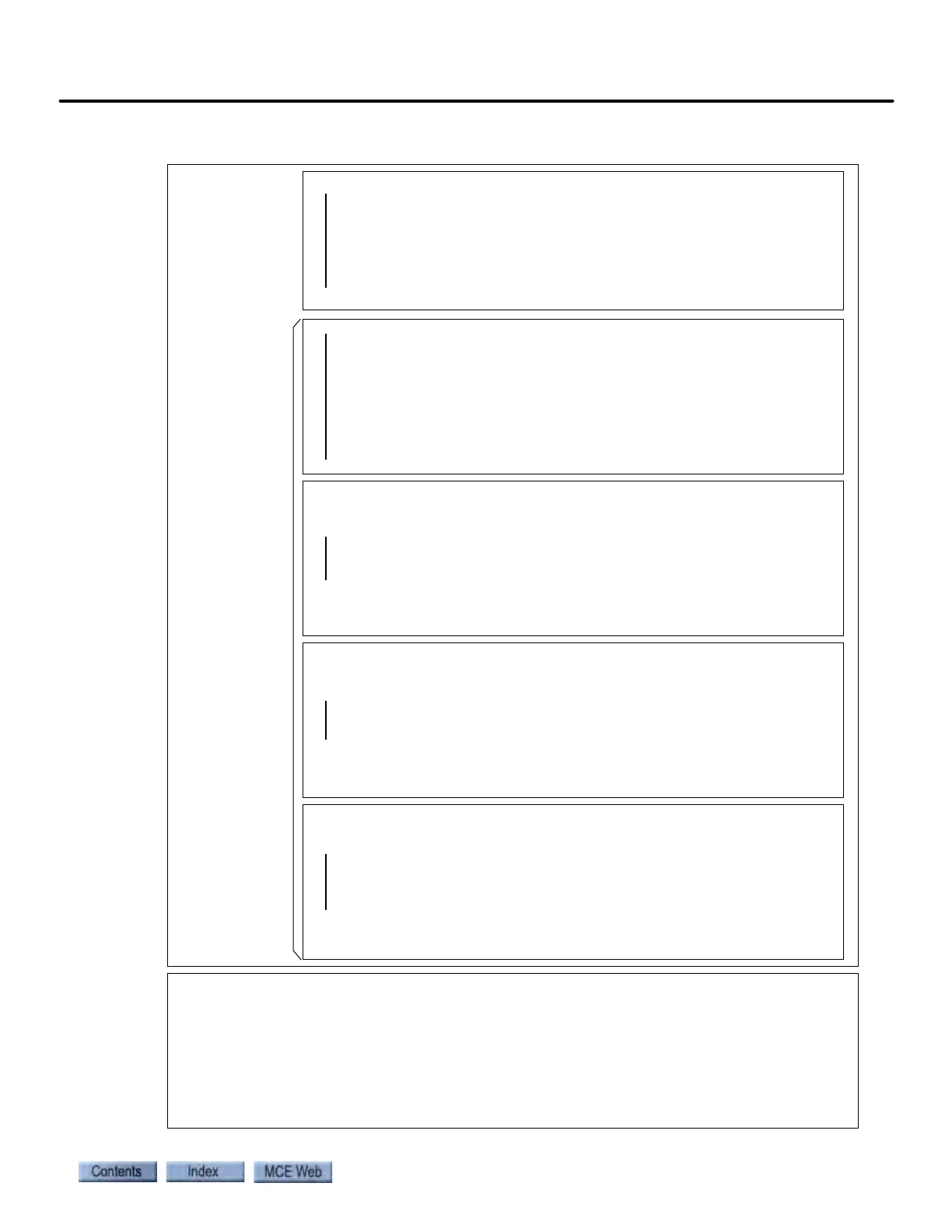Performs dispatching and
group management
functions for an elevator
group.
Connect to the iCue PC
using a unique iView
connection. A Maximum
of 8 monitoring
connections are allowed.
System parameters:
These parameters are
passed to any cars
designated as Alternate
Dispatcher.
Dispatching
Dispatching Dispatching
Building configuration
Hall call eligibility
Parking
Parking eligibility
Mode of Operation
CFSS
Split Bank
Building configuration
Hall call eligibility
Parking
Parking eligibility
Mode of Operation
CFSS
Dispatching
Building configuration
Hall call eligibility
Parking
Parking eligibility
Mode of Operation
CFSS
Group Management
Car Management Car Management
Car Management
Group Management
Emergency Power
Security
System I/O
Timer Tables
User Inputs
User Outputs
Emergency Power
Security
System I/O
Timer Tables
User Inputs
User Outputs
Emergency Power
Security
System I/O
Timer Tables
User Inputs
User Outputs
System Performance
System Event Log
System Performance
System Event Log
System Performance
System Event Log
Legacy Group Interface
Cross cancellation
Cross registration
iCentral
iCue PC
iController
iBox computer
Car Control: Manages the operation (car calls, door operation, movement, etc.) of an elevator using the Controller parameters.
System Control: Can be configured as a Simplex, Local, Swing, or Local /Dispatcher.
Controller
parameters
System parameters
Configuration
Brake
Car Call Enable
Drive
Floor Heights
General
I/O Boards
iBox Configuration
Load Weigher
Motor Field
Pattern
Termninal Switches
Timer Tables
Custom Outputs
User Events
Diagnostics
Data Trap
Diagnostic Flags
Diagnostic Outputs
Event Log
Fault Bypass
Terminal Switches
Virtual Oscilloscope
Call Generator
Setups
Hoistway
Safety Tests
Layouts
- ETA / DBD
- ETA - ETA
Local / Dispatcher
Performs the dispatching
and group management
functions for a group.
Can be used as backup
for an iCentral. System
parameters are set on
the current Local/
Dispatcher and passed
to Alternate Dispatchers.
System Performance
System Event Log
Swing
(Local / Simplex)
When not on Swing, the
car operates as a Local.
Note: A Swing car can
not be designated as an
Alternate Dispatcher.
When on Swing, the car
operates like a Simplex
using parameters stored
on the car which are
independent of the group
parameters.
Simplex
(Not part of a group)
System parameters:
The following system
parameters are set and
stored on the Simplex
car controller.
Connect to iController using a unique iView connection. Maximum 4 LAN connections per car (iView, iMonitor, iReport).
An iController can be configured as one of the following
Local
(Part of a group)
Dispatching functions are
performed by an iCentral
or a Local/Dispatcher.
Dispatching parameters
on this car are not used.
These functions are
performed by an iCentral
or a Local/Dispatcher.
Parameters on this car
are not used.
System parameters:
Only the Building Config.
(car labels) are used.
Dispatching
Building configuration
Hall call eligibility
Parking
Parking eligibility
Mode of Operation
CFSS
Emergency Power
Security
System I/O
Timer Tables
User Inputs
User Outputs
- ETA