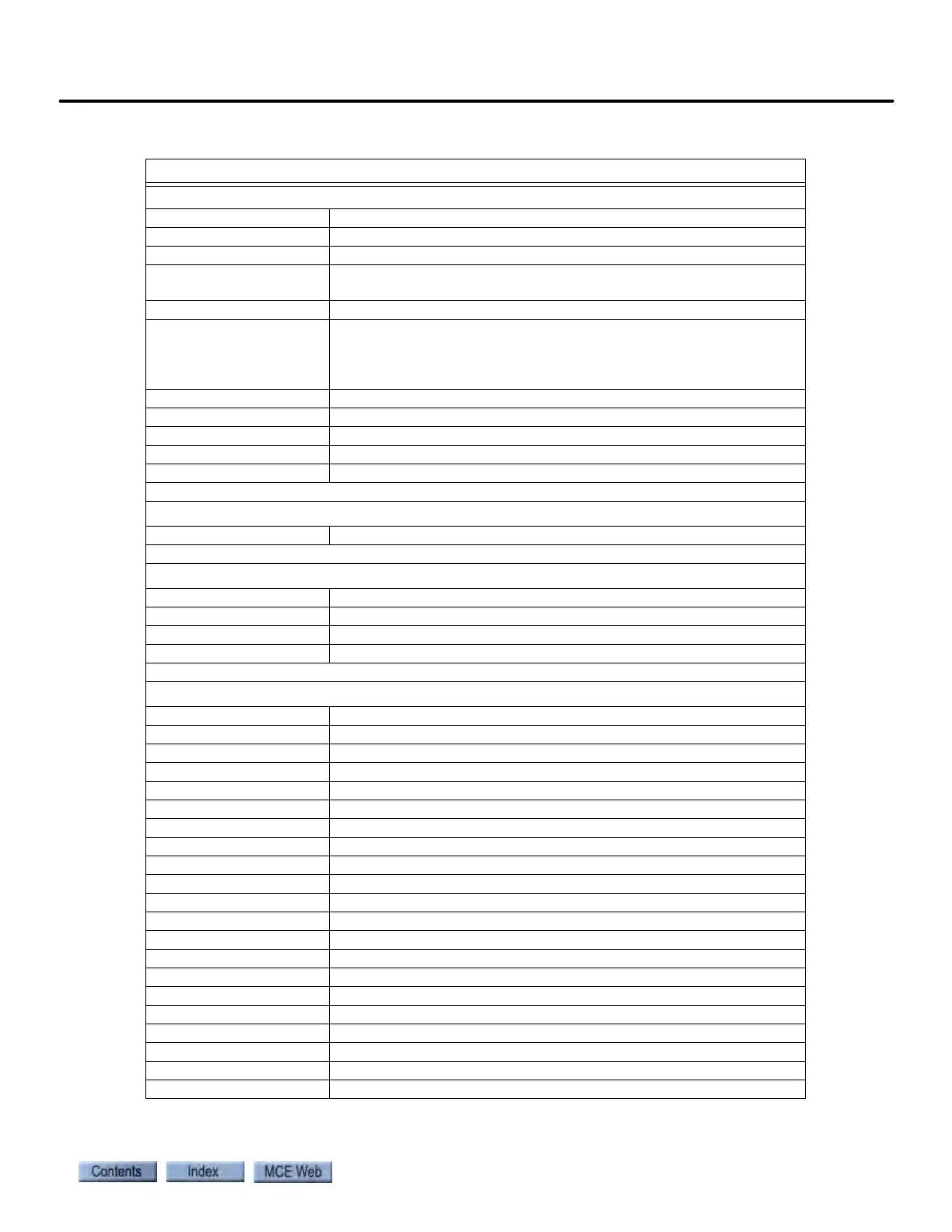Setting Initial Operating Parameters
2-45
2
iControl DC
Drive > General tab
Drive type Factory set. Verify drive type selected is System12 or Quattro.
Speed Reference Tachometer, Encoder, or Internal (per job).
Speed reference scaling 1.000
Speed ref resolution Encoder resolution (pulses per revolution) or tachometer voltage
output at 1000 RPM (V/k). Set per job.
Rated motor RPM: Check value is as on motor plate.
Coupling rotational ratio Encoder only. If encoder is motor-shaft mounted, set to 1.0. If
encoder rotates on brake drum or sheave, enter value from compu-
tation: brake drum (or sheave) diameter ÷ encoder wheel diameter
= Coupling rotational ratio.
Rated armature voltage Verify value from motor plate.
Rated armature current Verify value from motor plate.
Electric stop Per job. Default 0.0
Normal rate limited stop Per job. Default 1 ft/s.
Emerg rate limited stop Per job. Default 7 ft/s.
Drive > Safety tab
Following error 25% (factory shipped default)
Drive > Pretorque tab
Pretorque option Per job. On or Off.
Pretorque position comp Per job, if Pretorque Option enabled.
Pretorque gain Per job, if Pretorque Option enabled.
Pretorque balance adj Per job, if Pretorque Option enabled.
Safety > General tab
Pulses Per Foot Display Only
Contract Speed Display Only
Contract Overspeed 107% of Contract Speed
Inspection Overspeed 150 feet per minute
Leveling Overspeed 150 feet per minute
Limit One Margin 8%
Top Access Landing Job specific, check job prints
Top Access Rear Job specific, check job prints
Bottom Access Landing Job specific, check job prints
Bottom Access Rear Job specific, check job prints
No Main String Job specific, check job prints
No Main String Rear Job specific, check job prints
Frnt Door Close Contact Job specific, check job prints
Rear Door Close Cntact Job specific, check job prints
Rear Doors Job specific, check job prints
Freight Door Option 1 Job specific, check job prints
Rope Gripper Check to see if a rope gripper is used
Car Top Exit Check job prints.
Construction Mode Set to ON.
Door Position Monitor Check if used (see job prints)
In Car Panel Inspection Check if used (see job prints)
Table 2.5 Recommended Starting Parameter Values for Initial Operation
iView Screen Settings