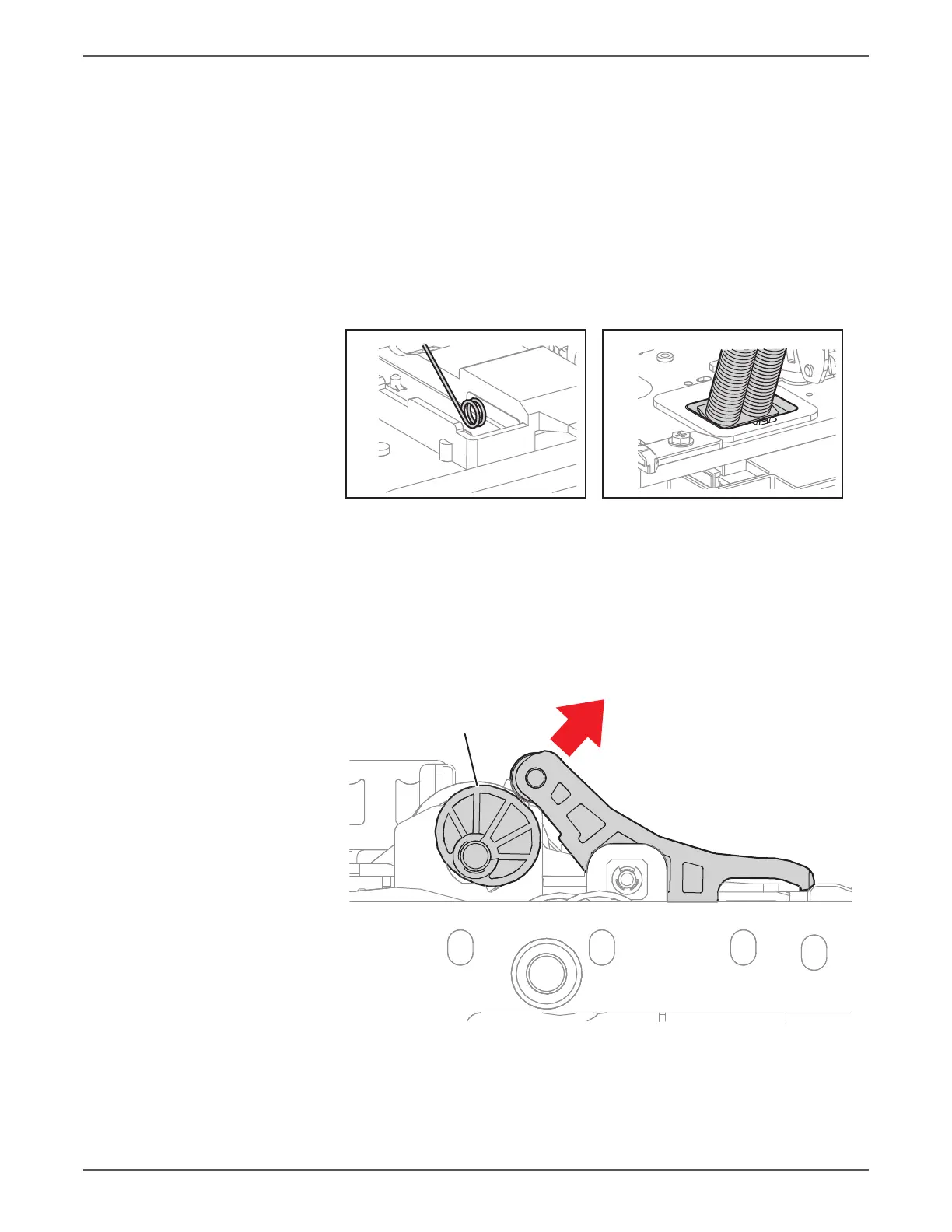Phaser 7500 Printer Service Manual 8-155
Service Parts Disassembly
When installing the Retract Shaft Assembly, take note of the following.
• Install it such that the 2 Cams are pressing on the Arm as tightly as
possible.
• If the Cams were not installed as specified above, the Left Hand Cover
Assembly may get locked when closed and cannot be opened any more.
In such cases, it is possible to recover by turn On the power, wait until the
printer comes to ready, and then turn Off the power.
• When installing the 2nd BTR Housing Assembly, make sure that each
spring is attached at the appropriate position.
2nd BTR Housing Assembly
Rotate the CAM to the lowest position in order to secure the screws on the 2nd
BTR Housing Assembly.
