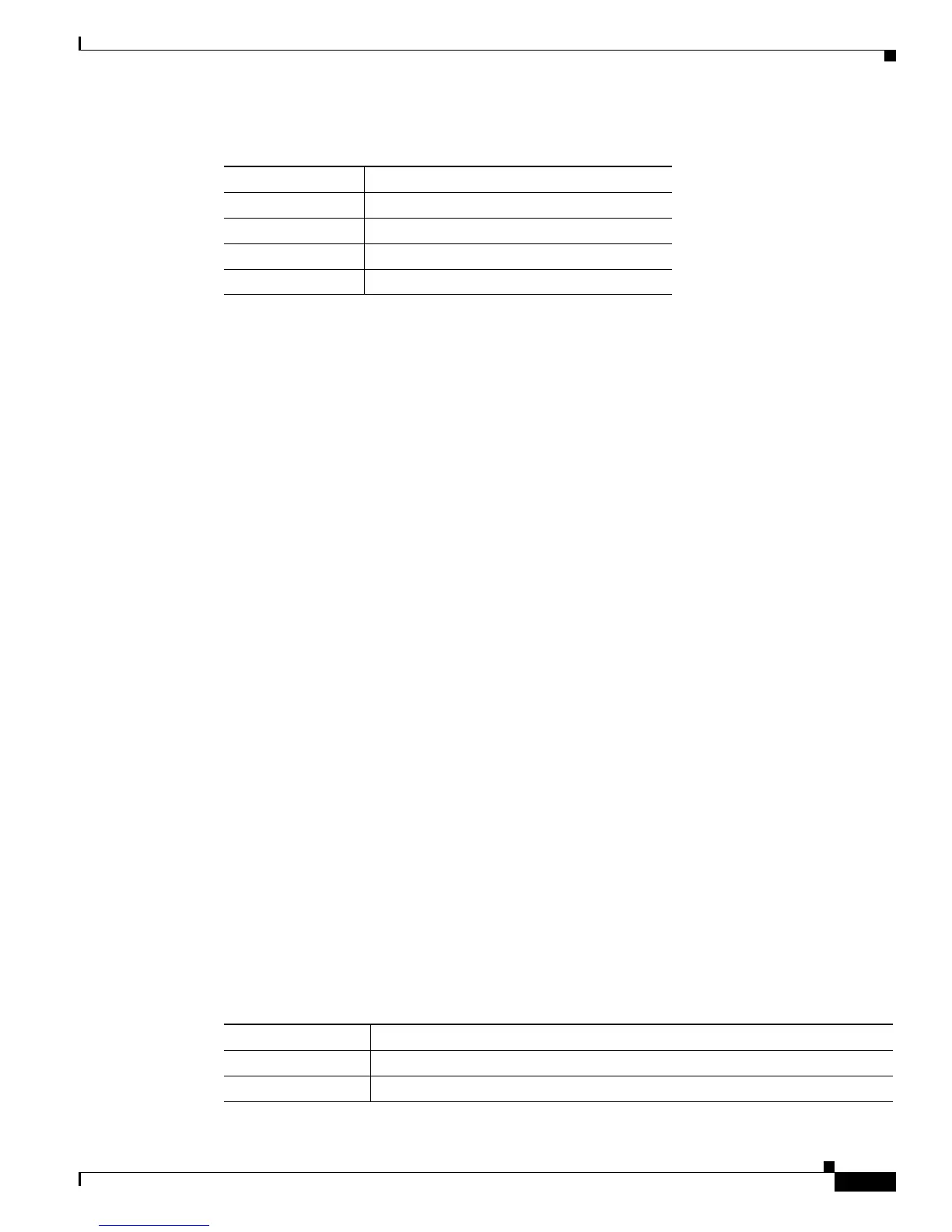Send document comments to nexus7k-feedback-doc@cisco.com
1-3
Cisco NX-OS System Messages Reference
OL-15994-03
Chapter 1 Introduction to System Messages
System Log Message Format
The following example system message shows how the variable field might be used:
%MODULE-5-MOD_MINORSWFAIL: Module [dec] reported a failure in service [chars]
In this example,
Facility code =MODULE (indicating that it is a module-specific error)
Severity =5 (notification)
Alarm/event code= MOD_MINORSWFAIL
Description of the problem= Module [dec] reported a failure in service [chars]
[dec] is the module slot number associated with this message.
[chars] is the service name that experienced this failure.
System log messages begin with a percent sign (%) and are displayed in the following format (see
Table 1-4).
syslog Format on a Remote-Logging Server
The syslog format on a remote-logging server is as follows:
month dd hh:mm:ss IP-addr-switch : year month day hh:mm:ss Timezone: FACILITY-severity-MNEMONIC
description
or
month dd hh:mm:ss IP-addr-switch : year month day hh:mm:ssTimezone:
facility-SLOTnumber-severity-MNEMONIC description
or
month dd hh:mm:ss IP-addr-switch : year month day hh:mm:ss Timezone: FACILITY-STANDBY-severity-MNEMONIC
description
For example:
sep 21 11:09:50 172.22.22.45 : 2005 Sep 04 18:18:22 UTC: %AUTHPRIV-3-SYSTEM_MSG: ttyS1:
togetattr: Input/output error - getty[28224]
switch resident syslog 2005 Sep 4 18:18:22 switch %AUTHPRIV-3-SYSTEM_MSG: ttyS1:
togetattr: Input/output error - getty[28224]
time on switch : 2005 Sep 4 18:18:22 time on Loggng Server : Sep 21 11:09:50
fc1/13 is not supported
.
Ta b l e 1-3 Representation of Variable Fields in System Messages
Representation Type of Information
[dec] Decimal number
[hex] Hexadecimal number
[char] Single character
[chars] Character string
Ta b l e 1-4 syslog Element Descriptions for a Remote-Logging Server
Element Description
month dd Date and month of the error or event
hh:mm:ss Time of the error or event
