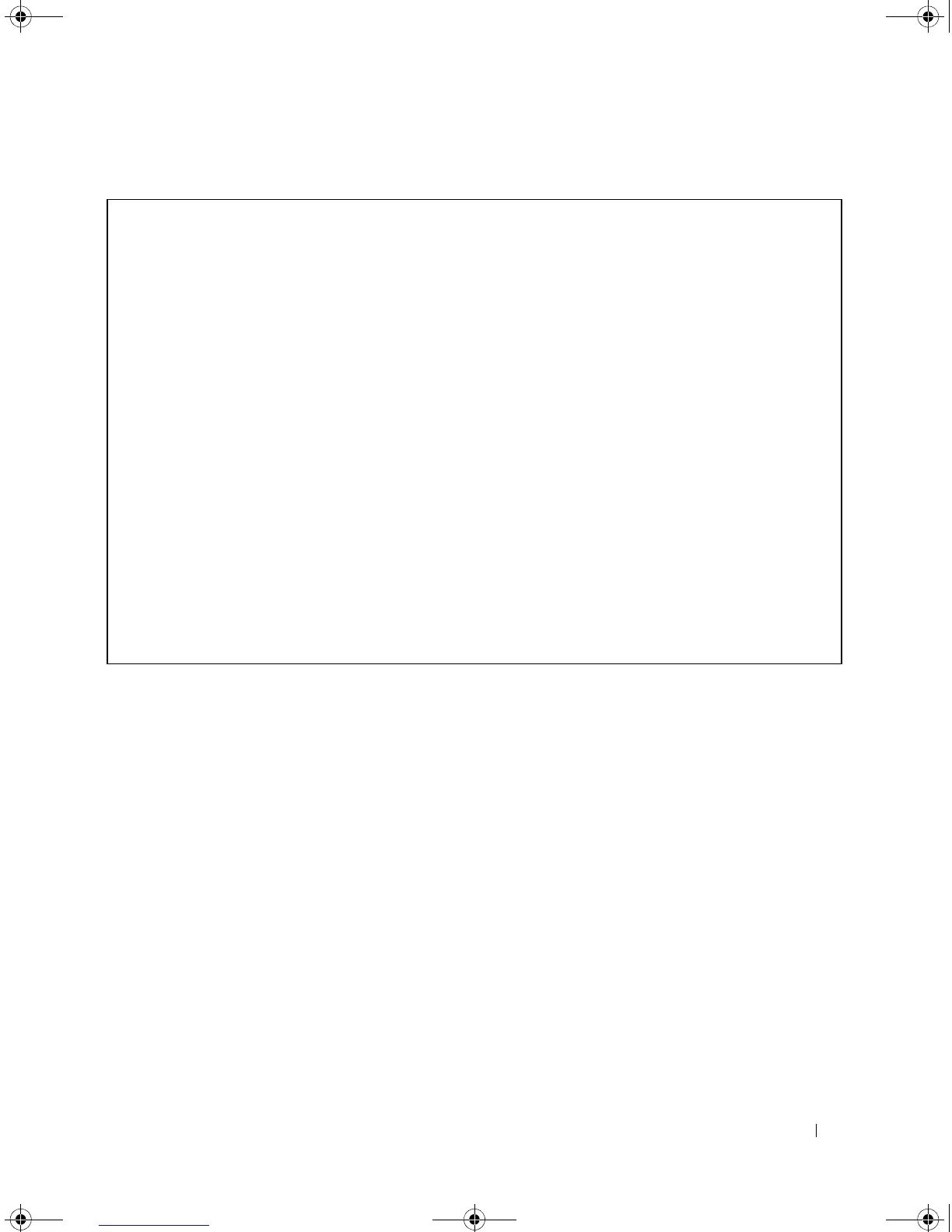PHY Diagnostics Commands 279
The following example displays detailed optical transceiver diagnostics.
console# show fiber-ports optical-transceiver detailed
Port Temp
[C]
Voltage
[Volt]
Current
[mA]
Output
Power
[mWatt]
Input
Power
[mWatt]
LOS
--- ----- ------ ------ ------ ---- ---
g23 70 7.27 0.79 3.30 2.50 No
g21 70 7.24 0.78 2.20 2.49 No
Temp – Internally measured transceiver temperature.
Voltage - Internally measured supply voltage.
Current – Measured TX bias current.
Output Power – Measured TX output power.
Input Power – Measured RX received power.
LOS – Loss of signal
5400_CLI.book Page 279 Wednesday, December 17, 2008 4:33 PM
