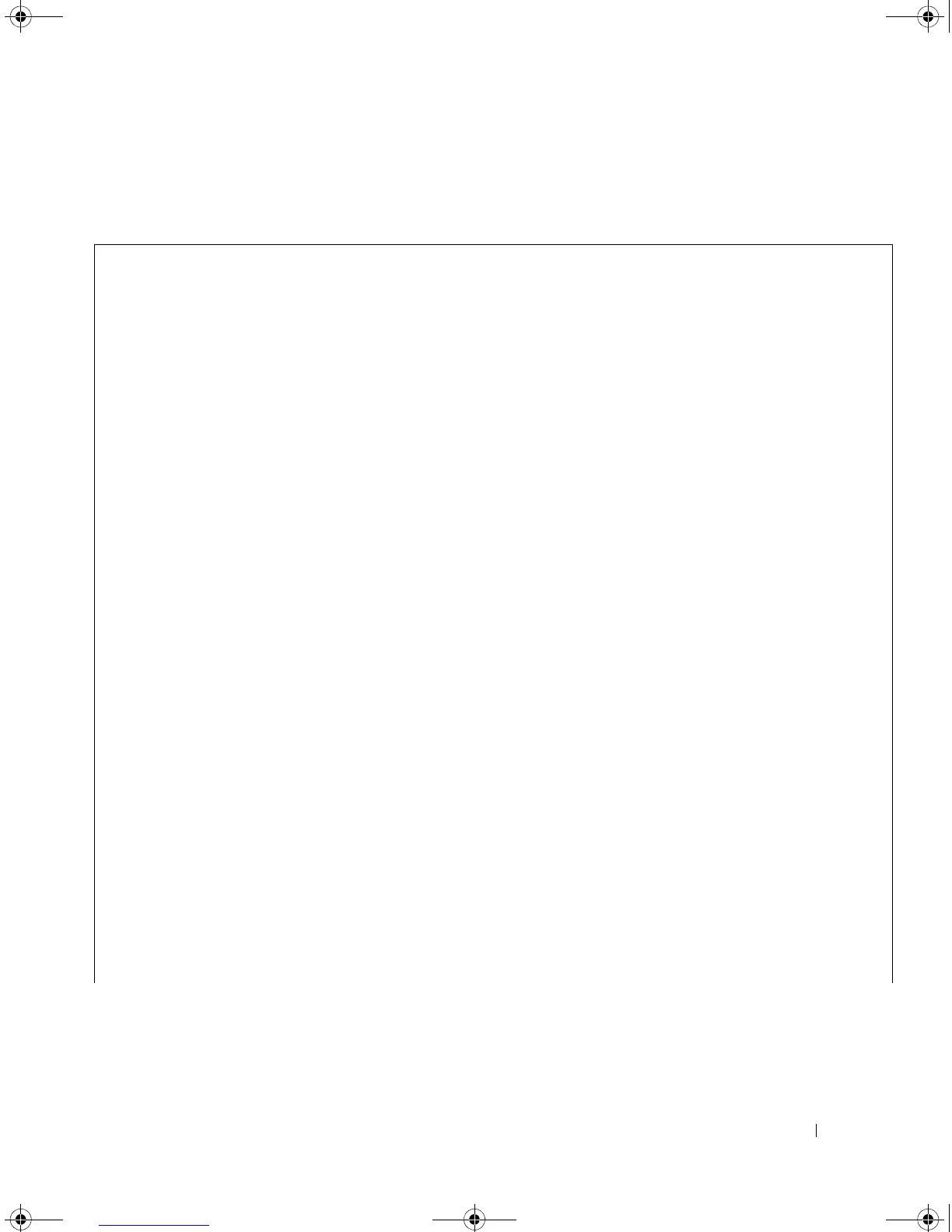Spanning-Tree Commands 365
Examples
The following example displays spanning-tree information.
Console# show spanning-tree
Spanning tree enabled mode RSTP
Default port cost method: long
Root ID Priority 32768
Address 00:01:42:97:e0:00
Path Cost 2000
Root Port 1(g1)
Hello Time 2 sec Max Age 20 sec Forward Delay 15 sec
Bridge ID Priority 36864
Address 00:02:4b:29:7a:00
Hello Time 2 sec Max Age 20 sec Forward Delay 15 sec
Interfaces
Name State Prio.Nbr Cost Sts Role PortFast Type
---- ------- --------- ----- ----- ------ ------- ----
1 Enabled 128.1 20000 FWD Root No P2p (RSTP)
2 Enabled 128.2 20000 FWD Desg No Shared (STP)
3 Disabled 128.3 20000
4 Enabled 128.4 20000 BLK Altn No Shared (STP)
5 Enabled 128.5 20000 DIS - -
console# show spanning-tree
Spanning tree enabled mode RSTP
Default port cost method: long
5400_CLI.book Page 365 Wednesday, December 17, 2008 4:33 PM
