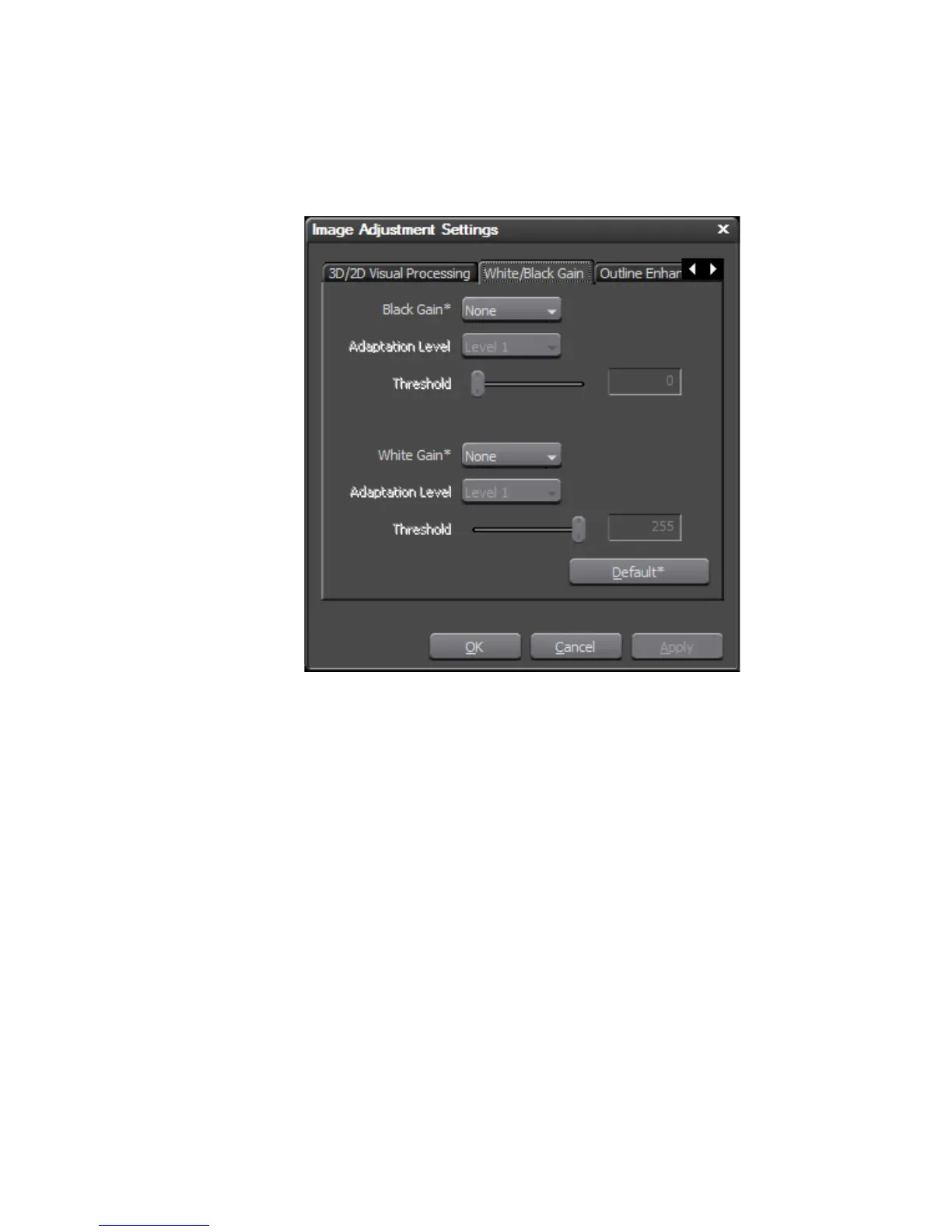EDIUS — User Reference Guide 717
EDIUS SP/SP-SDI (SHX) Settings
8. Click the Apply button to apply the changes.
9. Click on the “White/Black Gain” tab. The dialog in Figure 867 appears.
Figure 867. White/Black Gain Dialog
10. Set the desired Black Gain values with the drop-down lists and sliders.
• Black Gain - Strengthens the gain in low luminance areas of the
luminance signal. The higher the setting, the more the emphasis on
black gain.
• Adaptation Level - Not available if Black Gain is set to "None.” Sets
the adjustment limit for black expansion. The higher the level the
more emphasized the black gain.
• Threshold - Not available if Black Gain is set to "None.” Sets the
level of luminance for black. The higher the number, the brighter
the level of black.
