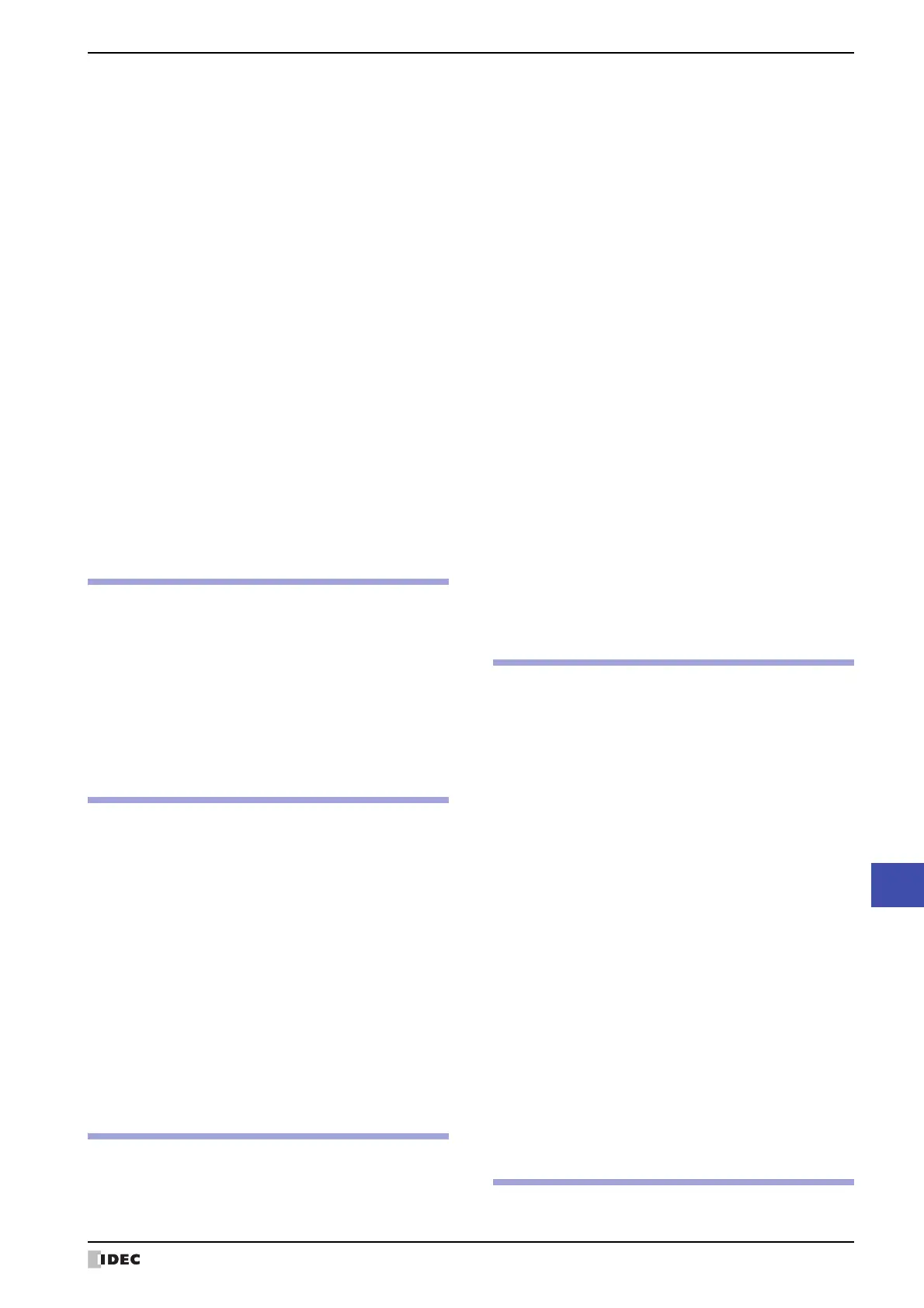Index
SmartAXIS Touch User’s Manual Index-5
Index
Individual Settings Dialog Box ......................................9-88
Individual Settings dialog box
Alarm Log Settings
............................................. 13-18
Data Log Settings
............................................... 14-14
Preventive Maintenance Settings
............................17-8
Recipe Settings
.................................................. 18-10
Input FB
................................................................... 12-40
Input Filter
................................................................. 3-79
Input with Arithmetic Operation
...................................9-18
Installed Fonts in the Touch
...........................................2-7
Installing the USB driver
Windows 7, Windows Vista
....................................A-18
Windows XP
.........................................................A-25
Instruction Bytes
.........................................................A-11
Instructions Reference
............................................... 12-14
Interface Configuration
................................................3-27
Interface Settings
........................................................ 3-28
Internal Device
........................................................... 27-1
Interrupt Input
............................................................3-74
IP Address
.................................................................. 3-29
Default
....................................................... 23-6,23-7
IP Address Manager
.................................................. 23-10
K
Keep data error........................................................... 30-4
Keep data sum check error
.......................................... 30-3
Key Browser
...............................................................7-66
Key Button
........................................................ 7-49,25-5
For Alarm Displays
................................................7-65
For Data Transfer Keys
.........................................7-65
For Keypad
..........................................................7-63
Keypad
.............................................................. 7-66,7-90
L
Label of Recorded Data ............................................. 15-12
Ladder Monitor
................................................ 3-97,24-23
Ladder Program
...................................................12-4,A-8
Library Screens
...........................................................4-29
Library Tab
.................................................................3-11
Line
.............................................................................6-1
Line Chart
................................................................. 10-19
List Tab
......................................................................9-87
Log Tab
.................................................................... 9-103
Log Trend
.......................................................10-21,10-22
Logical Operation FB
................................................. 12-41
Logical Operators
............................................20-15,20-30
Low Battery Voltage
.................................................... 30-2
M
Maintenance Screen ....................................................28-1
Master IP Address
.......................................................23-9
Master Receive Timeout
............................................ 12-46
Maximum Number of Parts
.......................................... 4-27
Message Display
......................................................... 9-53
Message Switching Display
.......................................... 9-70
Message Tab
.............................................................. 9-74
Meter
....................................................................... 10-48
Minimize the Ribbon
.................................................... 2-41
Minimum System Requirements
..................................... 2-1
Mod
..........................7-19,7-22,7-74,11-10,11-13,11-36
Mode
......................................................................... 2-54
Momentary
................................ 7-2,7-5,7-18,7-22,7-70,
............................................. 11-1,11-4,11-10,11-12
Monitor Function
......................................................... 24-1
Monitor Mode
............................................................... 1-6
Monitor Operation
FBD Program
..................................................... 12-38
Ladder Program
................................................. 12-12
Monitoring on the Touch
........................................... 24-18
Monitoring with WindO/I-NV3
...................................... 24-1
Monitors
..................................................................... 2-46
Move
................................7-2,7-5,7-18,7-21,7-73,7-74,
........................ 11-2,11-5,11-10,11-12,11-35,11-36
Multi
.........................7-19,7-22,7-74,11-10,11-13,11-36
Multi-Button
...................................................... 7-68,25-5
Multi-Command
................................................11-31,25-5
Multi-State Lamps
....................................................... 8-14
N
New........................................................................... 4-30
New User Account Dialog Box
.................................... 21-32
No External Devices
.................................................... 22-6
No Touch Sound
Bit Button
............................................................ 7-15
Character Input
.................................................... 9-35
Goto Screen Button
.............................................. 7-47
Key Button
........................................................... 7-61
Multi-Button
......................................................... 7-88
Numerical Input
................................................... 9-19
Potentiometer
.................................................... 7-117
Selector Switch
.................................................. 7-107
Word Button
........................................................ 7-33
No.
................................................................... 4-14,4-22
Not Clear Completed Device automatically
.................. 22-28
Notch Settings dialog box
.......................................... 7-100
Number of Blocks
Alarm Log Settings
............................................. 13-16
Recipe Settings
.................................................... 18-8
Number of I/Os
........................................................ 12-46
Numerical Display
..................................................... 9-114
Numerical Input
................................................... 3-21,9-1
Numerical Input Keypad
.............................................. 7-63
O
O/I Link Communication.............................................. 22-3
