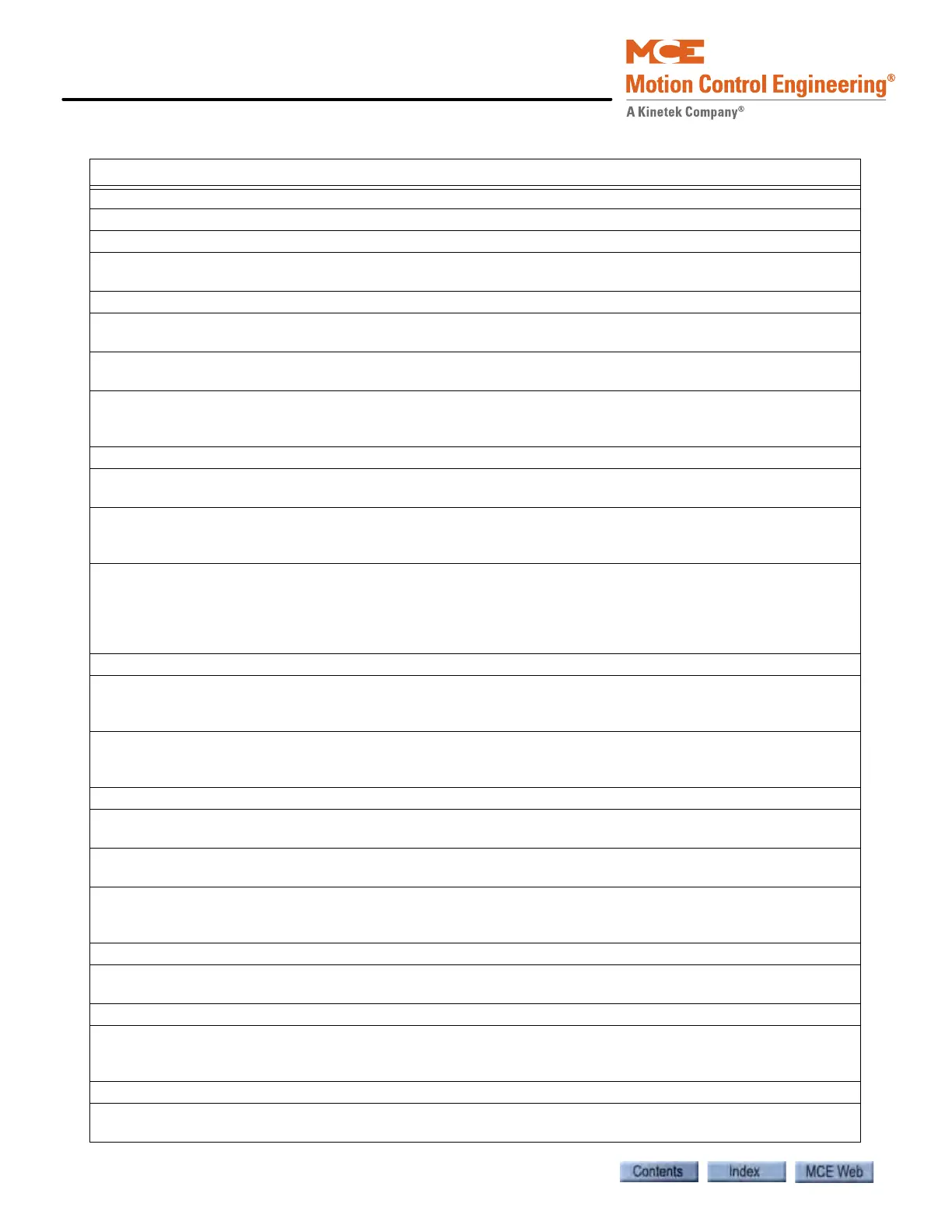Troubleshooting
6-20 Manual # 42-02-7223
Car Panel Inspection Enabled
Description: Car Panel inspection operation which was previously disabled is now enabled.
Car Panel Inspection Inputs OK
Description: One or more previously stuck cartop inspection inputs (Enable, Up, Down) have been deacti-
vated (see Stuck Car Panel Inspection Input message).
Car Panel Inspection Operation, Car Panel Inspection, Car Panel Insp.
Description: The car has been placed in inspection mode using a (typically) keyed switch on the car opera-
tion panel.
Car Reaction: If running, the car makes and emergency stop and is taken out of passenger service. The car
uses the inspection pattern settings and can only be moved using the car panel inspection key switches.
Troubleshooting:
1. Check the car panel inspection switch and related inputs.
2. The Car Panel Inspection input is Normally High.
Car shut down due to emergency power operation with no supervisor (Activated)
Description: iControl has detected that an emergency power condition exists and it has not established com-
munication with the emergency power supervisor (typically a group controller).
Car Reaction: The car is not allowed to move to prevent overloading the emergency power generator. If the
car is moving when the event occurs, the car will make an emergency stop. motor contactor and brake con-
tactor are immediately dropped. The car is also shut down (calls and all other demands are canceled).
Troubleshooting:
1. If this condition exists and the system is NOT operating under emergency power, refer to the job prints
and verify wiring to the controller Emergency Power status input.
2. Verify correct input state (high/low) on iView/Car Operation/Emergency Power/EPI Input setting.
3. Check group to car communication.
Car shut down due to emergency power operation with no supervisor (Deactivated)
Description: Emergency power condition, without established communication with group supervisor, has
been resolved. Either communication with the supervisor has been established or the emergency power con-
dition has been removed.
Car Reaction: While emergency power is in effect, the car is allowed to move as determined by the group
controller (iCue). Car selection for recall and emergency power operation is user -determined (iView/Car
Operation/Emergency Power and iCue iView/Emergency Power Configuration screens).
Car Stop Switch Open, CAR STOP SWITCH OPEN
Description: The car panel stop switch input has dropped (in-car stop switch has been activated). This switch
may be bypassed during special modes of operation such as fire, CFSS, or EMS.
Car Reaction: Emergency stop if running. The car is not allowed to run again until the car panel stop switch
is moved to the RUN position.
Troubleshooting:
1. Check the in-car stop switch and switch connections.
2. Check current mode of operation and verify that the stop switch operation is as expected.
Cartop Automatic Unintended Motion Fault, CARTOP AUTO UIM FLT
Description: An unintended motion fault has been detected while the car was running under Passenger oper-
ation.
Car Reaction: Emergency Stop. Cancel all calls. This fault will self reset.
Troubleshooting:
1. Check the iView Event Log for preceding activity.
2. Correct initiating problem, if any.
Cartop Communication Established
Description: Communication between iControl (iBox) and the iLink ICE-CTP board has been established. This
communication is through twisted-pair, shielded cabling in the traveler cable.
Table 6.3 iControl Messages
iControl Messages