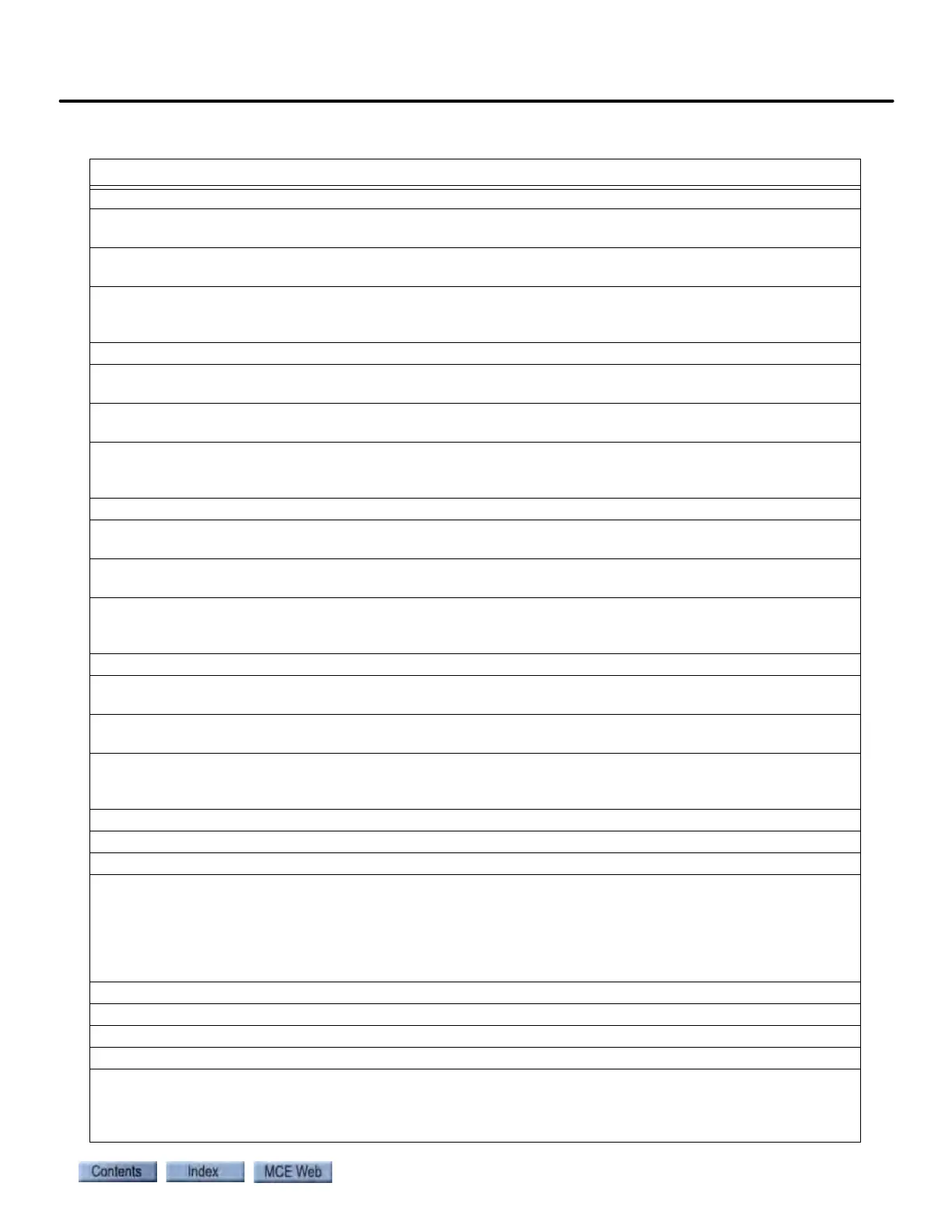iControl Messages
6-19
6
iControl DC
Car out of service with unknown door position, CAR OS DOORS UNKNOWN
Description: A delayed car with invalid doors has remained so for an excessive period of time (as determined
by a user-programmed timer parameter, Car Operation Screen/Passenger tab.
Car Reaction: The car removes itself from car and hall call service (car calls are canceled and hall calls are
canceled or reassigned).
Troubleshooting:
1. Determine what is inhibiting the car from reaching its destination.
2. Check the event log for any faults that may have prevented the car from moving.
Car out of service with doors open, CAR OS DOORS OPEN
Description: A delayed car with open doors has remained so for an excessive period of time (as determined
by a user-programmed timer parameter, Car Operation Screen/Passenger tab.
Car Reaction: The car removes itself from car and hall call service (car calls are canceled and hall calls are
canceled or reassigned).
Troubleshooting:
1. Determine what is inhibiting the car from reaching its destination.
2. Check the event log for any faults that may have prevented the car from moving.
Car out of service with doors opening, CAR OS DOORS OPENING
Description: A delayed car with opening doors has remained so for an excessive period of time (as deter-
mined by a user-programmed timer parameter, Car Operation Screen/Passenger tab.
Car Reaction: The car removes itself from car and hall call service (car calls are canceled and hall calls are
canceled or reassigned).
Troubleshooting:
1. Determine what is inhibiting the car from reaching its destination.
2. Check the event log for any faults that may have prevented the car from moving.
Car out of service with doors stalled, CAR OS DOORS STALLED
Description: A delayed car with stalled doors has remained so for an excessive period of time (as determined
by a user-programmed timer parameter, Car Operation Screen/Passenger tab.
Car Reaction: The car removes itself from car and hall call service (car calls are canceled and hall calls are
canceled or reassigned).
Troubleshooting:
1. Determine what is inhibiting the car from reaching its destination.
2. Check the event log for any faults that may have prevented the car from moving.
Car Over Load Activated, CAR OVERLOAD
Description: The load in the car has exceeded the Overload Threshold setting.
Car Reaction: The car is held at the floor with doors open. Over load indicators, if present, will be activated.
Troubleshooting:
1. If this message appears to be displayed in error, verify the programmed Over Load Threshold value and
adjust if needed. Please refer to “Configuration - Load weigher” on page 9-149.
2. Evaluate whether or not the load in the car exceeds the Over Load Threshold value. Calibrate the load
weigher if necessary.
3. For discrete input load weighers, check the Over Load input shown on the job prints.
Car Over Load Deactivated
Car Panel Inspection Disabled, CP INSP. DISABLED
Description: Car Panel inspection operation has been disabled.
Car Reaction: The car cannot be run on car panel inspection operation.
Troubleshooting:
1. Check for any car status that might prevent car panel inspection operation, e.g. earthquake.
2. Check for the Stuck Inspection Input Fault.
3. Check all inspection buttons (Enable, Up, Down) and verify that none are stuck in the ON position.
Table 6.3 iControl Messages
iControl Messages