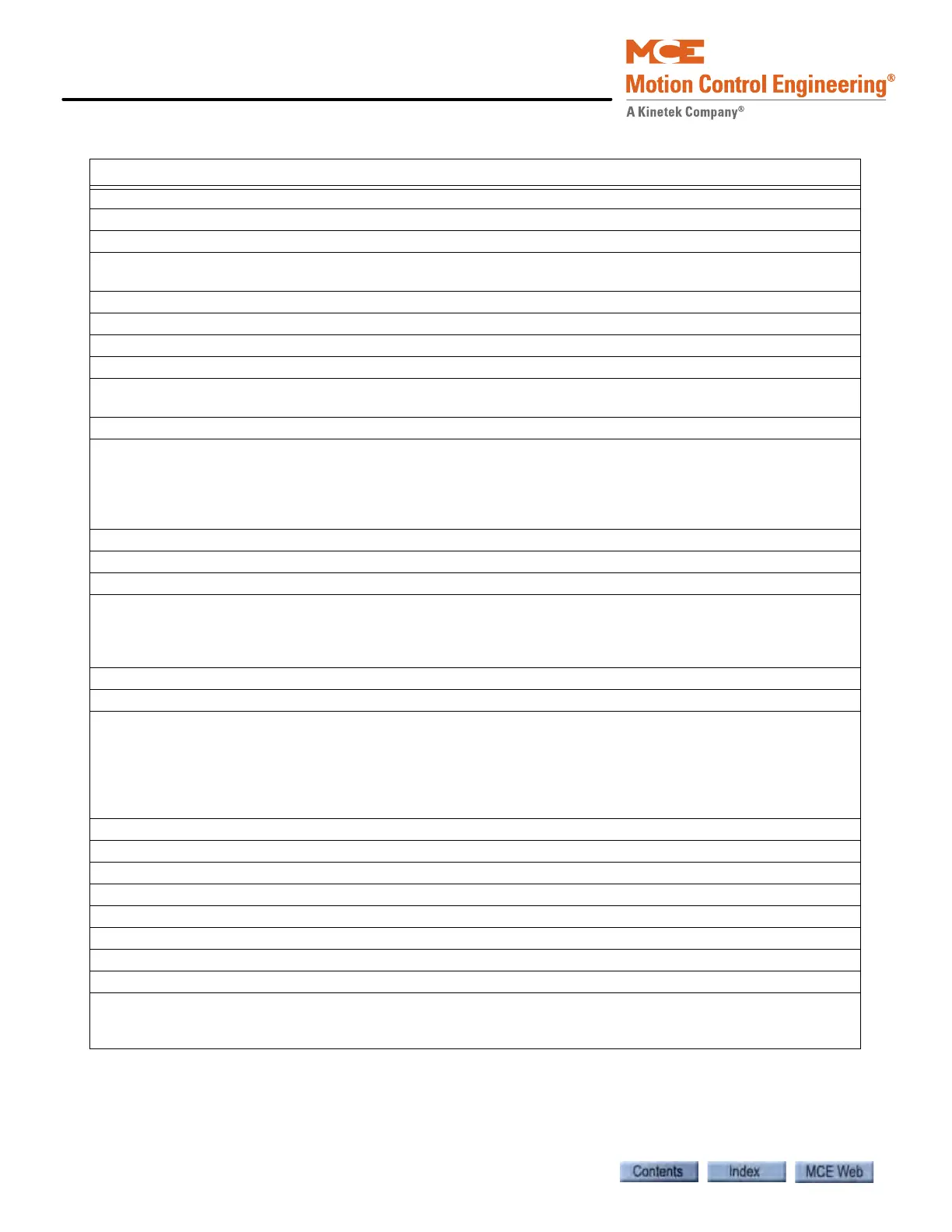Troubleshooting
6-22 Manual # 42-02-7223
Cartop Inspection Enabled
Description: Cartop inspection operation which was previously disabled is now enabled.
Cartop Inspection Inputs OK
Description: One or more previously stuck cartop inspection inputs (Enable, Up, Down) have been deacti-
vated (see Stuck Cartop Inspection Input message).
Cartop Inspection Operation, Cartop Inspection, Cartop Insp
Description: The car has been placed in Inspection mode using the cartop inspection switch.
Car Reaction: The car enters inspection mode and uses the Inspection pattern settings.
Cartop Inspection Unintended Motion Fault, CARTOP INSP UIM FLT
Description: An unintended motion fault was detected while the car was being operated on Cartop Inspection
Operation.
Car Reaction: Car motion stopped after 24 inches of travel. The safety circuit is opened.
Troubleshooting:
1. Check the iView Event Log for related events.
2. Troubleshoot and correct any initiating problems.
3. Press iBox Fault Reset.
4. Test.
Cartop Power Loss
Description: A loss of power was detected by the iLink processor.
Car Reaction: Emergency stop: Motor contactor and brake contactor immediately dropped.
Troubleshooting:
1. Check 1, 2, and 3 bus terminal voltages from iControl, through traveler, to car terminal strip.
2. Refer to job print drawing CT, check strip to iLink connections.
3. Check iLink fuses F1 and FCT1.
CFSS Mode 1 at Floor Activated, CFSS 1 at Floor. See CFSS Mode 1 In-car Activated.
CFSS Mode 1 In-car Activated, CFSS 1 In-car.
Description: Commandeer For Special Services is a special operating mode. When activated by a (typically)
keyed hall switch the car recalls to that floor. Two CFSS operating modes may be configured on the Car
Operations screen/CFSS tab (Mode 1, Mode 2). Typically, one of the two is used for Hospital Operation, the
second as the user determines. Once recall is activated, the car disposes of existing calls as configured on
the CFSS tab, then moves to the recall floor. At the recall floor, In-Car CFSS is activated by an in-car switch
or as configured on the CFSS tab (In-Car).
Car Reaction: As configured on the Car Operations screen/CFSS tab.
CFSS Mode 1 Recall Activated, CFSS 1 Recall. See CFSS Mode 1 In-car Activated.
CFSS Mode 2 at Floor Activated, CFSS 2 at Floor. See CFSS Mode 1 In-car Activated.
CFSS Mode 2 In-car Activated, CFSS 2 In-car. See CFSS Mode 1 In-car Activated.
CFSS Mode 2 Recall Activated, CFSS 2 Recall. See CFSS Mode 1 In-car Activated.
Construction Car Panel Inspection Operation, Cnstr Car Panel Insp, Cnstr CP Insp
Description: The car is on Construction mode and car panel inspection.
Car Reaction: Car is out of service and cannot be moved using the car panel inspection key switches.
Troubleshooting: When Construction mode is active, car panel operation switches are ignored. The car can
only be moved using Machine Room or Cartop Inspection switches. Place the car on Machine Room or Cartop
Inspection and use the appropriate switches to move the car.
Table 6.3 iControl Messages
iControl Messages