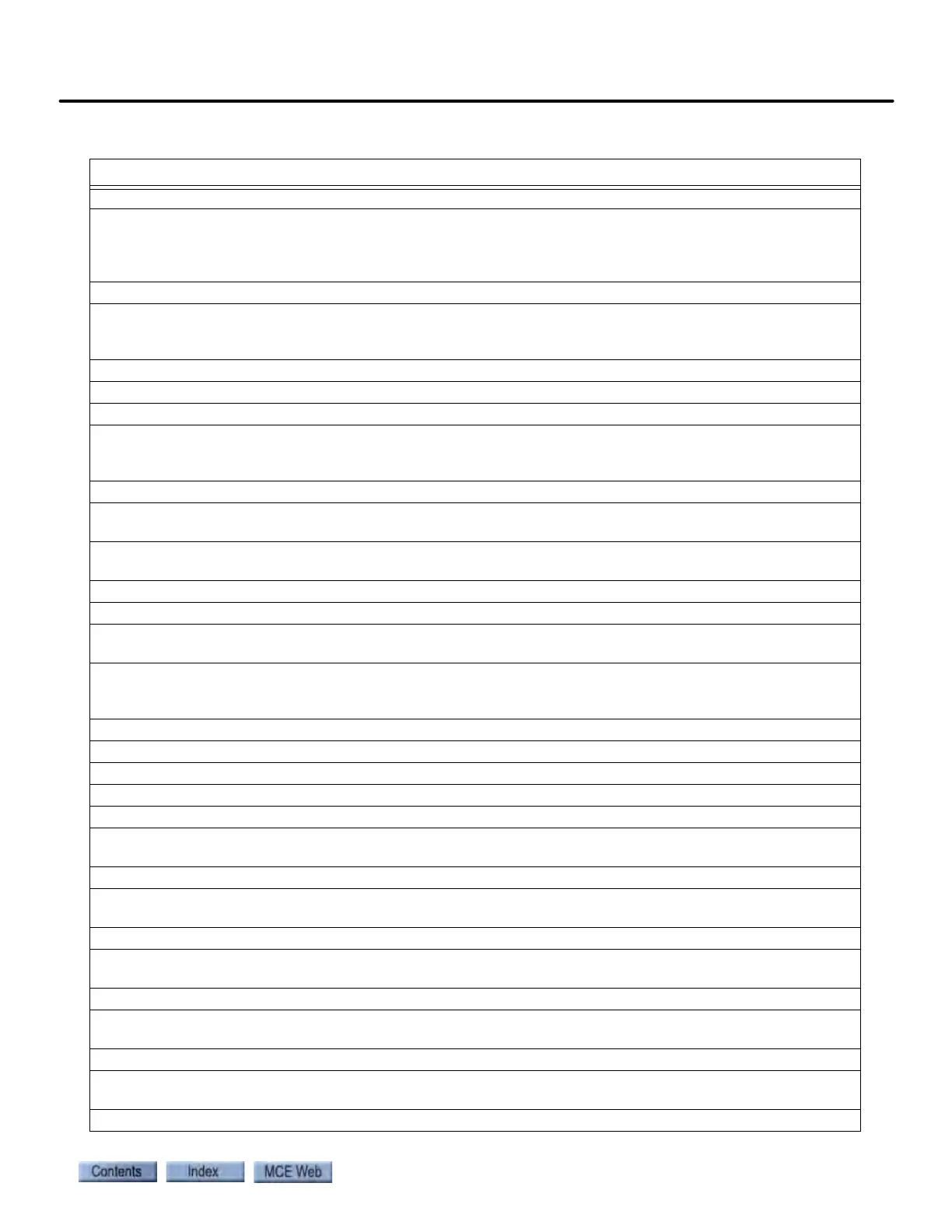iControl Messages
6-23
6
iControl DC
Construction Cartop Inspection Operation, Cnstr Cartop Insp, Cnstr CT Insp
Description: Car is on Construction mode and Cartop Inspection. When in construction mode, the iBox is
always “on inspection” operating only in Cartop or Machine Room inspection. Car top has precedence over
Machine Room, just as in Passenger operation. If neither of these two modes of operation are selected, the
controller goes into a non-specific inspection mode and will not run for any inspection direction input.
Car Reaction: The car can be moved using the cartop inspection key switches.
Troubleshooting:
1. If it appears that the car is on Cartop Inspection operation in error, verify wiring to the iBox INCT input.
If no voltage exists on this input, the car will operate under Cartop Inspection operation.
Construction Hoistway Access Inspection Operation, Cnstr HA Inspection, Cnstr HA Insp
Description: Car is on construction mode and hoistway access.
Car Reaction: Car is out of service and cannot be moved using the hoistway access Up or Down switches.
Troubleshooting: When Construction mode is active, hoistway access switches are ignored. The car can only
be moved using Machine Room or Cartop Inspection switches. Place the car on Machine Room or Cartop
Inspection and use the appropriate switches to move the car.
Construction Inspection Operation, Cnstr Inspection
Description: The car is operating in Inspection mode and the Construction setting on the Safety Configura-
tion screen is selected.
Car Reaction: The car will operate using the Inspection performance pattern using Cartop or machine room
inspection modes only.
Construction Machine Room Inspection Operation, Cnstr Mach Room Insp, Cnstr MR Insp
Description: Car is on inspection mode using the iBox inspection switch while on construction mode.
Car Reaction: Car begins operating in Inspection mode. If running, car will make an emergency stop and be
taken out of normal service. In this mode of operation, car can be moved using Inspection Up/Down.
Troubleshooting:
1. Related inputs:
MachineRoomInspection: Normally high
Controller Main Computer Startup
Description: iBox main processor booting up.
DBD Mode Activated
Description: The Destination Based Dispatching engine is now active.
DBD PHE Antinuisance
Description: DBD Photo Eye Antinuisance option set and although a call had been assigned to the car per a
source floor entry, the photo eye has registered no entry and calls assigned to the car have been cancelled.
Car Reaction: Car is available for new assignment.
Troubleshooting: If calls were cancelled in error, verify that the photo eye device is working. If this function-
ality is not desired, turn OFF the DBD Antinuisance option.
Demand Down Peak Mode, DEMAND DOWN PEAK MODE
Description: The car is running in Demand Down Peak mode, favoring traffic in the down direction as config-
ured on the group control screens.
Demand Up Peak Mode, DEMAND UP PEAK MODE
Description: The car is running in Demand Up Peak mode, favoring traffic in the up direction as configured on
the group control screens.
Dispatcher = Car ‘n’, DISPATCHER = CAR’n’ (n = 1 to 15)
Description: Communication with the main iCue dispatcher has been lost or not established. This car is com-
municating with Car 'n' (n = 1 to 15) which is acting as the backup dispatcher.
Troubleshooting: Check the group to car communication related connections and parameters.
Table 6.3 iControl Messages
iControl Messages