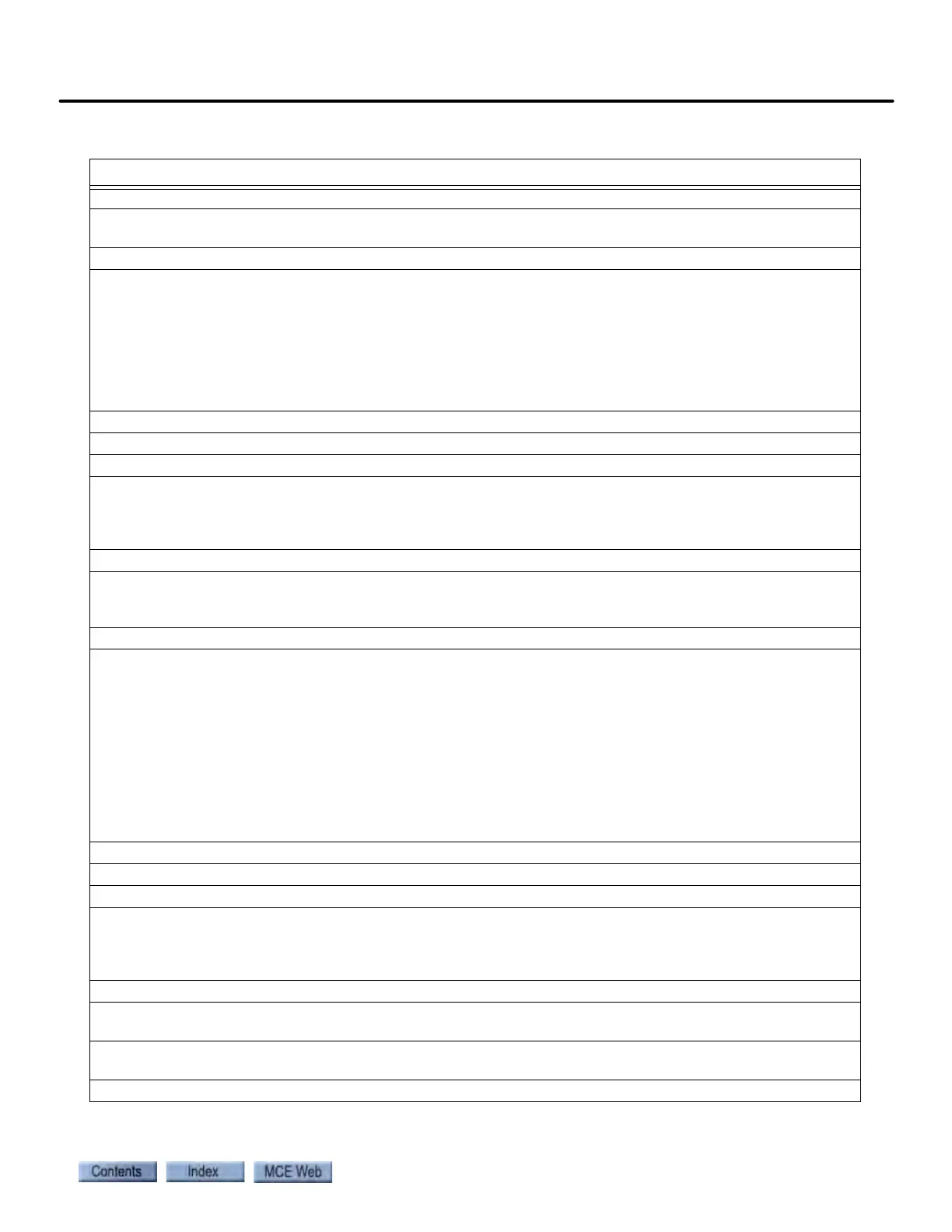iControl Messages
6-27
6
iControl DC
Drive Fault, DRIVE FAULT
Description: Detected by the drive, this fault indicates that the motor speed is outside threshold limits
defined by the drive parameter. (TORQMAX drive only.)
Car Reaction: Emergency stop: Motor contactor and brake contactor immediately dropped.
Troubleshooting:
1. Verify encoder wiring and polarities.
2. Check F5 drive terminals X2A-29 (Drive Fault) to X2A-26 (Common). The value should be high during
normal operation and low during a fault condition.
3. Verify that the brake is working correctly.
4. Verify drive gains, Proportional Gain (LF.31) and Integral Gain (LF.32).
5. Check drive parameters, Speed Following Error (LF.57), Speed Difference (LF.58), and Following Error
Timer (LF.59). Refer to the TORQMAX manual.
Drive Inspection Overspeed Fault, DRIVE IOS FAULT
Description: Inspection Overspeed fault. (TORQMAX drive only.)
Car Reaction: Emergency stop.
Troubleshooting:
1. Check Inspection speed.
2. Check safety configuration.
3. Calibrate car speed with a hand-held tachometer.
Drive On Fault, DRIVE ON FAULT (was Drive Ready On Fault)
Description: When the SCR drive receives Direction (UP/DN), Run Enable (RE) and M Contactor (M1/M2 side
mount auxiliaries) it must activate the DRO signal within 0.250 seconds. If not, this fault is generated. (DC
drive only)
Car Reaction: Emergency stop: Motor contactor and brake contactor immediately dropped.
Troubleshooting:
1. Check M1 & M2 Contactor side-mount auxiliaries. N.O. contact may not be making.
2. Check the 26 pin connector J5 on SCR-LGA board for proper seating at both ends (46 pin D-sub on the
right side of the PowerBox).
3. Then verify that the cable that extends to the iBox (AC/DC Drive jack) is properly seated. If the cable
inside the PowerBox is suspect, temporarily connect directly from the drive into the iBox.
4. Check the RJ45 serial drive cable (J8 on the SCR-LGA board) to the Serial Drive jack on the iBox.
5. On iView, display the Controller > Diagnostics > Diagnostic Outputs > Drive screen and verify that the
commands are being sent from the iBox to the System 12 drive.
6. Check M1 and M2 side mount auxiliaries again.
7. Verify that Speed Pick Delay 1 is 0.2 or higher.
Drive Ready Fault, DRIVE READY FAULT
Description: AC drive ready signal is low. (TORQMAX drive only.)
Car Reaction: Emergency stop: Motor contactor and brake contactor immediately dropped.
Troubleshooting:
1. Check F5 drive terminal X2A-24 to X2A-26 (Common). X2A-24 should be low during normal operation
and high during fault.
2. Check connection from AC drive to iPower Box and J46 connector on ICE-SAF board.
Drive Start Failure
Description: The drive control logic has not responded to a movement request from the motion control logic
for more than ten seconds.
Car Reaction: The motion control logic will continue to request movement from the drive logic for up to ten
seconds before declaring a Motion Start Failure fault.
Troubleshooting: Verify that no drive or motor faults exist.
Table 6.3 iControl Messages
iControl Messages