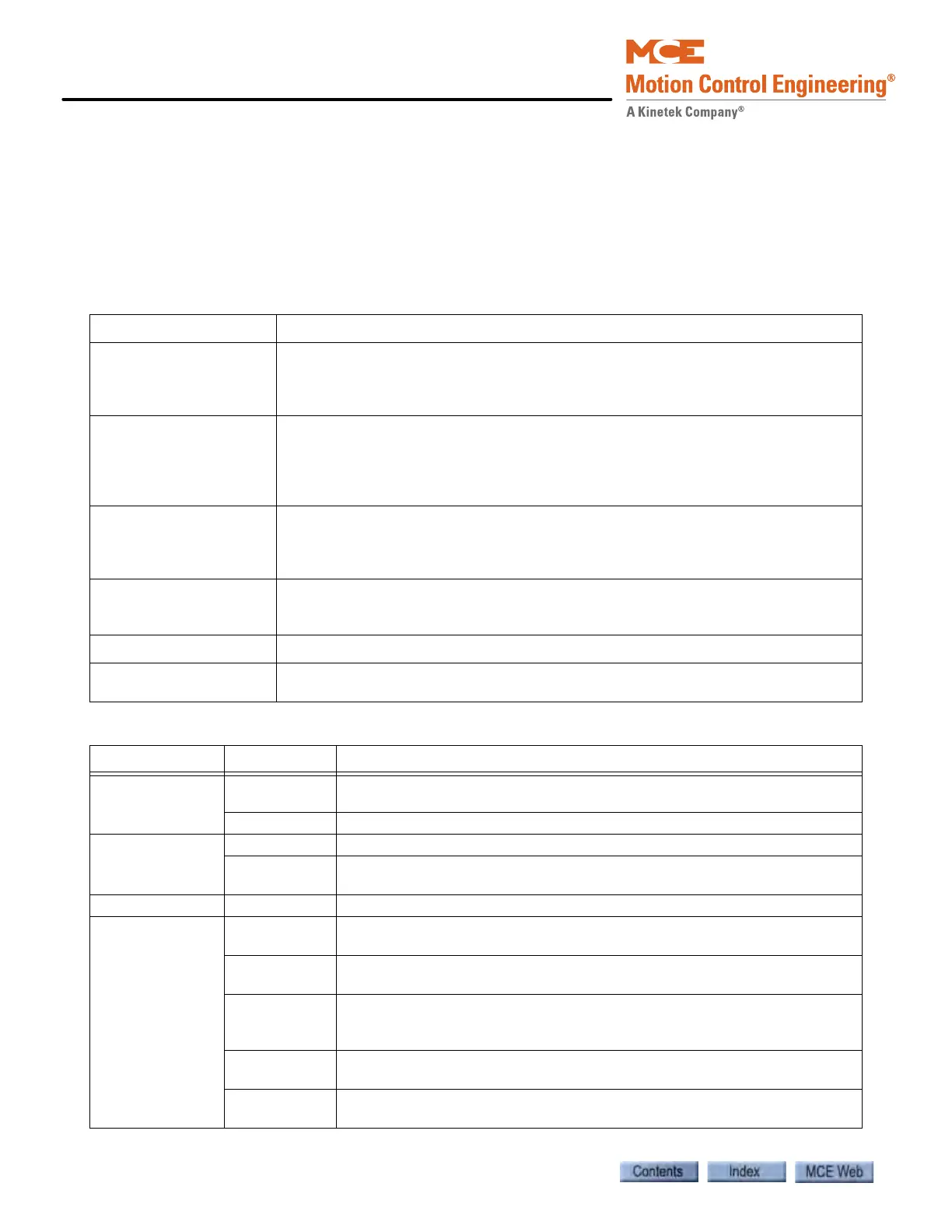Using iView
8-26 Manual # 42-02-7223
Specific contents will vary depending on the hardware installed at your site and on the revision
level of your iView and iBox software. Always refer first to the online help available within
iView. Online help contains the most detailed and current information about your iView soft-
ware. For detailed parameter or display descriptions, refer also to Section 9 of this manual.
Table 5.2 lists the items on the View menu and tables 5.3 through 5.5 list the tabs found on the
Configuration, Diagnostics and Setup menus. Click the “see page” links to jump to that page.
Table 8.4 Controller - View Menu
Window Content
Configuration Parameter settings are displayed and may be changed on the Configuration tabs.
The tabs include Brake, Car Operation, Drive, General, I/O Board, Load Weigher,
Motor Field, Pattern, Safety, Serial I/O Simplex Configuration, Simplex Security,
Terminal Switches and Timer Tables (see page 9-25).
Diagnostics The Diagnostic tabs contain information about the status and condition of the con-
troller. The tabs include Diagnostic Outputs, Event Log, Fault Bypass, Operational
Status and Terminal Switches Status. Three additional diagnostic screens, Data
Trap, Diagnostic Outputs and Virtual Oscilloscope, are displayed each in their own
window. This allows them to be used with other windows (see page 9-10).
Setup The Setup tabs are used to perform the automatic and semi-automatic setup pro-
cedures. The tabs include Brake, Counterweight, Drive, Feed Forward Gain, Floor
Heights, Floor Offsets, Load Weigher, Motor Field, Safety, Synthetic Speed and
Terminal Switches (see page 9-166).
Hoistway A graphical representation of the car in the hoistway, including assigned car and
hall calls. Shows the current mode of operation, direction preference, speed and
actual floor height information (see page 9-3).
Safety Tests
Automated control of acceptance test procedures (see page 9-180).
Layouts Pre-programmed screen layouts can be displayed. Custom screen layouts can be
created and saved and displayed (see page 9-181).
Table 8.5 Controller - Configuration Tabs
Tab Sub-Tab Content
Advanced Custom
Outputs
Allows existing inputs, outputs and internal flags to be combined in a logic
equation which can then generate a custom output (see page 9-165).
User Events Configure User Events (see page 9-164)
Brake Control Brake voltage, timer and filter settings (see page 9-26).
Configuration Brake voltage, Output timer, and Current reference settings for braking
progression at 10% increments (brake fine tuning) (see page 9-28).
Car Call Enable Configure the enable inputs to be active high or low (see page 9-29).
Car Operation
(see page 9-30)
Doors Door motor protection timer settings, safe edge and photo eye bypass
selections, plus front and rear door closing delay, etc. (see page 9-31).
Devices Hall and car gong settings, emergency alarm monitoring, serial fixture
parameters and discrete PI outputs (see page 9-35).
Passenger Anti-nuisance, nudging, exercise operation, automatic swing operation,
and door operation settings for car in normal passenger service
(see page 9-41).
Fire Service Main and alternate recall, fire code selection, and door functionality for
car in fire service operation (see page 9-48).
Independent
Service
Door and call functionality for car on Independent service
(see page 9-63).