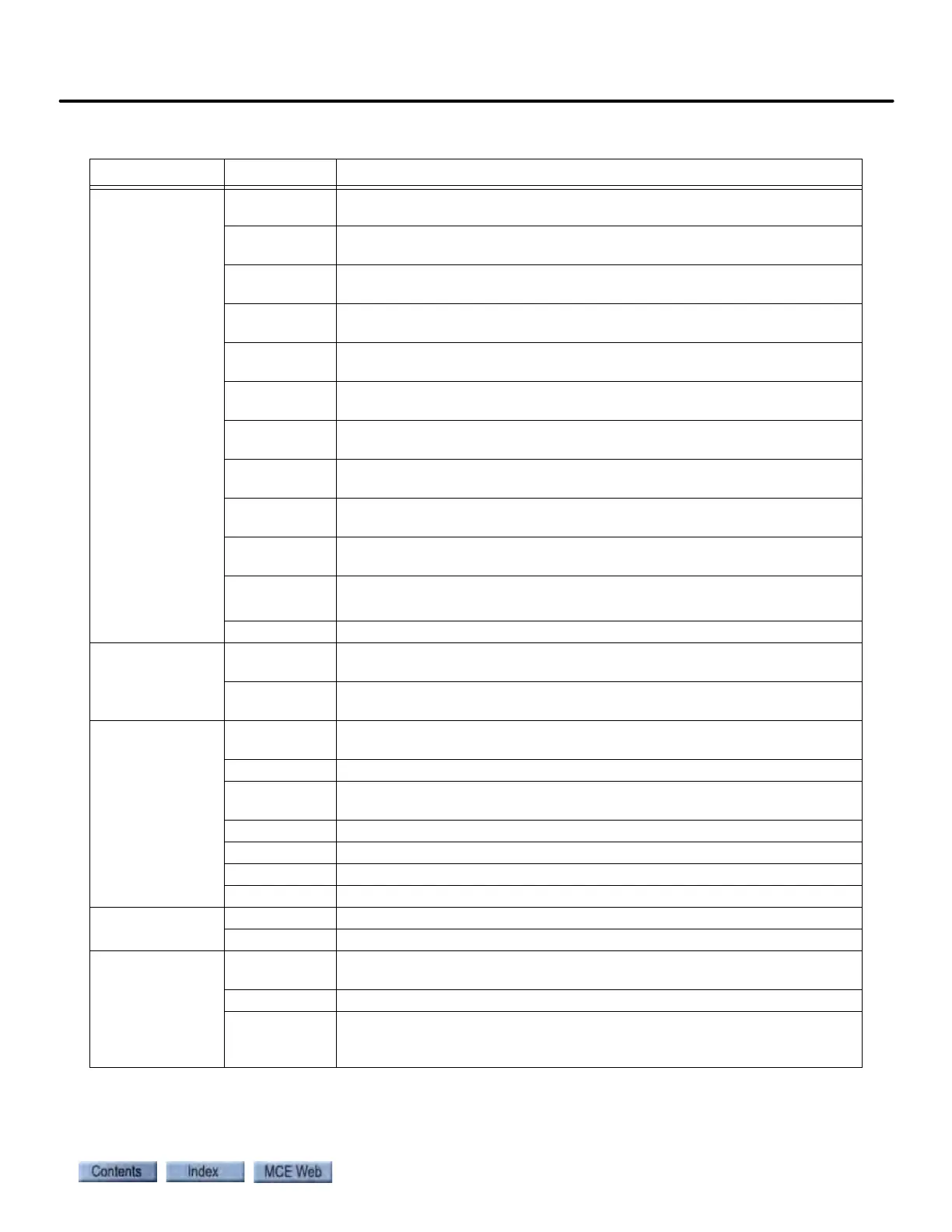iView Windows and Tabs
8-27
8
iControl DC
Car Operation
(continued)
Elevator Recall Recall floor, call disposition, door operation, and override settings for car
on recall operation (see page 9-65).
Earthquake Counterweight displacement sensor enable/disable, and earthquake code
selection for car on earthquake operation (see page 9-68).
EMS Emergency Medical Service settings (recall floor, switch, and doors etc.)
(see page 9-70).
Emergency
Power
Includes recall, generator and door settings for car on Emergency Power
operation (see page 9-74).
CFSS Commandeer for Special Services. Parameters determine car behavior
when operating in CFSS Recall and In-car modes (see page 9-77).
Flood
operation
Determines Flood operation floors, substitute Emergency Power and Fire
recall floors, and Flood operation bypass settings (see page 9-80).
Attendant
service
Set front and rear door operation parameters used during Attendant Ser-
vice operation (see page 9-82).
Auto stop Parameters determine car behavior during Automatic Stop operation
(see page 9-83).
Sabbath
operation
Enable/disable, select floors and other parameters that determine car
behavior while on Sabbath operation (see page 9-85).
Shuttle
Service
Allows a car to provide express service for a subset of the building’s floors
(see page 9-88).
Heat Detectors
Parameters determine car behavior when heat detectors are activated
(
see page 9-90).
Jail Operation Provides special control over elevator use (see page 9-91).
Destination
Based
Dispatching
General Enable DBD, set door operation, anti-nuisance and floor settings parame-
ters (see page 9-95).
Fixtures Car assignment tone, hall fixtures, car fixtures, car ID display and floors
with hall fixtures (see page 9-95).
Drive General Drive type selection, speed reference selection, speed reference configu-
ration, and system drive-related selections for drive (see page 9-100).
Safety Speed reference and over-current settings (see page 9-102).
Control Drive gain, current, PID, and error compensation settings
(see page 9-104).
Filters Drive notch and system filter settings (see page 9-108).
Dampening Drive speed and current control settings (see page 9-112).
Pre-Torque Pretorque enable/disable and option settings (see page 9-114).
Calibration Drive offset settings (see page 9-115).
Floor Heights Configurations Use to view the learned values for the floor heights (see page 9-116).
Floor Offsets Use to view the learned values of the floor offsets (see page 9-116).
General General Job information, car label, ID, simplex car and backup dispatcher options
(see page 9-117).
Floors Data Front and rear opening settings for all floors (see page 9-118).
Car Call
Eligibility
Car Call eligibility settings for all floors. Default eligibility configurations to
be used during special modes of operation, e.g. Independent service
(see page 9-119).
Table 8.5 Controller - Configuration Tabs
Tab Sub-Tab Content