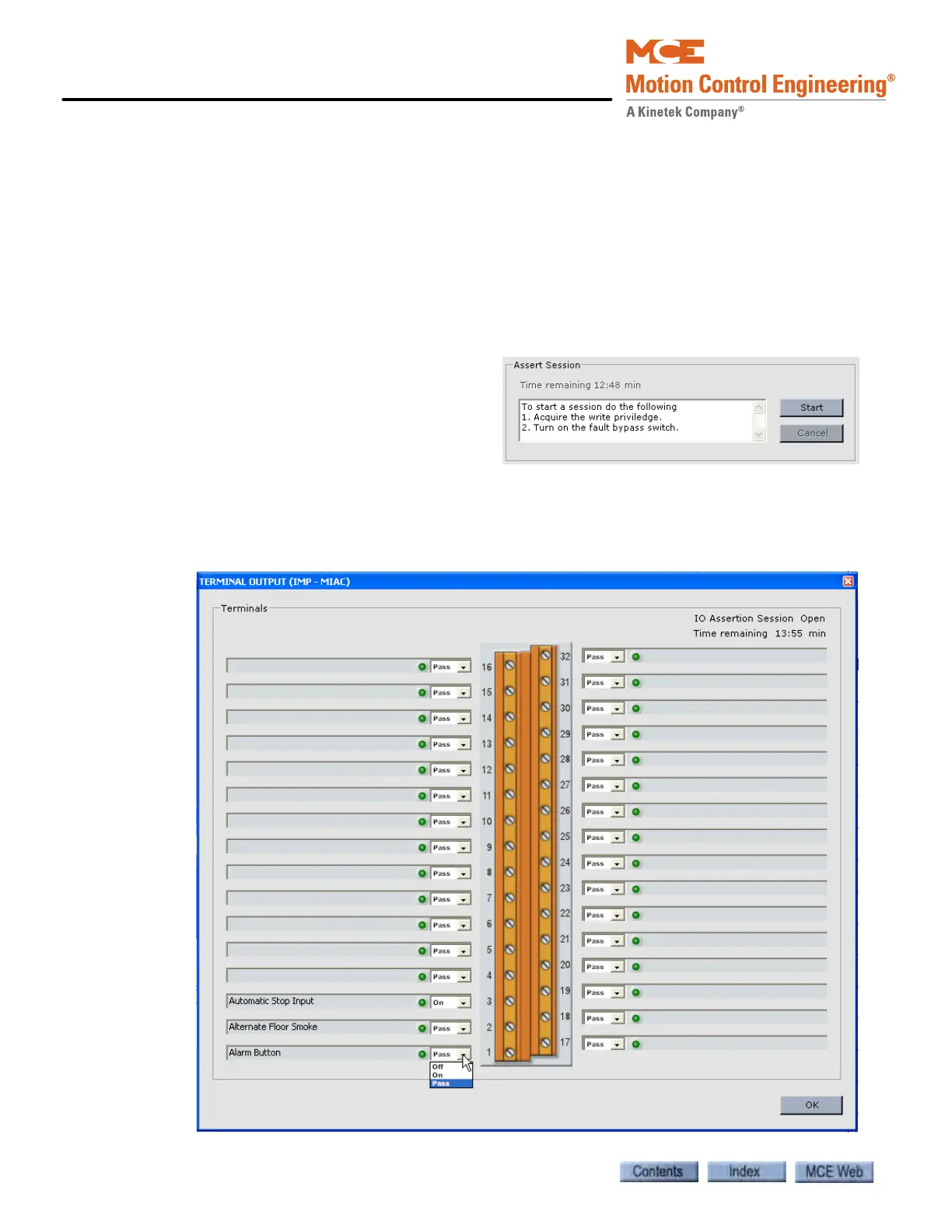iView - Controller View
9-124 Manual # 42-02-7223
I/O Assert The I/O Assert feature allows the user to bypass the current state of a termi-
nal on an IO board and assert a desired state (on or off) via iView. This can be used for trouble-
shooting and/or testing. Currently this feature is available for ICE-MIAC Multiple Input AC
boards, ICE-MOR Multiple Output Relay boards and ICE-COP Serial Car Operating Panel
boards both in the iController (connected to the ICE-IMP board) and on the cartop (connected
to the ICE-CTP board.
To use IO Assertion:
1. Acquire write privilege (select Acquire from the iView Write privilege menu).
2. Set the iBox FAULT/FUNCTION BYPASS switch to ON.
3. Click the Assert Session Start button
(Configuration > I/O Boards > Con-
figuration tab). The assert session
begins and a 15 minute timer begins
counting down the time remaining for
this session.
4. Select an I/O board (Configuration > I/O Board > Configuration tab) and click View.
Notice that the state for all terminals, shown in the drop down list next to the indicator
LED, is Pass, meaning that the current (default) state of the terminals is not bypassed.
Terminal Output dialog (view terminal status and set I/O assertions)