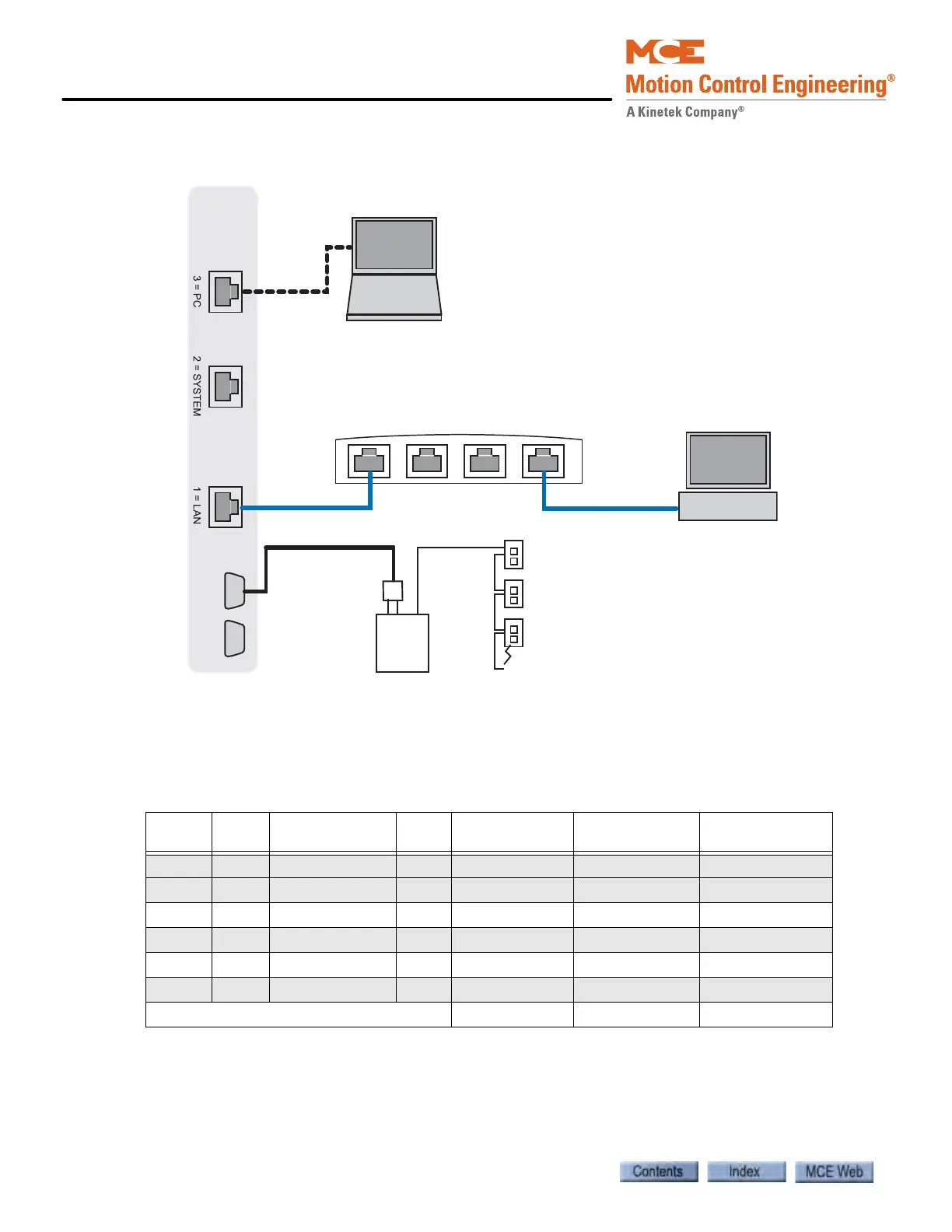Construction Mode
2-34 Manual # 42-02-7223
Figure 2.12 Simplex Controller Ethernet Example
The table below lists factory default addresses for elevator and group controllers. The #3 iBox
port (PC = Direct) is set to 192.168.193.001 and should not be changed. Do not use leading zeros
when setting IP Addresses on a PC (i.e., .021 is entered as .21). (When entering IP Addresses on
the iBox keypad, you must use leading zeros.)
* 192.168.191.101 is typically used for the iView PC.
The default Subnet Mask for all ports is 255.255.255.000.
Please refer to “Setting iBox Ethernet Port Addresses” on page 7-9 for instructions on checking
IP settings on the iBox.
Table 2.4 System, LAN, & 3=PC TCP/IP Addresses
Hub Group
Group IP Primary
& Backup
Car ID Car IP
System/Serial
Hall Call Bus 1 - 4
Free
System all 192.168.192.201-202 1-20 192.168.192.001-020 192.168.192.211-214 192.168.192.101-120
LAN 1 192.168.191.201-202 NA 192.168.191.001-020 192.168.191.101-200
LAN 2 192.168.191.203-204 NA 192.168.191.021-040 192.168.191.101-200
LAN 3 192.168.191.205-206 NA 192.168.191.041-060 192.168.191.101-200
LAN 4 192.168.191.207-208 NA 192.168.191.061-080 192.168.191.101-200
LAN 5 192.168.191.209-210 NA 192.168.191.081-100 192.168.191.101-200
Port #3 = PC (iBox ONLY), NO HUB 192.168.193.001
192.168.193.001
192.168.191.001
CAR
Isolation
Board
Serial
Hall
Call
Driver
SIMPLEX ETHERNET ADDRESS EXAMPLE
Serial Hall Call
1
2
LAN HUB
192.168.193.2
255.255.255.0 Subnet Mask
0.0.0.0 ( . . . ) Gateway
PC used for Direct Connection
192.168.191.101
255.255.255.0 Subnet Mask
iView, Direct
PC used for LAN Connection
iView, LAN
BLUE CABLES