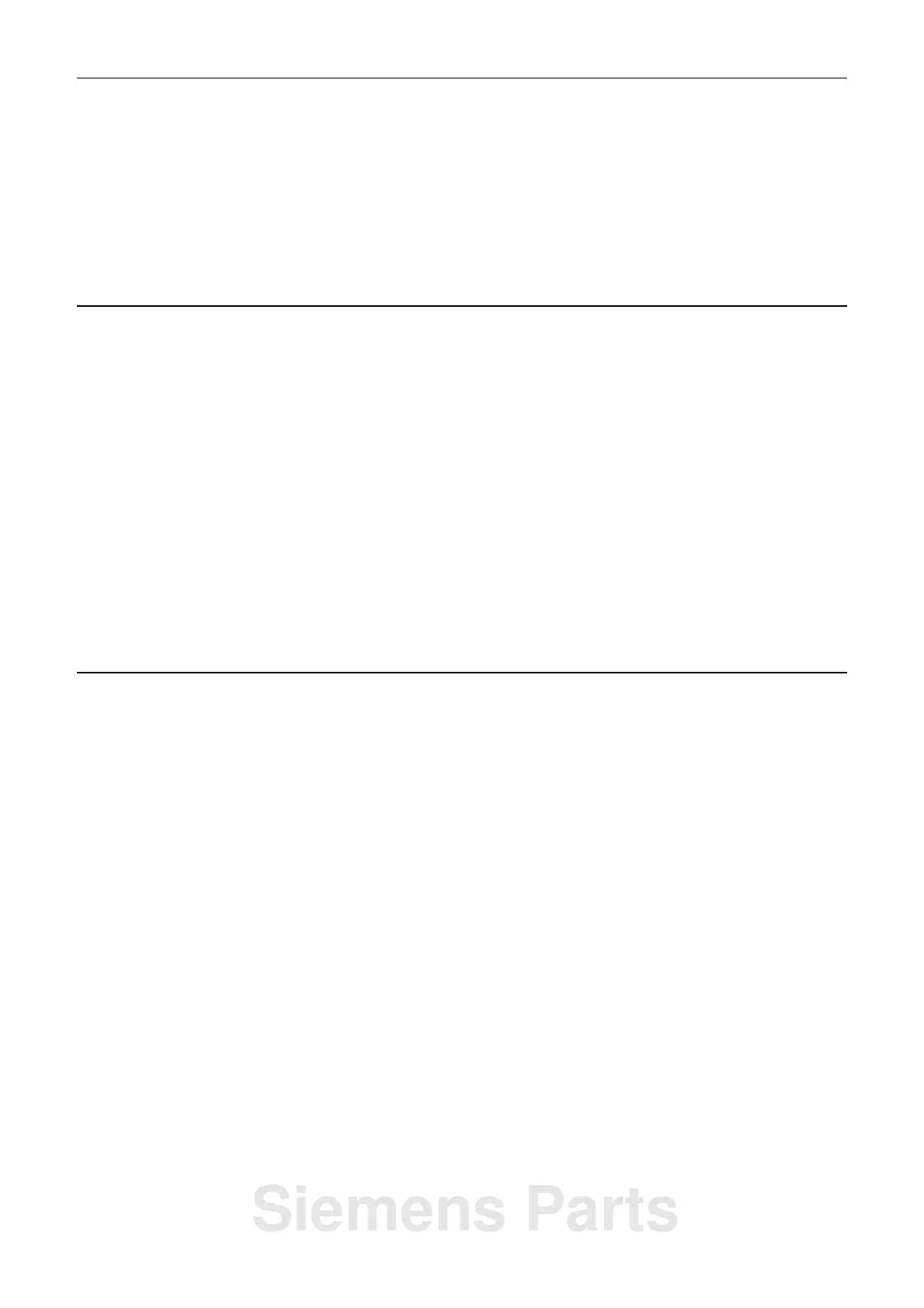SINAMICS DCP
List Manual (LH21), 05/2016
25
2 Parameters
2.2 List of parameters
Note: Procedure:
1.
The parameter number to be displayed should be set in index 0. Only the monitoring parameters (read-only
parameters) can be set that actually exist for the actual drive object.
If the set parameter number is not indexed, or if there is an index in index 1 that lies outside the valid range of the set
parameter, then index 1 is automatically set to 0.
2.
The index that belongs to the parameter set in index 0 should be set in index 1. The permissible changes in index 1
always depend on the parameter number set in index 0.
Description: Sets the parameter number and parameter index for display for p0006 = 4 for the Basic Operator Panel (BOP).
Index: [0] = Parameter number
[1] = Parameter index
Dependency: Refer to: p0006
Note: Procedure:
1.
The parameter number to be displayed should be set in index 0. Only the monitoring parameters (read-only
parameters) can be set that actually exist for the actual drive object.
If the set parameter number is not indexed, or if there is an index in index 1 that lies outside the valid range of the set
parameter, then index 1 is automatically set to 0.
2.
The index that belongs to the parameter set in index 0 should be set in index 1. The permissible changes in index 1
always depend on the parameter number set in index 0.
Description: Sets the parameter number and parameter index for display for p0006 = 2, 4 for the Basic Operator Panel (BOP).
Examples for the SERVO drive object:
p0005[0] = 21, p0005[1] = 0: Actual speed smoothed (r0021)
p0005[0] = 25, p0005[1] = 0: Output voltage smoothed (r0025)
Index: [0] = Parameter number
[1] = Parameter index
Dependency: Refer to: p0006
Note: Procedure:
1.
The parameter number to be displayed should be set in index 0. Only the monitoring parameters (read-only
parameters) can be set that actually exist for the actual drive object.
If the set parameter number is not indexed, or if there is an index in index 1 that lies outside the valid range of the set
parameter, then index 1 is automatically set to 0.
2.
The index that belongs to the parameter set in index 0 should be set in index 1. The permissible changes in index 1
always depend on the parameter number set in index 0.
p0005[0...1] BOP operating display selection / BOP op_disp sel
DCP_CTRL Can be changed: U, T Access level: 2
Data type: Unsigned16 Func. diagram: -
Min Max Factory setting
0 65535 [0] 50000
[1] 0
p0005[0...1] BOP operating display selection / BOP op_disp sel
TM150, TM15DI_DO,
TM31
Can be changed: U, T Access level: 2
Data type: Unsigned16 Func. diagram: -
Min Max Factory setting
0 65535 [0] 2
[1] 0
Siemens Parts
