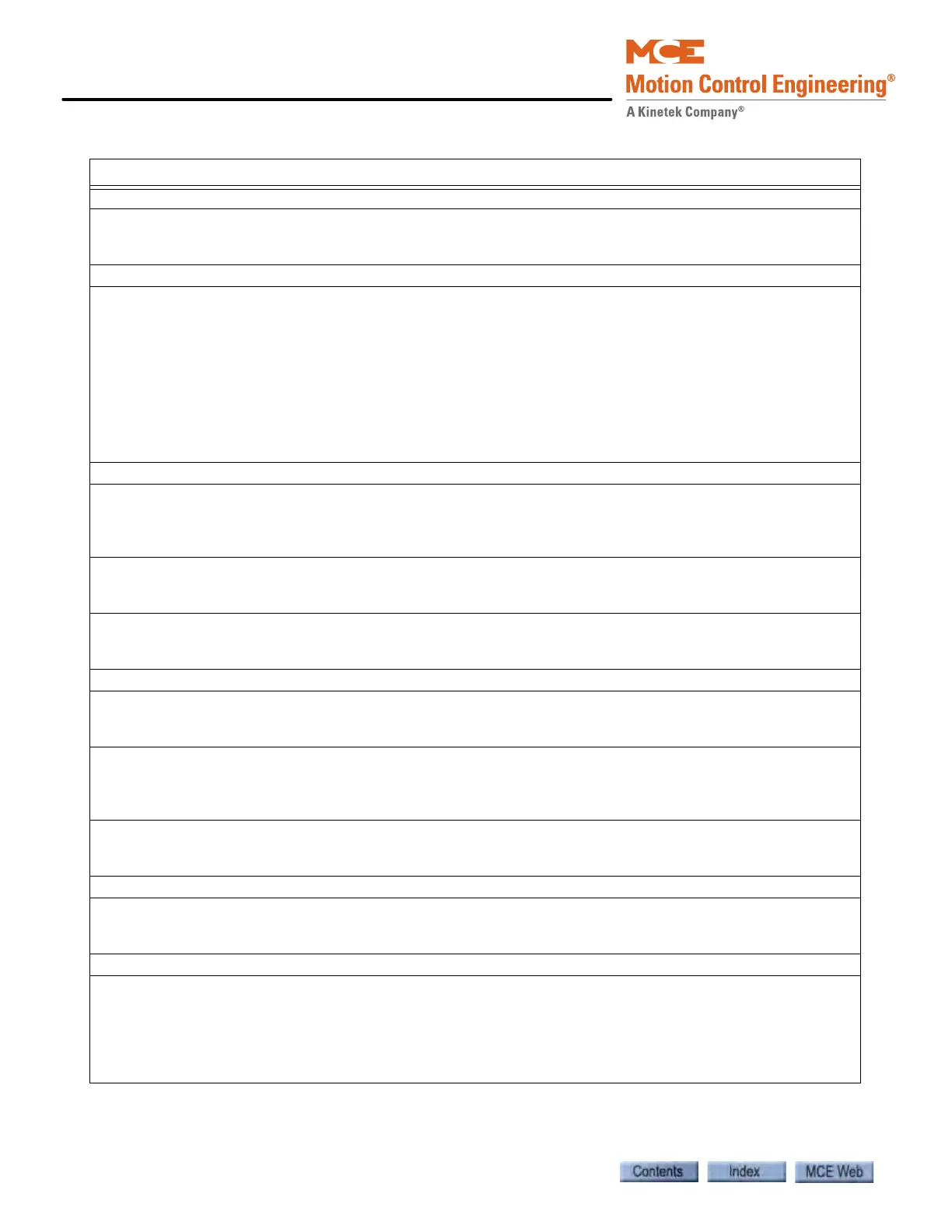Troubleshooting
6-34 Manual # 42-02-7223
Excessive Brake Feedback Fault, EXCESS BRAKE FDBK FLT
Description: After each brake activity, the controller checks to see that brake current is bleeding off properly.
(After 1 second, brake voltage should be at or below 85% of the voltage applied by the last command.) This
fault is issued if brake voltage remains too high when checked by the controller.
Car Reaction: Emergency stop: Motor contactor and brake contactor immediately dropped.
Troubleshooting:
1. From the factory, RB (brake resistor circuit value) is set 3 to 5 times the brake coil resistance. Reduce RB
to allow current to bleed off more quickly. (Do not reduce RB below 3 times brake coil resistance.) Please
refer to “Verifying Brake Current Resistance” on page 2-22.
2. On the iView Brake screen, Timers tab, reduce Voltage Decay Time (minimum, 0.0 seconds).
3. Check Brake Voltage Feedback test point on iView Oscilloscope screen.
4. Check iField Brake Module connections.
5. Check brake and brake connections.
6. If you continue to see this fault after taking the above steps, you may have a defective brake module or
iBox Safety board.
Excessive Faults Shutdown, EXCESSIVE FAULTS
Description: This fault is generated if the car is already at a floor or after it has reached a floor when the
Excessive Faults Warning fault is detected. This fault is also generated when there are another five faults
that resulted in an emergency, controlled or ASAP stop as the car was trying to reach a floor after an Exces-
sive Faults Warning fault (see also Excessive Faults Warning).
Car Reaction: Emergency stop: Motor contactor and brake contactor immediately dropped. Doors will cycle if
at a floor. This is a latching fault. The fault may be cleared by pressing the iBox Fault Reset button, toggling
Inspection or cycling power to the controller.
Troubleshooting:
1. Check the Event Log to see what drive faults were generated before this fault was triggered. Refer to
those drive faults for troubleshooting information.
Excessive Faults Warning, EXCESSIVE FLTS WARN
Description: An excessive number of faults has been detected. This fault is generated when there are more
than five faults that resulted in an emergency, controlled or ASAP stop. The counter resets if the car makes
ten normal runs without any faults.
Car Reaction: The car is taken out of service and all registered calls are canceled. The car will proceed to the
next available floor with an opening and cycle the doors to let the passengers out. Once at a floor, the
“Excessive Faults Shutdown” fault is activated and the car will remain shut down until the iBox Fault Reset
button is pressed, Inspection is toggled or power to the controller is cycled.
Troubleshooting:
1. Check the Event Log to see what drive faults were generated before this fault was triggered. Refer to
those drive faults for troubleshooting information.
Excessive Motor Field Feedback Fault, EXCESS MF FDBK FAULT
Description: Excessive current was detected flowing through the motor field. Threshold is set to 85% of forc-
ing current for more than 4 seconds. If the fault is recurring, excessive faults will be generated and the
motor field module will be disabled.
Car Reaction: Emergency Stop.
Troubleshooting: Problem may be related to faulty motor field module, faulty iBox, or invalid motor field cal-
ibration.
1. If excessive faults (fault) has been generated, the module is disabled and should not be outputting any
voltage. If this is not the case, there may be a problem with the motor field module.
2. Calibrate the motor field. During calibration, the current and voltage should start at their maximum value
and decrease as calibration proceeds. If this is not the case, there may be a problem with the iBox.
Table 6.3 iControl Messages
iControl Messages