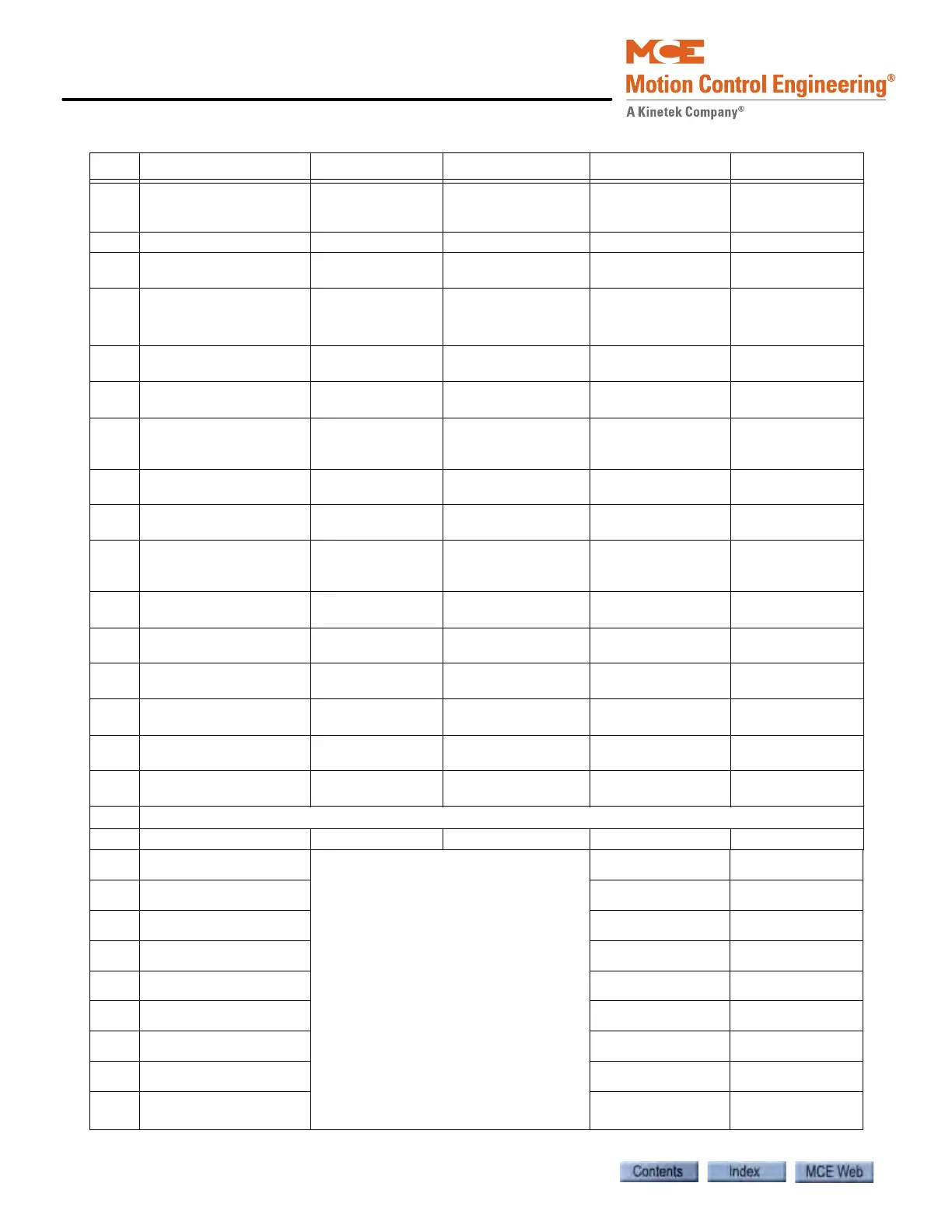Reference
11-32 Manual # 42-02-7223
Menu
Parameter Units Range Default Factory Setting
C1 FAULT RESET SRC none
-- external tb
-- serial
-- automatic
EXTERNAL TB EXTERNAL TB
C1 OVERSPD TEST SRC none -- external tb EXTERNAL TB EXTERNAL TB
C1 BRAKE PICK SRC none
-- external tb
-- serial
EXTERNAL TB EXTERNAL TB
C1 BRAKE PICK CNFM none
− none
− external tb
− internal time
NONE NONE
C1
BRAKE HOLD SRC none
-- internal
-- serial
INTERNAL INTERNAL
C1 RAMPED STOP SEL none
-- none
-- ramp on stop
NONE NONE
C1 RAMP DOWN EN SRC none
-- external tb
-- run logic
-- serial
EXTERNAL TB EXTERNAL TB
C1 BRK PICK FLT ENA none
-- disable
-- enable
DISABLE DISABLE
C1 BRK HOLD FLT ENA none
-- disable
-- enable
DISABLE DISABLE
C1 EXT TORQ CMD SRC none
-- none
-- serial
-- analog input
NONE NONE
C1 DIR CONFIRM none
-- disable
-- enable
DISABLE DISABLE
C1 S-CURVE ABORT none
-- disable
-- enable
DISABLE DISABLE
C1 PRIORITY MESSAGE none
-- disable
-- enable
ENABLE DISABLE
C1 STOPPING MODE none
-- immediate
-- ramp to stop
IMMEDIATE IMMEDIATE
C1 AUTO STOP none
-- disable
-- enable
DISABLE DISABLE
C1 DSPR ENABLE none
-- disable
-- enable
DISABLE DISABLE
C2 Logic Inputs C2 Submenu
C2 N.C. INPUTS None Hex Number 0x01
001 Hex
C2 LOGIC INPUT 1 TB1(1)
-- contact cfirm
-- ctr pwr sense
-- drive enable
-- extrn fault 1
-- extrn fault 2
-- extrn fault 3
-- extrn /flt 4
-- fault reset
-- field enable
-- low gain sel
-- mech brk hold
-- mech brk pick
-- no function
-- ospd test src
-- pre-trq latch
-- run
-- run down
-- run up
-- s-curve sel -
-- s-curve sel 1
-- ser2insp ena
-- step ref b0
-- step ref b2
-- step ref b2
-- trq ramnp down
-- up/dwn
CONTACT CFIRM
CONTACT CFIRM
C2 LOGIC INPUT 2 TB1(2) CTR PWR SENSE
CTR PWR SENSE
C2 LOGIC INPUT 3 TB1(3) NO FUNCTION
NO FUNCTION
C2 LOGIC INPUT 4 TB1(4) DRIVE ENABLE
DRIVE ENABLE
C2 LOGIC INPUT 5 TB1(5) RUN
NO FUNCTION
C2 LOGIC INPUT 6 TB1(6) UP/DWN
RUN
C2 LOGIC INPUT 7 TB1(7) STEP REF B0
NO FUNCTION
C2 LOGIC INPUT 8 TB1(8) STEP REF B1
NO FUNCTION
C2 LOGIC INPUT 9 TB1(9) FAULT RESET
FAULT RESET