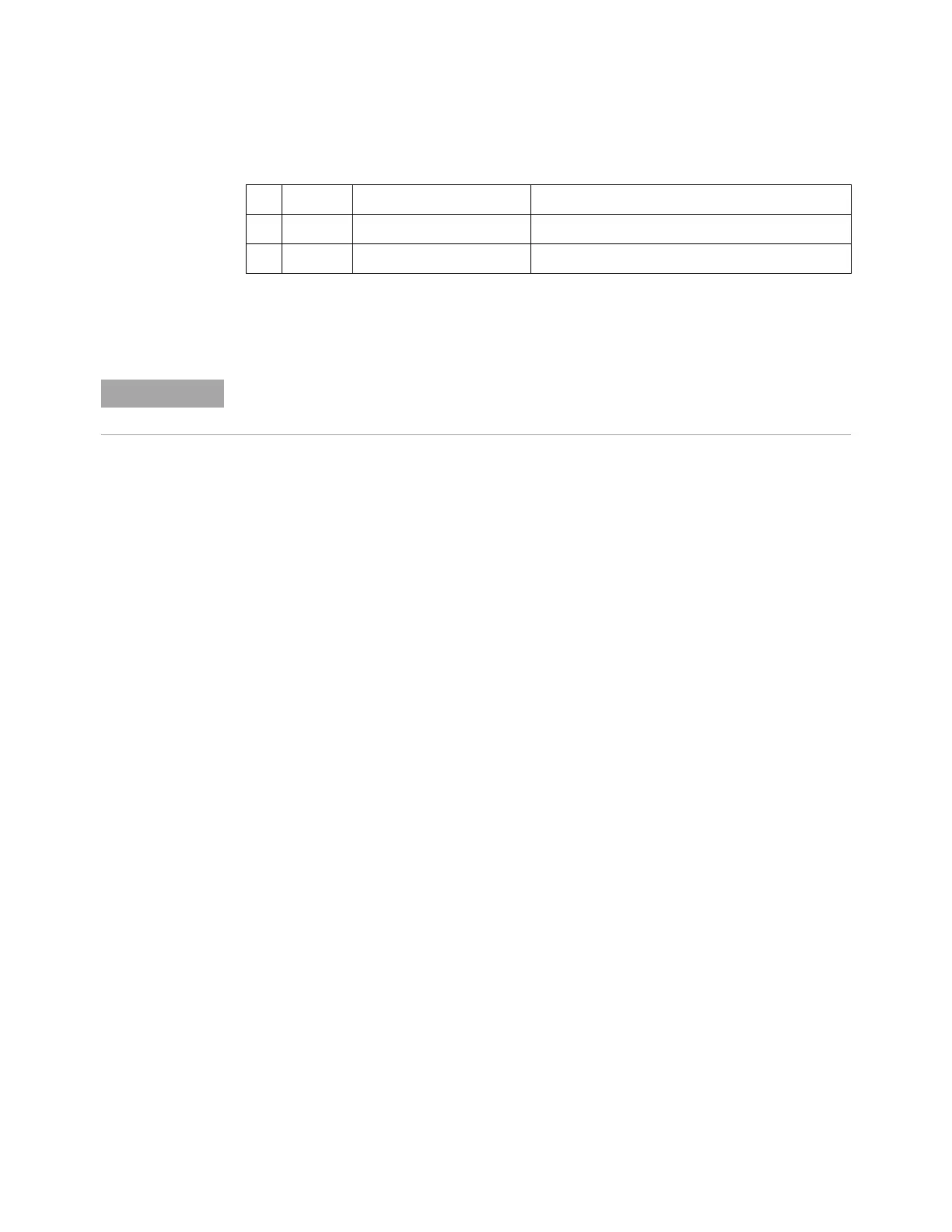Commands by Subsystem 5
Agilent InfiniiVision 5000 Series Oscilloscopes Programmer's Guide 105
Return Format <status><NL>
<status> ::= 0,..,255; an integer in NR1 format.
See Also • "Introduction to Common (*) Commands" on page 99
• "*ESE (Standard Event Status Enable)" on page 102
• "*OPC (Operation Complete)" on page 108
• "*CLS (Clear Status)" on page 101
• ":SYSTem:ERRor" on page 394
1 RQL Request Control The device is requesting control. (Not used.)
0 OPC Operation Complete Operation is complete.
Table 31 Standard Event Status Register (ESR) (continued)
Bit Name Description When Set (1 = High = True), Indicates:
NOTE
Reading the Standard Event Status Register clears it. High or 1 indicates the bit is true.
