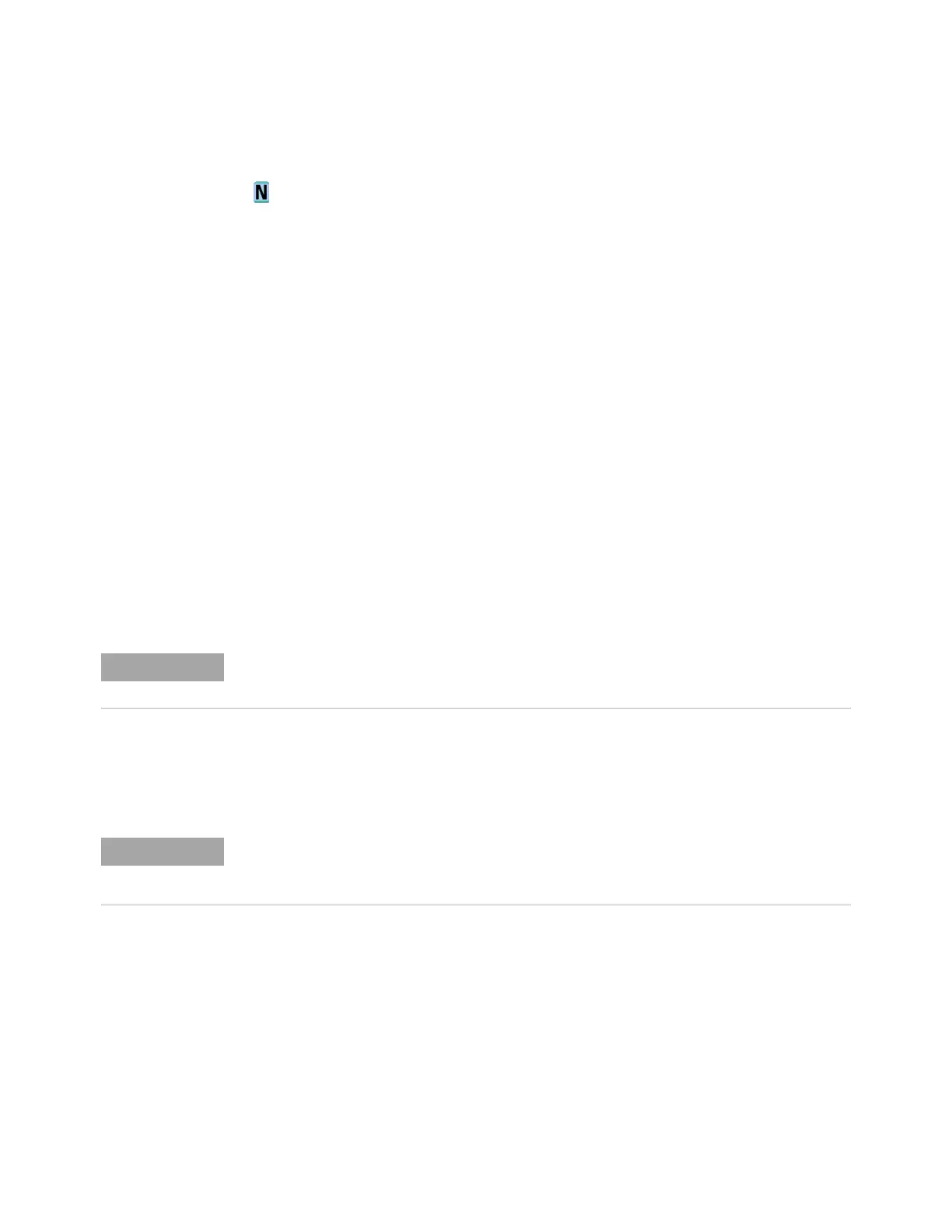Commands by Subsystem 5
Agilent InfiniiVision 5000 Series Oscilloscopes Programmer's Guide 275
:MEASure:COUNter
(see page 658)
Command Syntax
:MEASure:COUNter [<source>]
<source> ::= {CHANnel<n> | EXTernal}
<n>::={1|2|3|4}forthefour channel oscilloscope models
<n> ::= {1 | 2} for the two channel oscilloscope models
The :MEASure:COUNter command installs a screen measurement and
starts a counter measurement. If the optional source parameter is
specified, the current source is modified. Any channel except Math may be
selected for the source.
The counter measurement counts trigger level crossings at the selected
trigger slope and displays the results in Hz. The gate time for the
measurement is automatically adjusted to be 100 ms or twice the current
time window, whichever is longer, up to 1 second. The counter
measurement can measure frequencies up to 125 MHz. The minimum
frequency supported is 1/(2 X gate time).
The Y cursor shows the the edge threshold level used in the measurement.
Only one counter measurement may be displayed at a time.
Query Syntax
:MEASure:COUNter? [<source>]
The :MEASure:COUNter? query measures and outputs the counter
frequency of the specified source.
Return Format
<source><NL>
<source> ::= count in Hertz in NR3 format
See Also • "Introduction to :MEASure Commands" on page 272
• ":MEASure:SOURce" on page 297
• ":MEASure:FREQuency" on page 283
• ":MEASure:CLEar" on page 274
NOTE
This command is not available if the source is MATH.
NOTE
The :MEASure:COUNter? query times out if the counter measurement is installed on the
front panel. Use :MEASure:CLEar to remove the front-panel measurement before executing
the :MEASure:COUNter? query.
