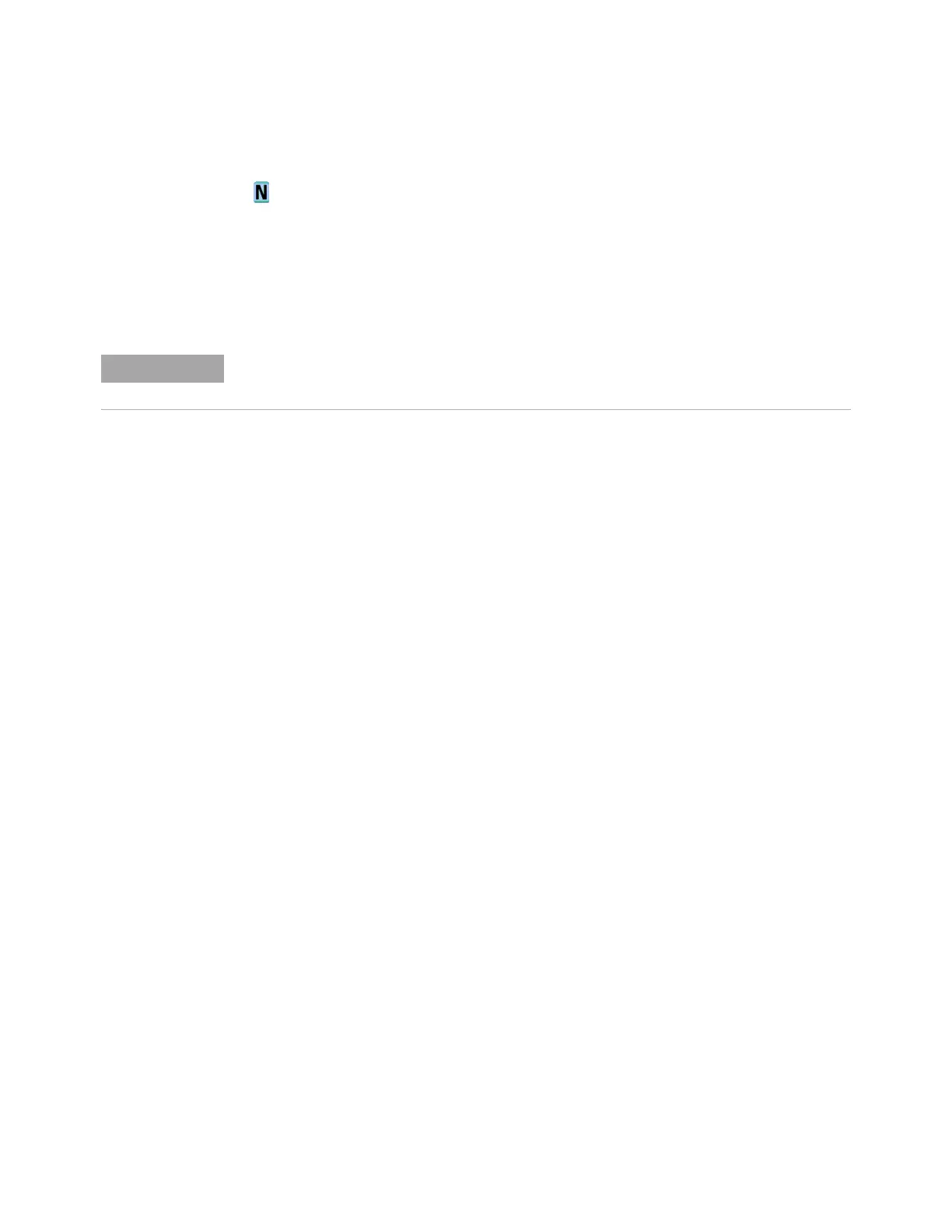338 Agilent InfiniiVision 5000 Series Oscilloscopes Programmer's Guide
5 Commands by Subsystem
:MTESt:RMODe:FACTion:PRINt
(see page 658)
Command Syntax
:MTESt:RMODe:FACTion:PRINt <on_off>
<on_off> ::= {{1 | ON} | {0 | OFF}}
The :MTESt:RMODe:FACTion:PRINt command sets printing on mask failures
on or off.
See ":HARDcopy Commands" on page 245 for more information on setting
the hardcopy device and formatting options.
Query Syntax
:MTESt:RMODe:FACTion:PRINt?
The :MTESt:RMODe:FACTion:PRINt? query returns the current mask failure
print setting.
Return Format
<on_off><NL>
<on_off> ::= {1 | 0}
See Also • "Introduction to :MTESt Commands" on page 320
• ":MTESt:RMODe:FACTion:SAVE" on page 339
• ":MTESt:RMODe:FACTion:STOP" on page 340
NOTE
Setting :MTESt:RMODe:FACTion:PRINt ON automatically sets
:MTESt:RMODe:FACTion:SAVE OFF.
