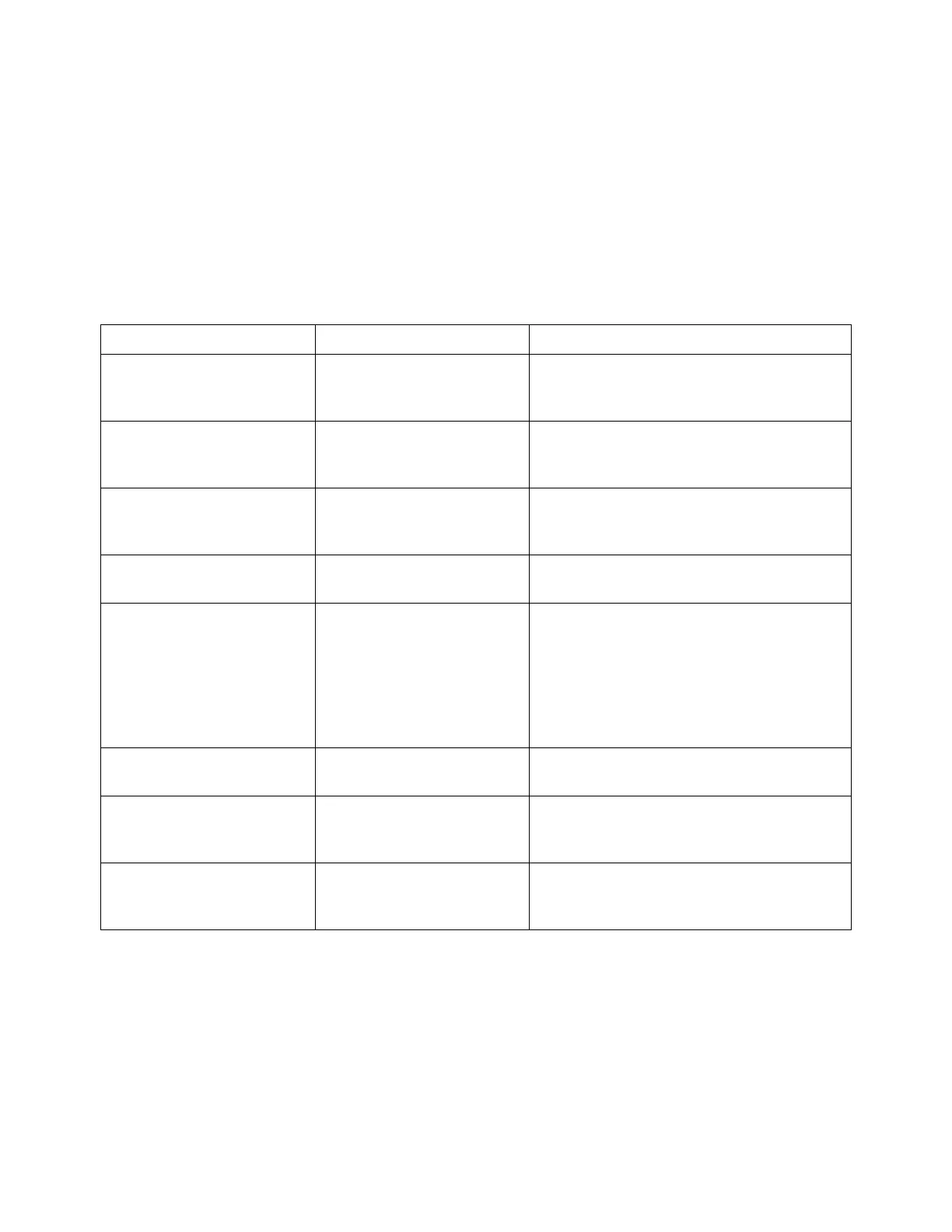Commands by Subsystem 5
Agilent InfiniiVision 5000 Series Oscilloscopes Programmer's Guide 179
:CALibrate Commands
Utility commands for viewing calibration status and for starting the user
calibration procedure. See "Introduction to :CALibrate Commands" on
page 179.
Introduction to
:CALibrate
Commands
The CALibrate subsystem provides utility commands for:
• Determining the state of the calibration factor protection switch
(CAL PROTECT).
• Saving and querying the calibration label string.
• Reporting the calibration time and date.
• Reporting changes in the temperature since the last calibration.
Table 46 :CALibrate Commands Summary
Command Query Options and Query Returns
n/a :CALibrate:DATE? (see
page 181)
<return value> ::=
<day>,<month>,<year>; all in NR1
format
:CALibrate:LABel
<string> (see
page 182)
:CALibrate:LABel?
(see page 182)
<string> ::= quoted ASCII string
up to 32 characters
:CALibrate:OUTPut
<signal> (see
page 183)
:CALibrate:OUTPut?
(see page 183)
<signal> ::= {TRIGgers | SOURce |
DSOurce | MASK}
:CALibrate:STARt (see
page 184)
n/a n/a
n/a :CALibrate:STATus?
(see page 185)
<return value> ::=
ALL,<status_code>,<status_string
>
<status_code> ::= an integer
status code
<status_string> ::= an ASCII
status string
n/a :CALibrate:SWITch?
(see page 186)
{PROTected | UNPRotected}
n/a :CALibrate:TEMPeratur
e? (see page 187)
<return value> ::= degrees C
delta since last cal in NR3
format
n/a :CALibrate:TIME? (see
page 188)
<return value> ::=
<hours>,<minutes>,<seconds>; all
in NR1 format
