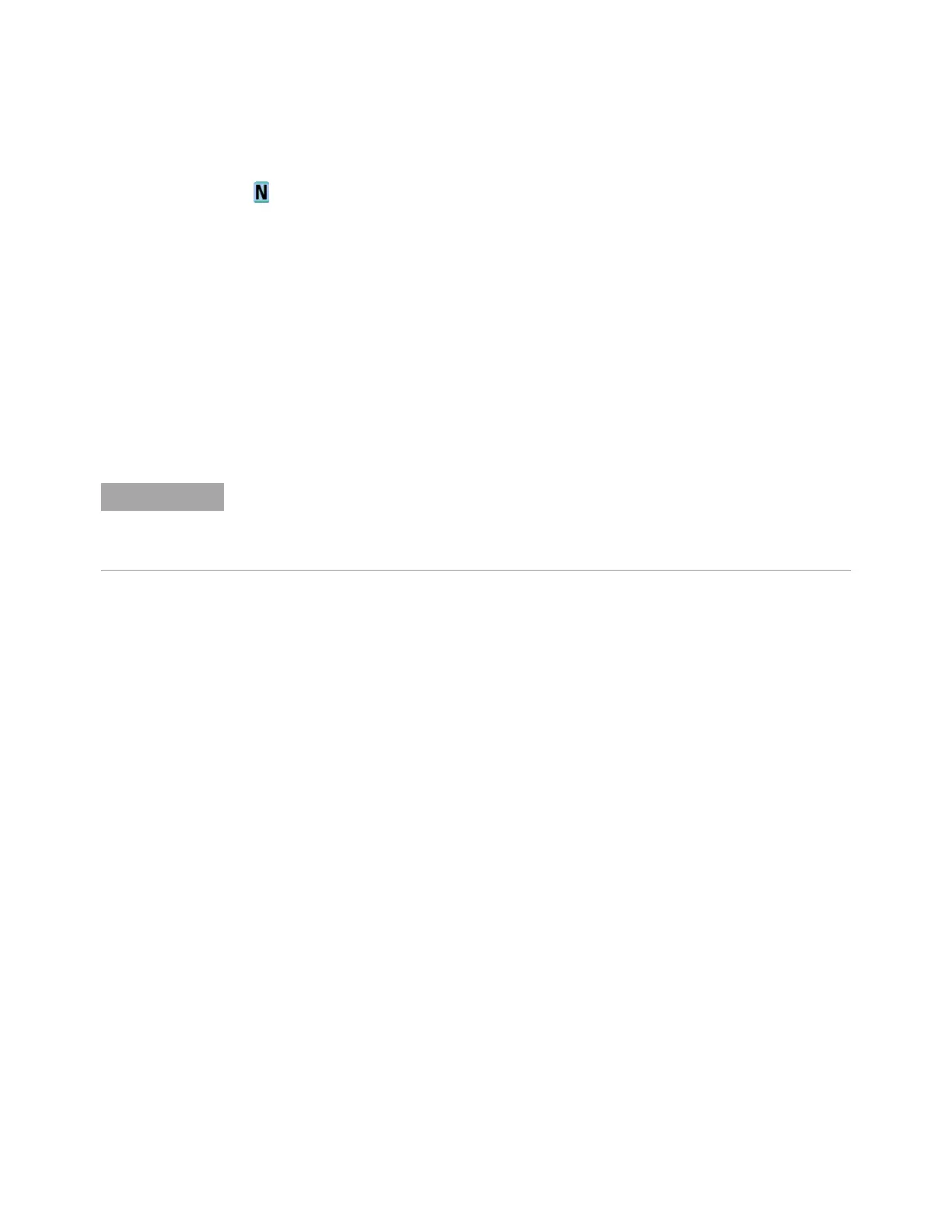Commands by Subsystem 5
Agilent InfiniiVision 5000 Series Oscilloscopes Programmer's Guide 243
:FUNCtion:SPAN
(see page 658)
Command Syntax
:FUNCtion:SPAN <span>
<span> ::= the current frequency span in NR3 format. Legal values are
1 Hz to 100 GHz.
If you set the frequency span to a value outside of the legal range, the
step size is automatically set to the nearest legal value.
The :FUNCtion:SPAN command sets the frequency span of the display (left
graticule to right graticule) when FFT (Fast Fourier Transform) is selected.
Query Syntax
:FUNCtion:SPAN?
The :FUNCtion:SPAN? query returns the current frequency span in Hertz.
Return Format
<span><NL>
<span> ::= the current frequency span in NR3 format. Legal values are 1
Hz to 100 GHz.
See Also • "Introduction to :FUNCtion Commands" on page 230
• ":FUNCtion:CENTer" on page 231
• ":TIMebase:RANGe" on page 404
• ":TIMebase:SCALe" on page 406
NOTE
After a *RST (Reset) or :AUToscale command, the values returned by the
:FUNCtion:CENTer? and :FUNCtion:SPAN? queries depend on the current :TIMebase:RANGe
value. Once you change either the :FUNCtion:CENTer or :FUNCtion:SPAN value, they no
longer track the :TIMebase:RANGe value.
