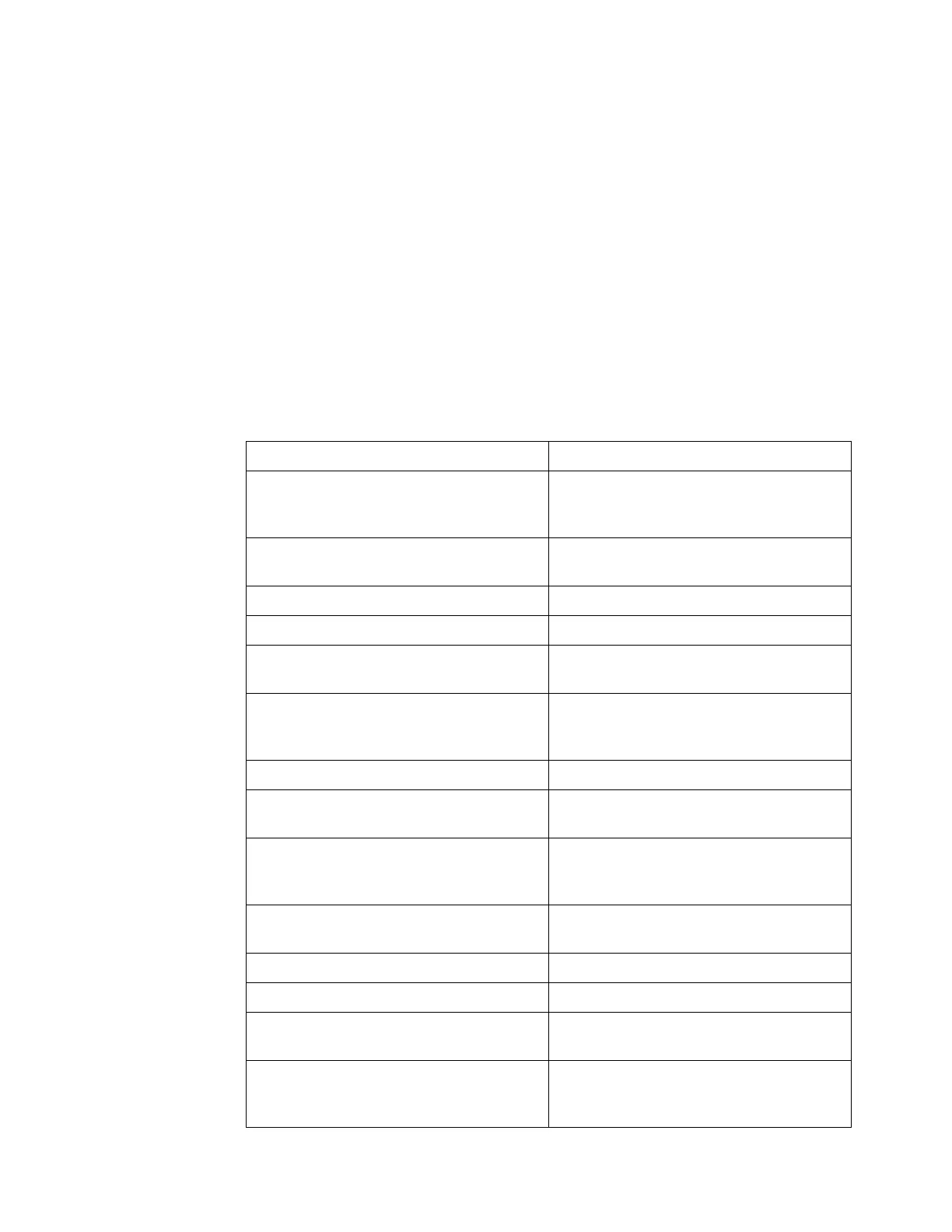20 Agilent InfiniiVision 5000 Series Oscilloscopes Programmer's Guide
1 What's New
What's New in Version 5.20
New features in version 5.20 of the InfiniiVision 5000 Series oscilloscope
software are:
• Mask testing, enabled with Option LMT.
• Tracking cursors (markers) have been added.
• Measurement statistics have been added.
• Labels can now be up to 10 characters.
More detailed descriptions of the new and changed commands appear
below.
New Commands
Command Description
:ACQuire:SEGMented:ANALyze (see page 171) Calculates measurement statistics and/or
infinite persistence over all segments that have
been acquired.
:CALibrate:OUTPut (see page 183) Selects the signal output on the rear panel
TRIG OUT BNC.
:HARDcopy:LAYout (see page 252) Sets the hardcopy layout mode.
:MEASure:RESults (see page 291) Returns measurement statistics values.
:MEASure:STATistics (see page 299) Sets the type of measurement statistics to
return.
:MEASure:STATistics:INCRement (see
page 300)
Updates the statistics once (incrementing the
count by one) using the current measurement
values.
:MEASure:STATistics:RESet (see page 301) Resets the measurement statistics values.
:MTEenable (Mask Test Event Enable Register)
(see page 141)
Sets a mask in the Mask Test Event Enable
register.
:MTERegister[:EVENt] (Mask Test Event Event
Register) (see page 143)
Returns the integer value contained in the
Mask Test Event Event Register and clears the
register.
:MTESt Commands (see page 318) Commands and queries to control the mask
test (Option LMT) features.
:RECall:MASK[:STARt] (see page 366) Recalls a mask.
:SAVE:MASK[:STARt] (see page 366) Saves the current mask.
:SAVE:WAVeform:SEGMented (see page 372) Specifies which segments are included when
the waveform is saved.
:TRIGger:UART:BASE (see page 487) Selects the front panel UART/RS232 trigger
setup data selection option from HEX or
BINary.
