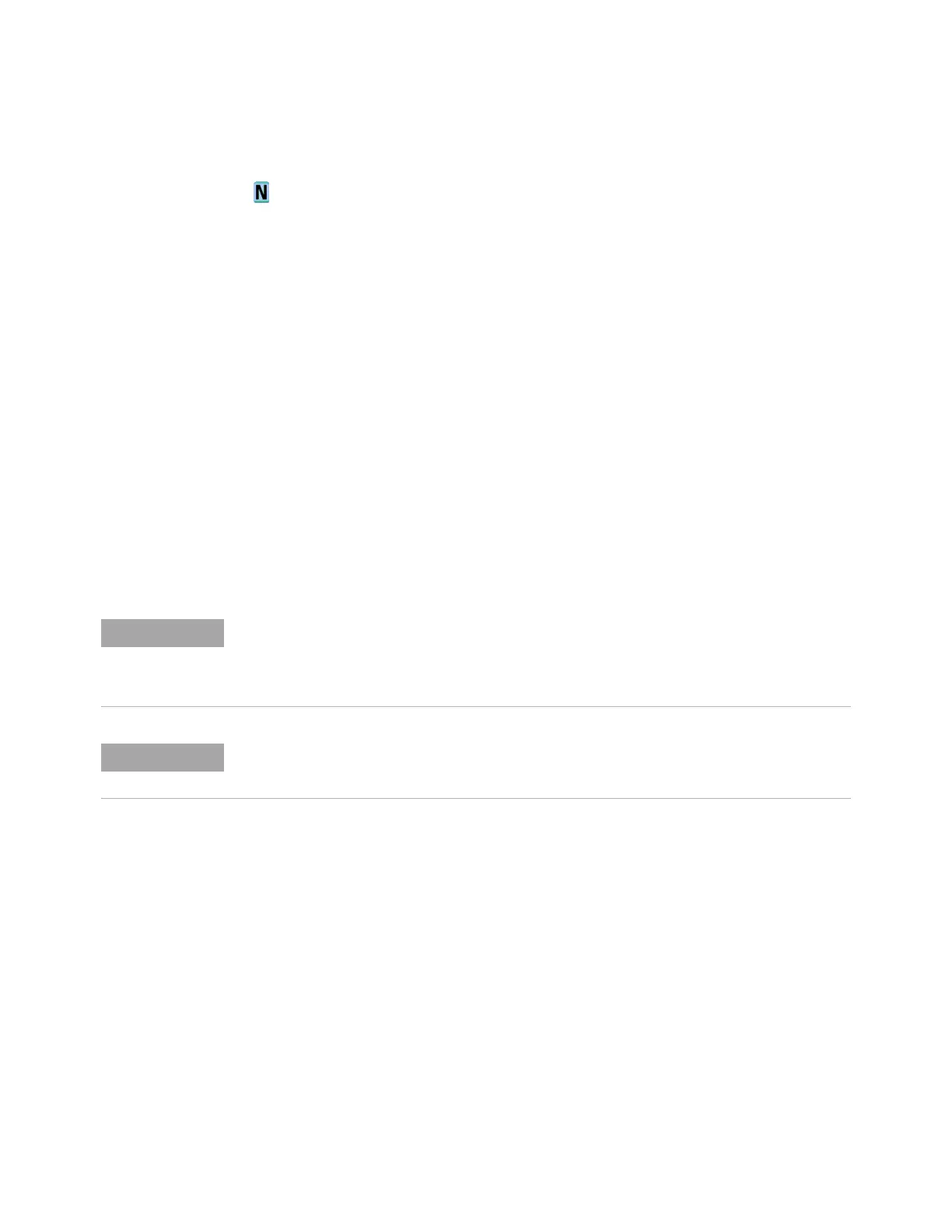424 Agilent InfiniiVision 5000 Series Oscilloscopes Programmer's Guide
5 Commands by Subsystem
:TRIGger:CAN:PATTern:DATA
(see page 658)
Command Syntax
:TRIGger:CAN:PATTern:DATA <value>,<mask>
<value> ::= 64-bit integer in decimal, <nondecimal>, or <string>
<mask> ::= 64-bit integer in decimal, <nondecimal>, or <string>
<nondecimal> ::= #Hnn...n where n ::= {0,..,9 | A,..,F} for hexadecimal
<nondecimal> ::= #Bnn...n where n ::= {0 | 1} for binary
<string> ::= "0xnn...n" where n ::= {0,..,9 | A,..,F} for hexadecimal
The :TRIGger:CAN:PATTern:DATA command defines the CAN data pattern
resource according to the value and the mask. This pattern, along with the
data length (set by the :TRIGger:CAN:PATTern:DATA:LENGth command),
control the data pattern searched for in each CAN message.
Set a <value> bit to "0" to set the corresponding bit in the data pattern to
low. Set a <value> bit to "1" to set the bit to high.
Set a <mask> bit to "0" to ignore that bit in the data stream. Only bits
with a "1" set on the mask are used.
Query Syntax
:TRIGger:CAN:PATTern:DATA?
The :TRIGger:CAN:PATTern:DATA? query returns the current settings of
the specified CAN data pattern resource.
Return Format
<value>, <mask><NL> in nondecimal format
Errors • "- 241, Hardware missing" on page 617
See Also • "Introduction to :TRIGger Commands" on page 411
• ":TRIGger:CAN:PATTern:DATA:LENGth" on page 425
• ":TRIGger:CAN:PATTern:ID" on page 426
NOTE
If more bytes are sent for <value> or <mask> than specified by the
:TRIGger:CAN:PATTern:DATA:LENGth command, the most significant bytes will be
truncated. If the data length is changed after the <value> and <mask> are programmed, the
added or deleted bytes will be added to or deleted from the least significant bytes.
NOTE
This command is only valid when the automotive CAN and LIN serial decode option (Option
AMS) has been licensed.
