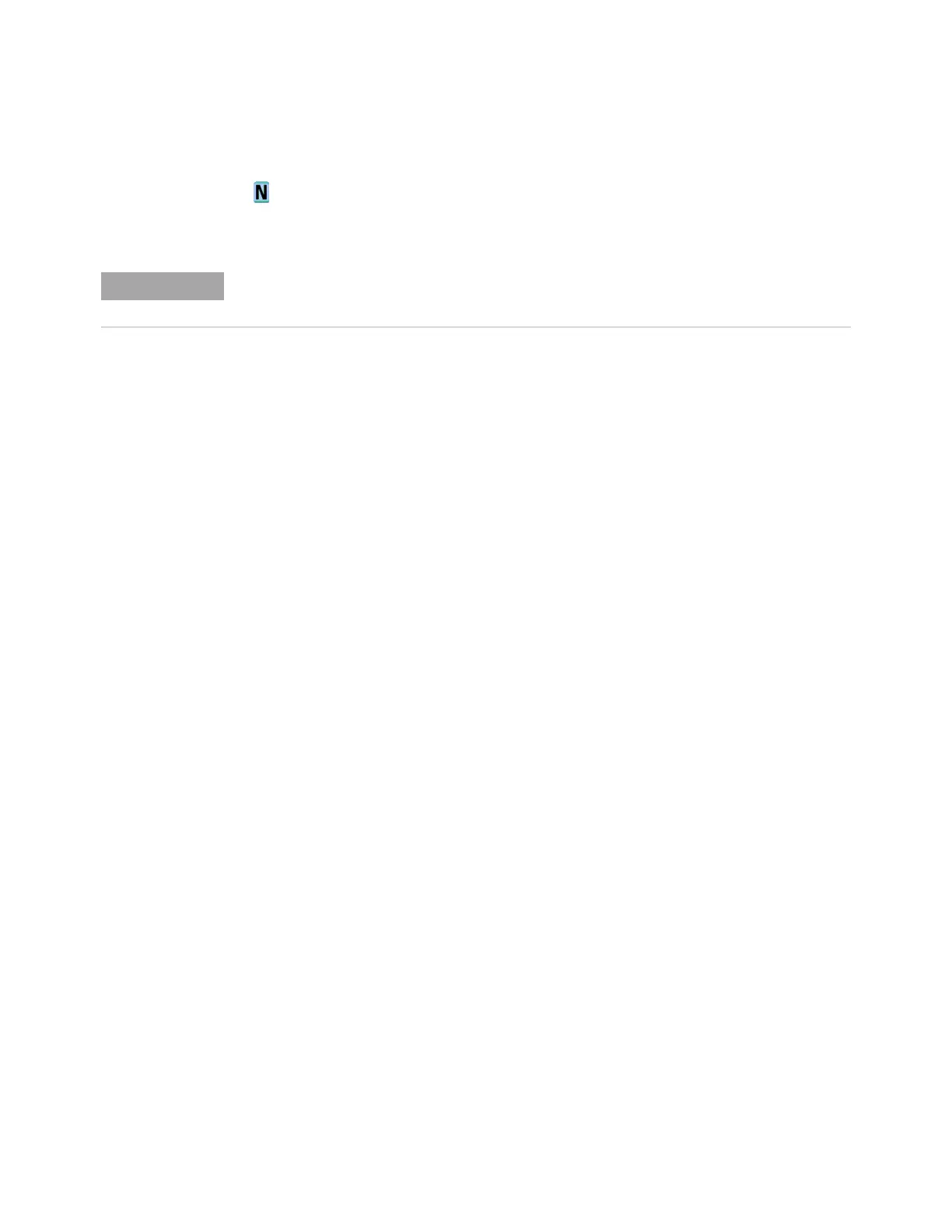Commands by Subsystem 5
Agilent InfiniiVision 5000 Series Oscilloscopes Programmer's Guide 171
:ACQuire:SEGMented:ANALyze
(see page 658)
Command Syntax
:ACQuire:SEGMented:ANALyze
This command calculates measurement statistics and/or infinite
persistence over all segments that have been acquired. It corresponds to
the front panel Analyze Segments softkey which appears in both the
Measurement Statistics and Segmented Memory Menus.
In order to use this command, the oscilloscope must be stopped and in
segmented acquisition mode, with either quick measurements or infinite
persistence on.
See Also • ":ACQuire:MODE" on page 169
• ":ACQuire:SEGMented:COUNt" on page 172
• "Introduction to :ACQuire Commands" on page 163
NOTE
This command is available when the segmented memory option (Option SGM) is enabled.
