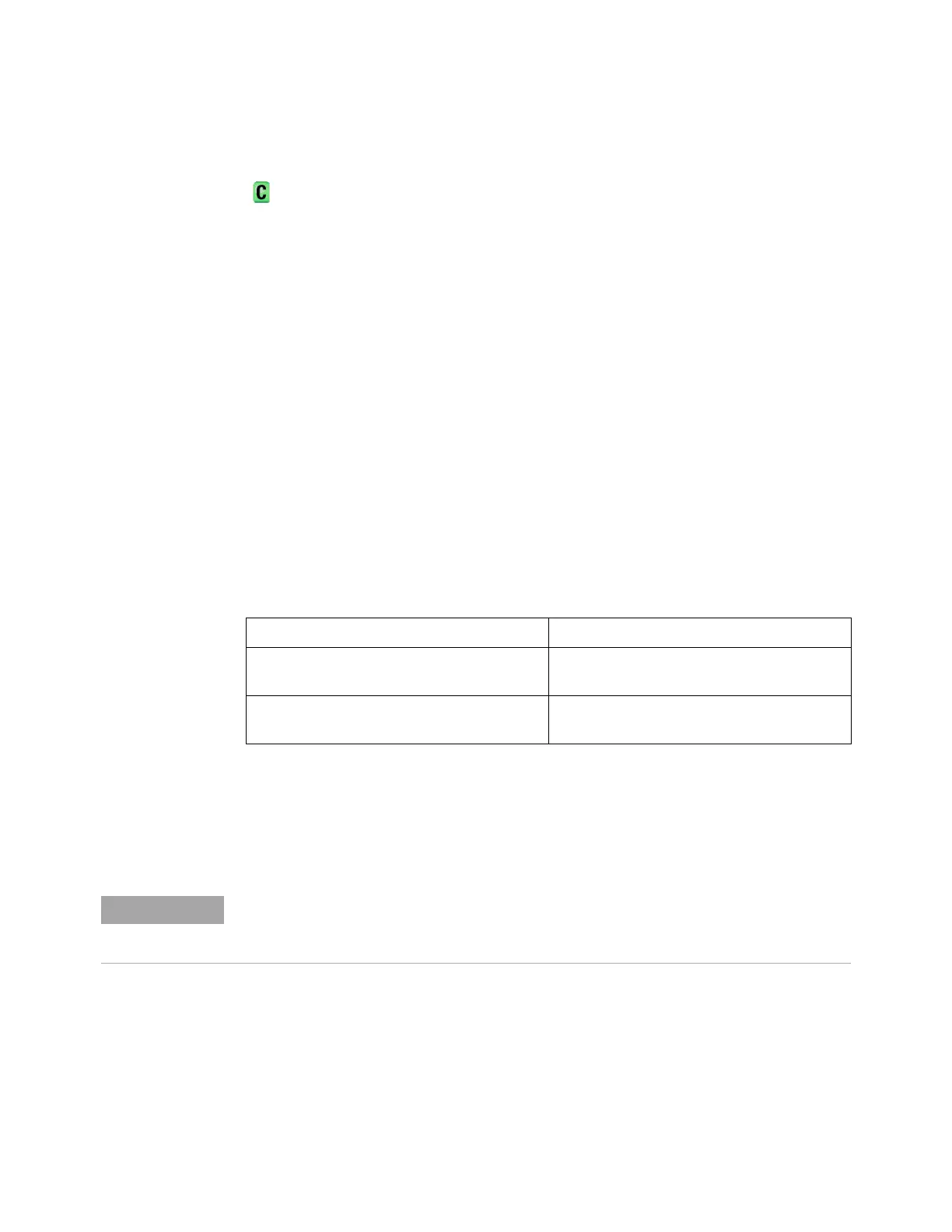Commands by Subsystem 5
Agilent InfiniiVision 5000 Series Oscilloscopes Programmer's Guide 419
:TRIGger:PATTern
(see page 658)
Command Syntax
:TRIGger:PATTern <pattern>
<pattern> ::= <value>, <mask> [, <edge source>, <edge>]
<value> ::= integer in NR1 format or <string>
<mask> ::= integer in NR1 format or <string>
<string> ::= "0xnn"; n ::= {0,..,9 | A,..,F}
(# bits = # channels, see following table)
<edge source> ::= {CHANnel<n> | EXTernal | NONE}
<n>::={1|2|3|4}forthefour channel oscilloscope models
<n> ::= {1 | 2} for the two channel oscilloscope models
<edge> ::= {POSitive | NEGative}
The :TRIGger:PATTern command defines the specified pattern resource
according to the value and the mask. For both <value> and <mask>, each
bit corresponds to a possible trigger channel. The bit assignments vary by
instrument:
Set a <value> bit to "0" to set the pattern for the corresponding channel to
low. Set a <value> bit to "1" to set the pattern to high.
Set a <mask> bit to "0" to ignore the data for the corresponding channel.
Only channels with a "1" set on the appropriate mask bit are used.
Query Syntax
:TRIGger:PATTern?
The :TRIGger:PATTern? query returns the pattern value, the mask, and the
edge of interest in the simple pattern.
Return Format
<pattern><NL>
See Also • "Introduction to :TRIGger Commands" on page 411
Oscilloscope Models Value and Mask Bit Assignments
4 analog channels Bits 0 through 3 - analog channels 1 through 4.
Bit 4 - external trigger.
2 analog channels Bits 0 and 1 - analog channels 1 and 2. Bit 4 -
external trigger.
NOTE
The optional source and the optional edge should be sent together or not at all. The edge
will be set in the simple pattern if it is included. If the edge source is also specified in the
mask, the edge takes precedence.
