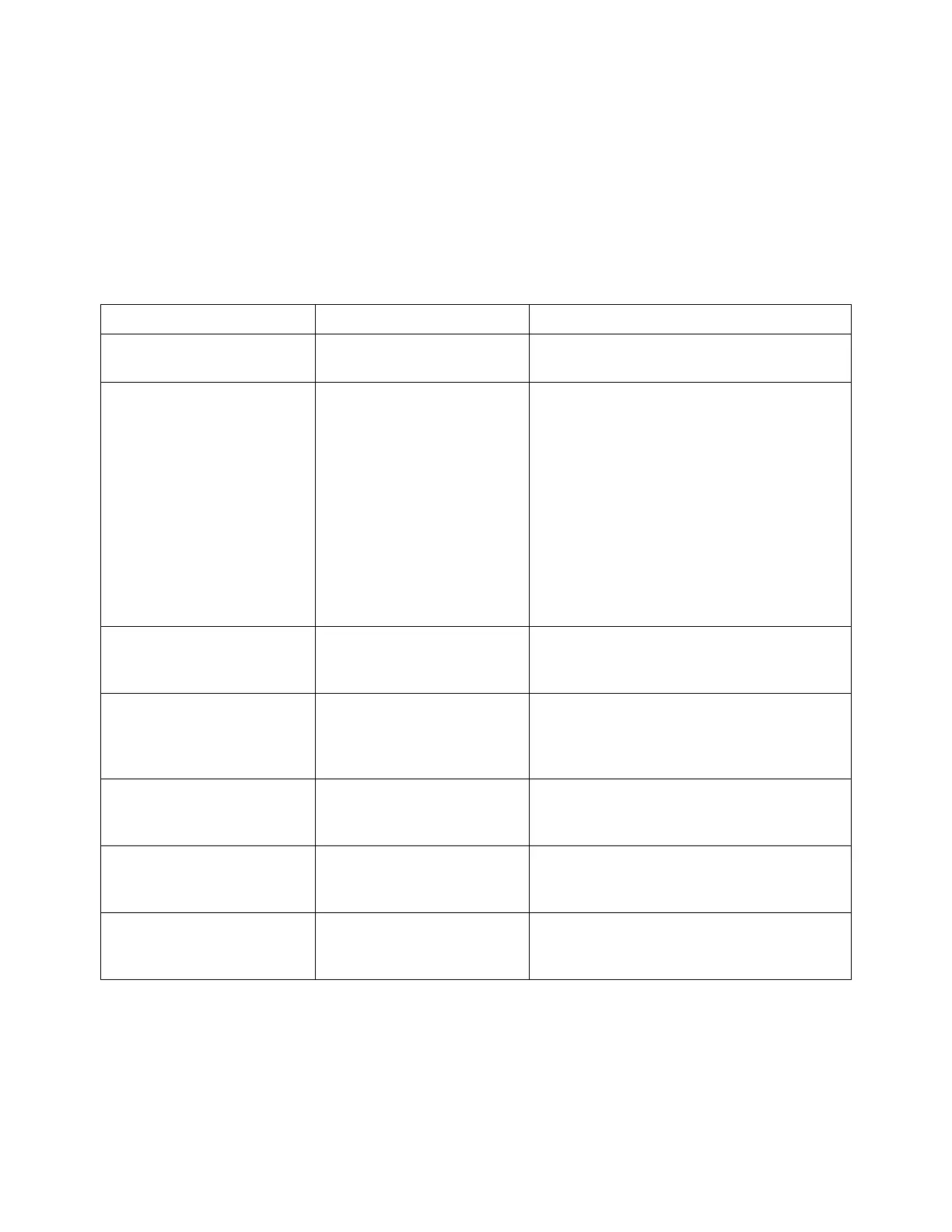208 Agilent InfiniiVision 5000 Series Oscilloscopes Programmer's Guide
5 Commands by Subsystem
:DISPlay Commands
Control how waveforms, graticule, and text are displayed and written on
the screen. See "Introduction to :DISPlay Commands" on page 208.
Introduction to
:DISPlay
Commands
The DISPlay subsystem is used to control the display storage and retrieval
of waveform data, labels, and text. This subsystem allows the following
actions:
• Clear the waveform area on the display.
• Turn vectors on or off.
Table 48 :DISPlay Commands Summary
Command Query Options and Query Returns
:DISPlay:CLEar (see
page 210)
n/a n/a
:DISPlay:DATA
[<format>][,][<area>]
[,][<palette>]<displa
y data> (see
page 211)
:DISPlay:DATA?
[<format>][,][<area>]
[,][<palette>] (see
page 211)
<format> ::= {TIFF} (command)
<area> ::= {GRATicule} (command)
<palette> ::= {MONochrome}
(command)
<format> ::= {TIFF | BMP |
BMP8bit | PNG} (query)
<area> ::= {GRATicule | SCReen}
(query)
<palette> ::= {MONochrome |
GRAYscale | COLor} (query)
<display data> ::= data in IEEE
488.2 # format
:DISPlay:LABel {{0 |
OFF} | {1 | ON}} (see
page 213)
:DISPlay:LABel? (see
page 213)
{0 | 1}
:DISPlay:LABList
<binary block> (see
page 214)
:DISPlay:LABList?
(see page 214)
<binary block> ::= an ordered
list of up to 75 labels, each 10
characters maximum, separated by
newline characters
:DISPlay:PERSistence
<value> (see
page 215)
:DISPlay:PERSistence?
(see page 215)
<value> ::= {MINimum | INFinite}}
:DISPlay:SOURce
<value> (see
page 216)
:DISPlay:SOURce? (see
page 216)
<value> ::= {PMEMory{0 | 1 | 2 |
3 | 4 | 5 | 6 | 7 | 8 | 9}}
:DISPlay:VECTors {{1
| ON} | {0 | OFF}}
(see page 217)
:DISPlay:VECTors?
(see page 217)
{1 | 0}
