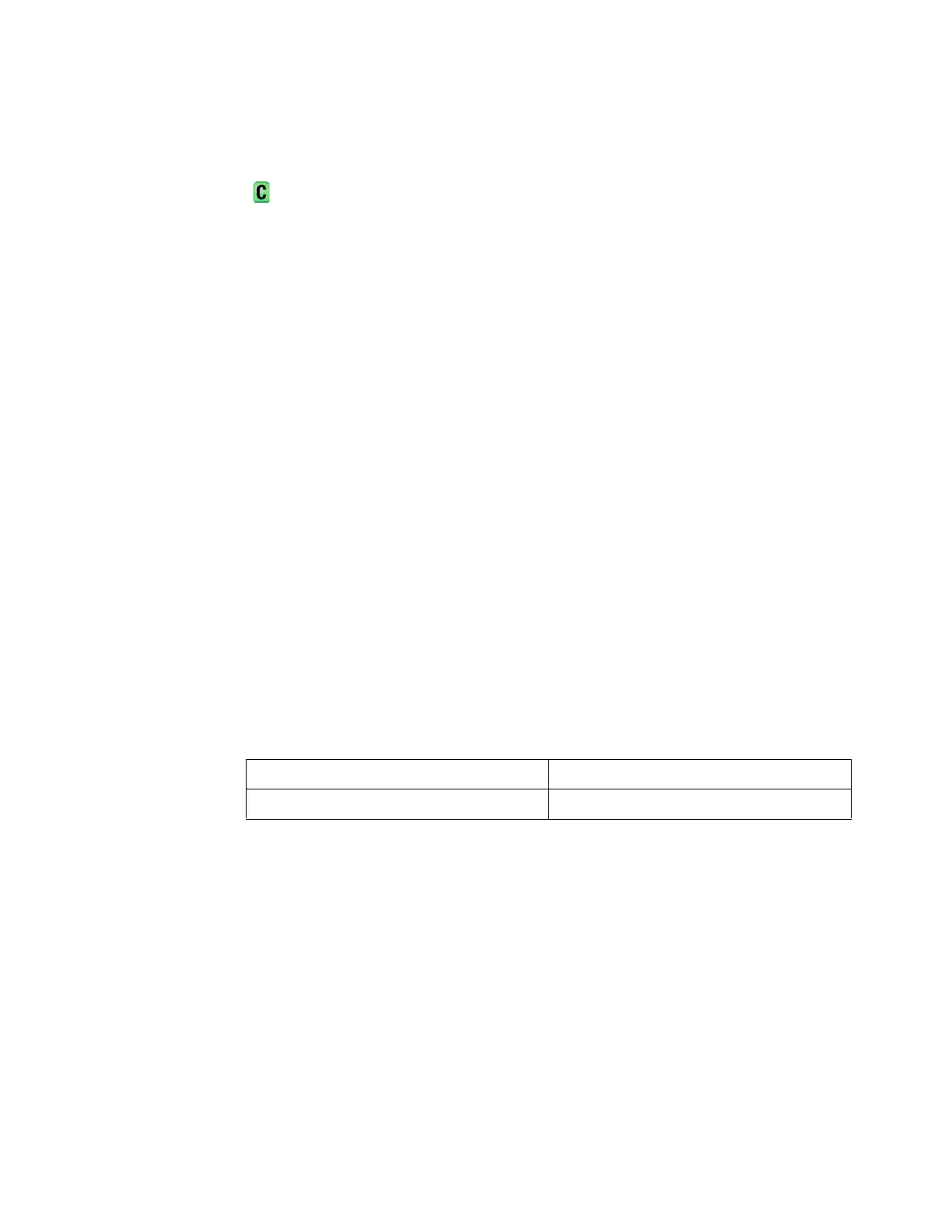Commands by Subsystem 5
Agilent InfiniiVision 5000 Series Oscilloscopes Programmer's Guide 109
*OPT (Option Identification)
(see page 658)
Query Syntax
*OPT?
The *OPT? query reports the options installed in the instrument. This
query returns a string that identifies the module and its software revision
level.
Return Format
0,0,<license info>
<license info> ::= <All field>,<reserved>,<reserved>,<reserved>,
<reserved>,<reserved>,<Low Speed Serial>,
<Automotive Serial>,<reserved>,<Secure>,<reserved>,
<reserved>,<reserved>,<reserved>,
<RS-232/UART Serial>,<reserved>,<Segmented Memory>,
<Mask Test>,<reserved>
<All field> ::= {0 | All}
<reserved> ::= 0
<Low Speed Serial> ::= {0 | LSS}
<Automotive Serial> ::= {0 | AMS}
<Secure> ::= {0 | SEC}
<RS-232/UART Serial> ::= {0 | 232}
<Segmented Memory> ::= {0 | SGM}
<Mask Test> ::= {0 | LMT}
The *OPT? query returns the following:
See Also • "Introduction to Common (*) Commands" on page 99
• "*IDN (Identification Number)" on page 106
Module Module Id
No modules attached 0,0,0,0,0,0,0,0,0,0,0,0,0,0,0,0,0,0,0,0,0
