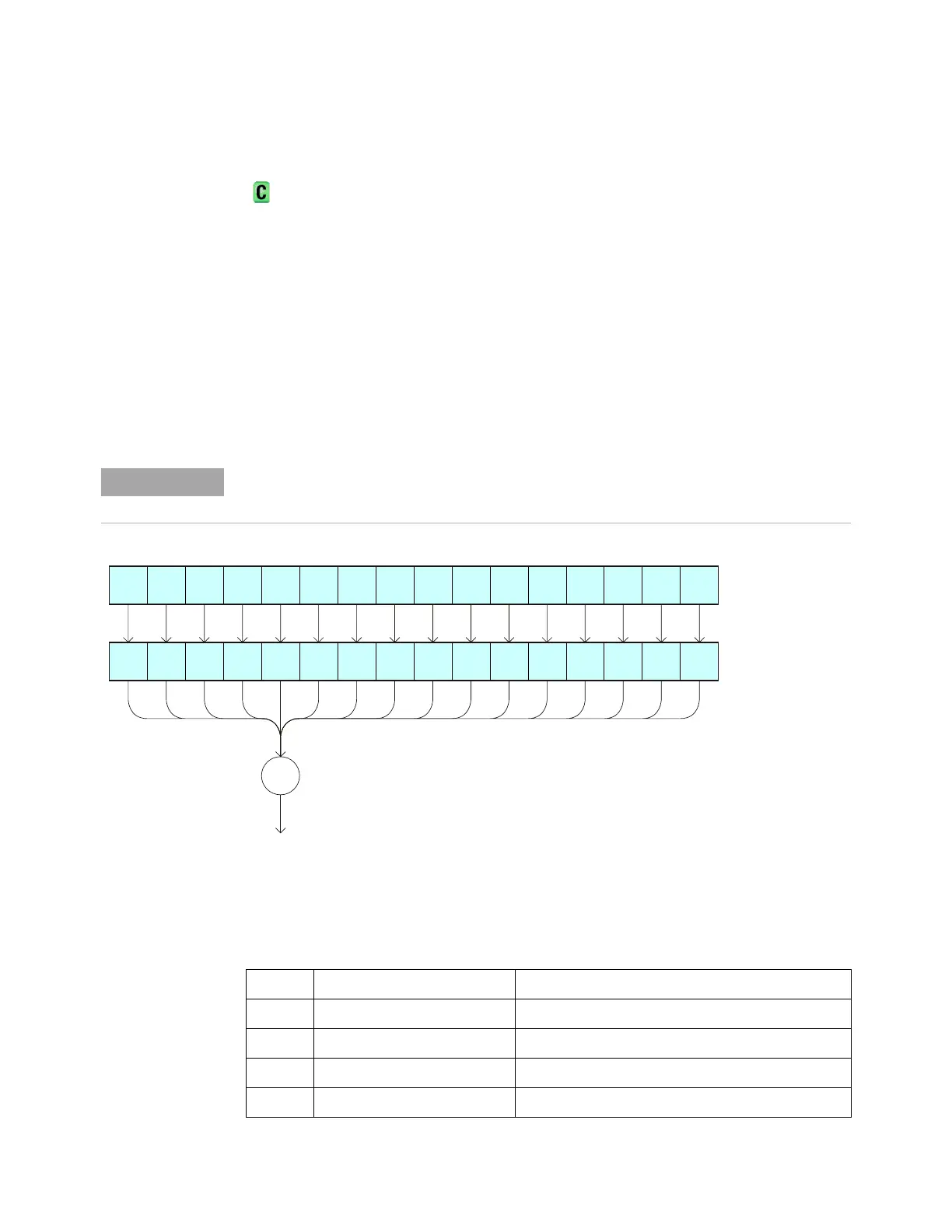Commands by Subsystem 5
Agilent InfiniiVision 5000 Series Oscilloscopes Programmer's Guide 151
:OVLenable (Overload Event Enable Register)
(see page 658)
Command Syntax
:OVLenable <enable_mask>
<enable_mask> ::= 16-bit integer
The overload enable mask is an integer representing an input as described
in the following table.
The :OVLenable command sets the mask in the Overload Event Enable
Register and enables the reporting of the Overload Event Register. If an
overvoltage is sensed on a 50
Ω input, the input will automatically switch
to 1 M
Ω input impedance. If enabled, such an event will set bit 11 in the
Operation Status Register.
NOTE
You can set analog channel input impedance to 50Ω. If there are only two analog channels,
you can also set external trigger input impedance to 50
Ω.
7R29/5ELWLQ
2 SHUDWL RQ6WDWXV
5HJLVWHU
25
29/5"
2YHUORDG(YHQW5HJLVWHU
29/
29/"
2YHUORDG(YHQW(QDEOH
0DVN5HJLVWHU
&KDQ
29/
&KDQ
29/
&KDQ
29/
&KDQ
29/
([W7ULJ
29/
&KDQ
)DXOW
&KDQ
)DXOW
&KDQ
)DXOW
&KDQ
)DXOW
([W7ULJ
)DXOW
Table 43 Overload Event Enable Register (OVL)
Bit Description When Set (1 = High = True), Enables:
15-11 --- (Not used.)
10 External Trigger Fault Event when fault occurs on External Trigger input.
9 Channel 4 Fault Event when fault occurs on Channel 4 input.
8 Channel 3 Fault Event when fault occurs on Channel 3 input.
