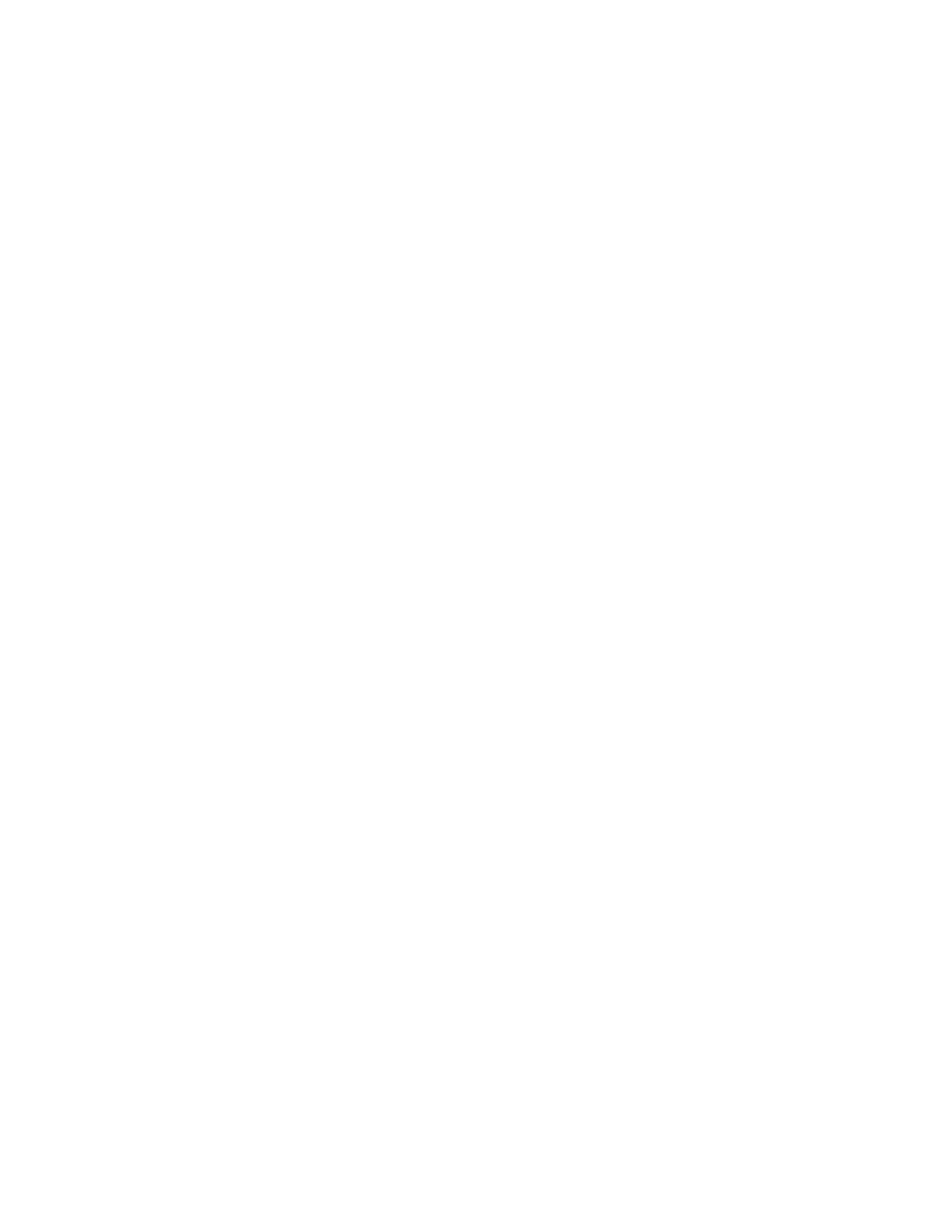32 Agilent InfiniiVision 5000 Series Oscilloscopes Programmer's Guide
2 Setting Up
Step 1. Install Agilent IO Libraries Suite software
Insert the Automation-Ready CD that was shipped with your oscilloscope
into the controller PC's CD- ROM drive, and follow its installation
instructions.
You can also download the Agilent IO Libraries Suite software from the
web at:
• "http://www.agilent.com/find/iolib"
