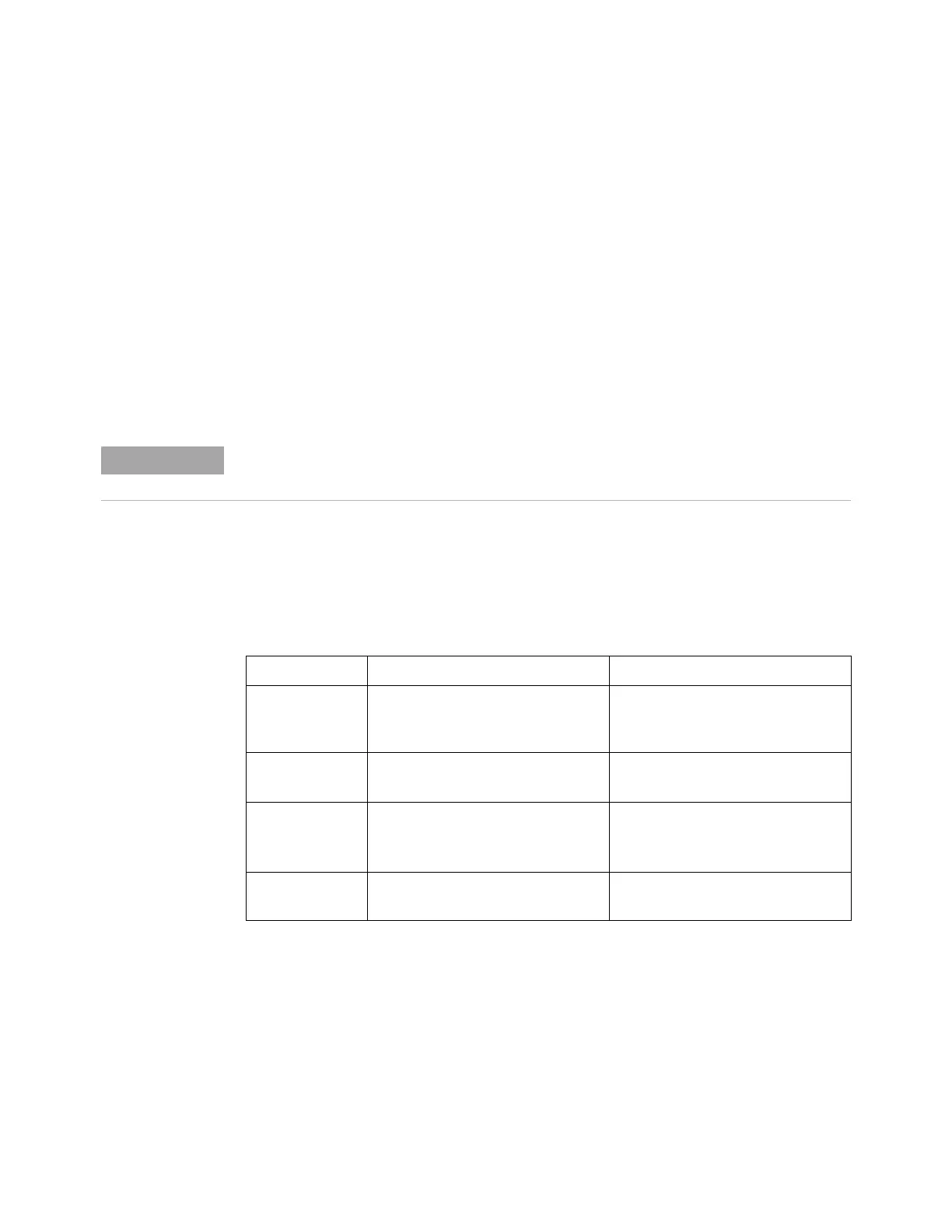648 Agilent InfiniiVision 5000 Series Oscilloscopes Programmer's Guide
10 Synchronizing Acquisitions
Synchronization in the Programming Flow
Most remote programming follows these three general steps:
1 Set up the oscilloscope and device under test (see page 648).
2 Acquire a waveform (see page 648).
3 Retrieve results (see page 648).
Set Up the Oscilloscope
Before making changes to the oscilloscope setup, it is best to make sure it
is stopped using the :STOP command followed by the *OPC? query.
Acquire a Waveform
When acquiring a waveform there are two possible methods used to wait
for the acquisition to complete. These methods are blocking and polling.
The table below details when each method should be chosen and why.
Retrieve Results
Once the acquisition is complete, it is safe to retrieve measurements and
statistics.
NOTE
It is not necessary to use *OPC?, hard coded waits, or status checking when setting up the
oscilloscope. After the oscilloscope is configured, it is ready for an acquisition.
Blocking Wait Polling Wait
Use When You know the oscilloscope will
trigger based on the oscilloscope
setup and device under test.
You know the oscilloscope may or
may not trigger on the oscilloscope
setup and device under test.
Advantages No need for polling.
Fastest method.
Remote interface will not timeout
No need for device clear if no trigger.
Disadvantages Remote interface may timeout.
Device clear only way to get control
of oscilloscope if there is no trigger.
Slower method.
Requires polling loop.
Requires known maximum wait time.
Implementation
Details
See "Blocking Synchronization" on
page 649.
See "Polling Synchronization With
Timeout" on page 650.
