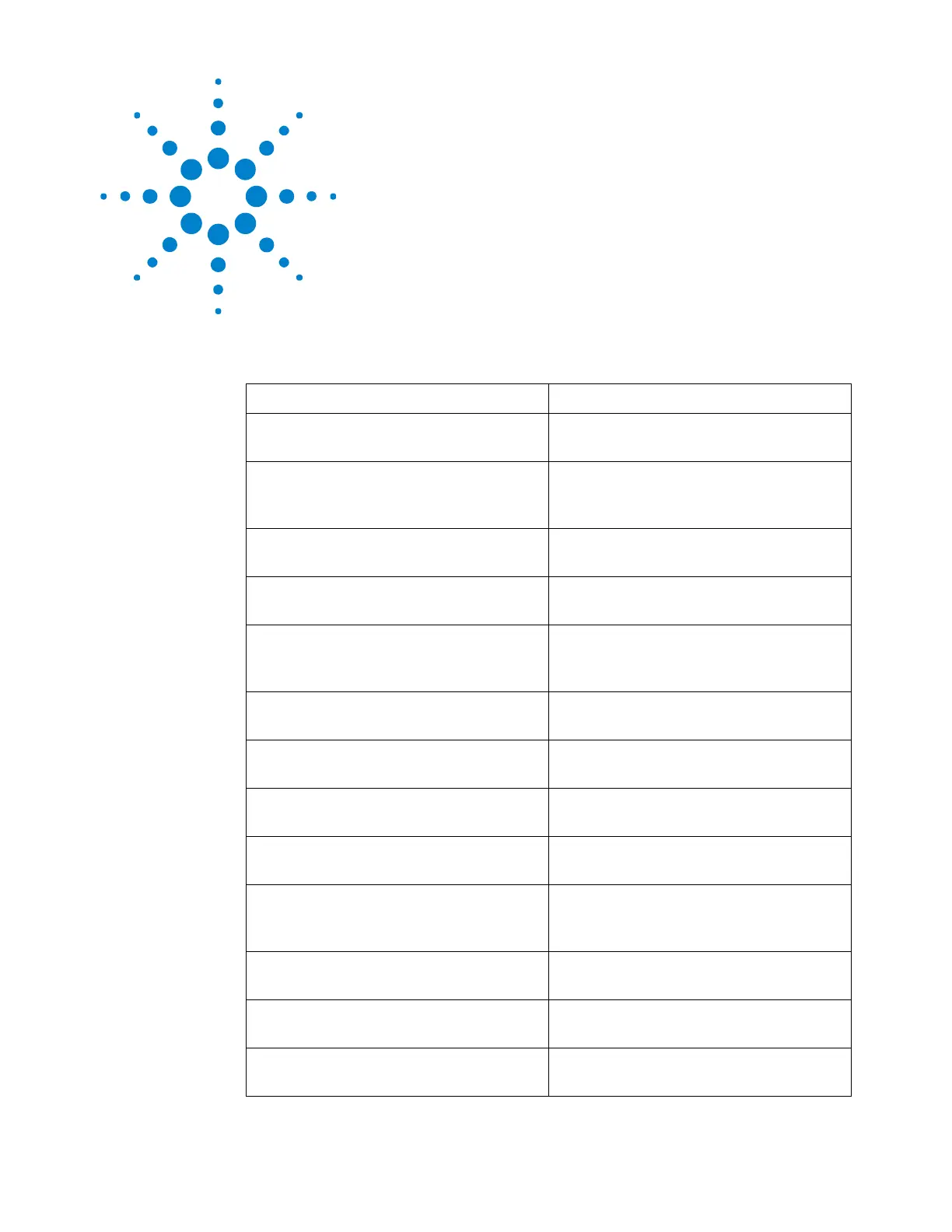A
95
Agilent InfiniiVision 5000 Series Oscilloscopes
Programmer's Guide
5
Commands by Subsystem
Subsystem Description
"Common (*) Commands" on page 97 Commands defined by IEEE 488.2 standard that
are common to all instruments.
"Root (:) Commands" on page 122 Control many of the basic functions of the
oscilloscope and reside at the root level of the
command tree.
":ACQuire Commands" on page 163 Set the parameters for acquiring and storing
data.
":CALibrate Commands" on page 179 Utility commands for determining the state of
the calibration factor protection switch.
":CHANnel<n> Commands" on page 189 Control all oscilloscope functions associated
with individual analog channels or groups of
channels.
":DISPlay Commands" on page 208 Control how waveforms, graticule, and text are
displayed and written on the screen.
":EXTernal Trigger Commands" on page 218 Control the input characteristics of the external
trigger input.
":FUNCtion Commands" on page 228 Control functions in the measurement/storage
module.
":HARDcopy Commands" on page 245 Set and query the selection of hardcopy device
and formatting options.
":MARKer Commands" on page 256 Set and query the settings of X-axis markers
(X1 and X2 cursors) and the Y-axis markers (Y1
and Y2 cursors).
":MEASure Commands" on page 267 Select automatic measurements to be made
and control time markers.
":MTESt Commands" on page 318 Control the mask test features provided with
Option LMT.
":RECall Commands" on page 351 Recall previously saved oscilloscope setups
and traces.