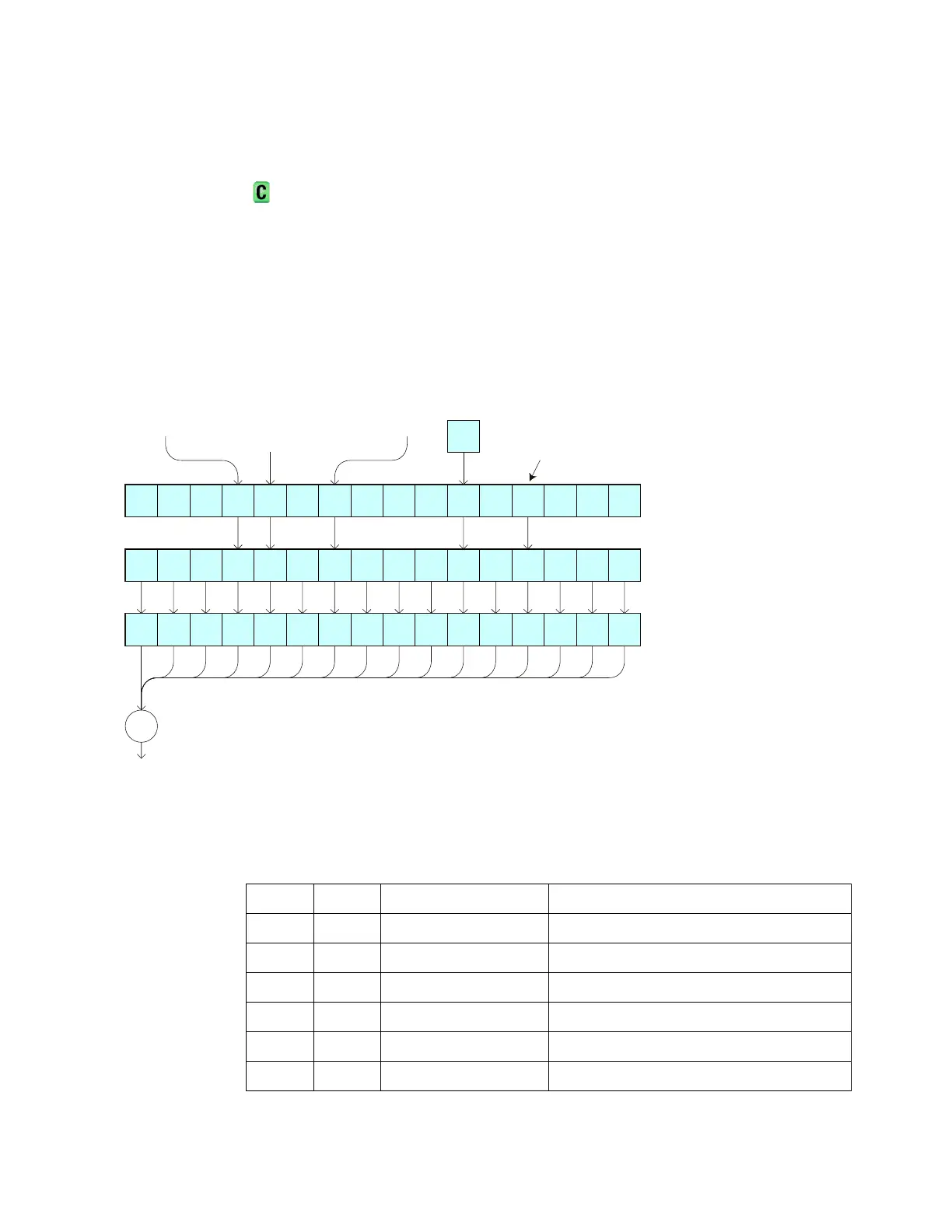Commands by Subsystem 5
Agilent InfiniiVision 5000 Series Oscilloscopes Programmer's Guide 145
:OPEE (Operation Status Enable Register)
(see page 658)
Command Syntax
:OPEE <mask>
<mask> ::= 16-bit integer
The :OPEE command sets a mask in the Operation Status Enable register.
Set any of the following bits to "1" to enable bit 7 in the Status Byte
Register and potentially cause an SRQ (Service Request interrupt to be
generated.
:DL W
7ULJ
5XQ
$UP
5HJ
$(5"
5XQELWVHWLIRVFLOORVFRSHQRWVWRSSHG
23(5HUDWLRQ&21'LWLRQ"
2SHUDWLRQ6WDWXV&RQGLWLRQ5HJLVWHU
23((
23(("
2SHUDWLRQ6WDWXV(QDEOH
0DVN5HJLVWHU
)URP2YHUORDG
(YHQW5HJLVWHUV
7R23(5ELWLQ
6WDWXV%\WH
5HJLVWHU
29/5
25
:DL W
7ULJ
5XQ
23(5DWLRQ>(9(1W@"
2SHUDWLRQ6WDWXV(YHQW5HJLVWHU
29/5
+:(
)URP+DUGZDUH
(YHQW5HJLVWHUV
+:(
)URP0DVN7HVW
(YHQW5HJLVWHUV
07(
07(
Table 40 Operation Status Enable Register (OPEE)
Bit Name Description When Set (1 = High = True), Enables:
15-13 --- --- (Not used.)
12 HWE Hardware Event Event when hardware event occurs.
11 OVLR Overload Event when 50Ω input overload occurs.
10 --- --- (Not used.)
9 MTE Mask Test Event Event when mask test event occurs.
8-6 --- --- (Not used.)
