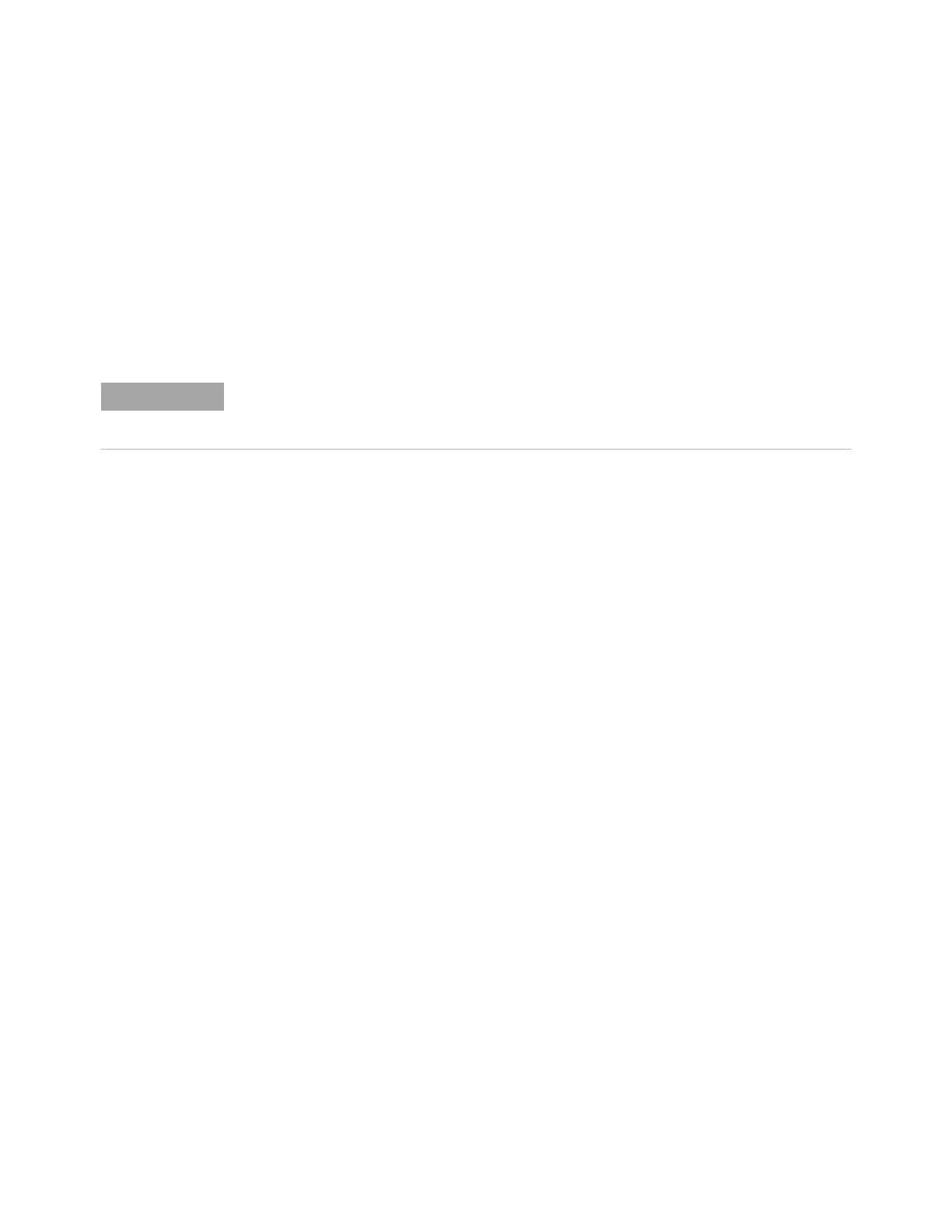630 Agilent InfiniiVision 5000 Series Oscilloscopes Programmer's Guide
9 Status Reporting
The next program prints 0xD1 and clears bit 6 (RQS) and bit 4 (MAV) of
the Status Byte Register. The difference in the output value between this
example and the previous one is the value of bit 6 (weight = 64). Bit 6 is
set when the first enabled summary bit is set and is cleared when the
Status Byte Register is read by the serial poll command.
Example The following example uses the resource session object's ReadSTB method
to read the contents of the oscilloscope's Status Byte Register.
varQueryResult = myScope.IO.ReadSTB
MsgBox "Status Byte Register, Serial Poll: 0x" + Hex(varQueryResult)
NOTE
Use Serial Polling to Read Status Byte Register. Serial polling is the preferred method to
read the contents of the Status Byte Register because it resets bit 6 and allows the next
enabled event that occurs to generate a new SRQ interrupt.
